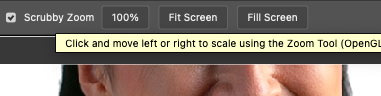- Home
- Photoshop ecosystem
- Discussions
- Re: How can I change zoom increments?
- Re: How can I change zoom increments?
How can I change zoom increments?
Copy link to clipboard
Copied
I want my zoom increments to be in 10% increments - how do I do this please?
I don't want the default of 6.25/8.33/12.5/16.67/25/33.33 etc...
Explore related tutorials & articles
Copy link to clipboard
Copied
AFAIK, the only way to do this would be to enter the value you wish, in the editable field and the bottom left of the document window where you see the zoom ratio.
Copy link to clipboard
Copied
Opps,
Or use the scrubby zoom option (when the zoom tool is active, look at the options bar).
Copy link to clipboard
Copied
If you just highlight that field, Shift + +/- will adjust the zoom by 10%.
Copy link to clipboard
Copied
So with Scrubby Zoom, the Shift key provides a zoom based on the contextual menu (100/200/300% etc); too bad a modifier key used with shift, like Alt wouldn't instead make the steps 10%.
Copy link to clipboard
Copied
Thanks for the replies.
I always use command +/- shortcut for the zoom, but would like to change the actual increments using this method only.
Is it possible to actually alter the default increments somehow?
Copy link to clipboard
Copied
Thanks for the replies.
I always use command +/- shortcut for the zoom, but would like to change the actual increments using this method only.
Is it possible to actually alter the default increments somehow?
By @TypoMan23
No, not that I'm aware of. Again, some keys appear to be available with the current KBSC combo to zoom that might be used, so you should file a feature request.
Copy link to clipboard
Copied
Maybe one could Script this and apply a shortcut to the Script.
Find more inspiration, events, and resources on the new Adobe Community
Explore Now