- Home
- Photoshop ecosystem
- Discussions
- Re: How can I do straight diagonal lines in photos...
- Re: How can I do straight diagonal lines in photos...
How can I do straight diagonal lines in photoshop 7
Copy link to clipboard
Copied
I think this features is on a programas like painshop and similars, but I can't find it on photoshop, I want to do geometrical shapes using the pencil tool with soft edges anybody has an idea how I can do that? my goal is to have perimeters like on this photo:
Explore related tutorials & articles
Copy link to clipboard
Copied
I can’t remember if Photoshop 7 had Vector Masks or Solid Color Layers …
You could just create the Paths, make a Selection from that and apply the appropriate Feather.
Copy link to clipboard
Copied
Photoshop 7 does have vector masks and solid color fill layers, much the same as photoshop cs5.
Copy link to clipboard
Copied
A couple of points I'll add...
If you turn on the grid (and snap-to-grid) you can easily create 45° lines (and other angles) with either Pen tool or one of the drawing tools.
Touching down at the start of your line, and Shift touching down at the other end, will produce a straight line between the two points.
Copy link to clipboard
Copied
Thanks Trevor this method worked for me. However, I'd like to draw jagged diagonal lines (like lightning bolt). The pen tool gives me smooth rounded lines only.
Copy link to clipboard
Copied
The pen tool gives me smooth rounded lines only.
Please elaborate and post screenshots.
Are you talking about the anti aliasing or are you incapable of creating draw corner points?
Copy link to clipboard
Copied
Thanks CP for your reply. I'm not too experienced in PS and your "creating draw corner points" went over my head. In the attached screenshot, the first is a straight pen stroke, which gives rounded edges. The second I created the path, closed it, then filled it. For the sake of saving time, I wanted to know if I can have the sharp clean edges or corners of the lightning bolt just by stroking the pen path. Thank you for your help.
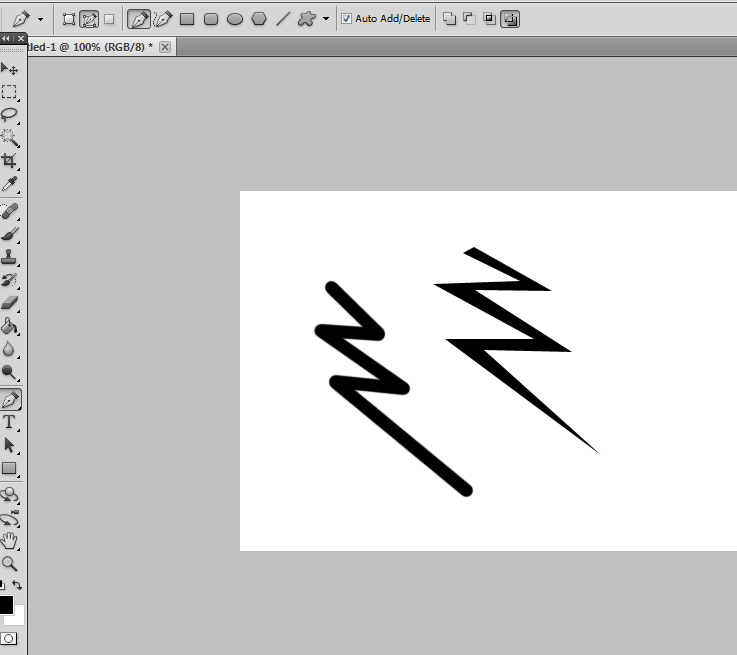
Copy link to clipboard
Copied
First off the task would be better fit to Illustrator.
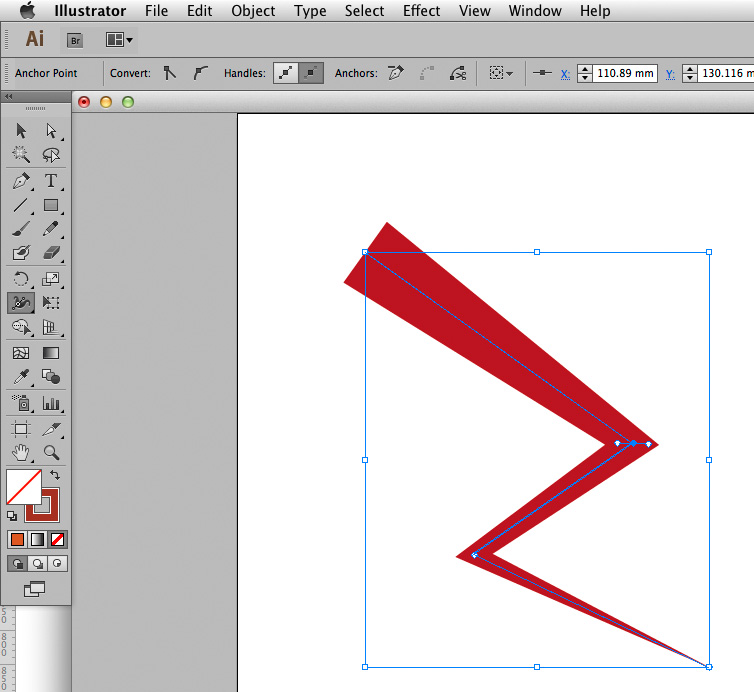
In Photoshop a Shape Layer Stroke can have sharp corners but currently the width is fixed for the whole length.
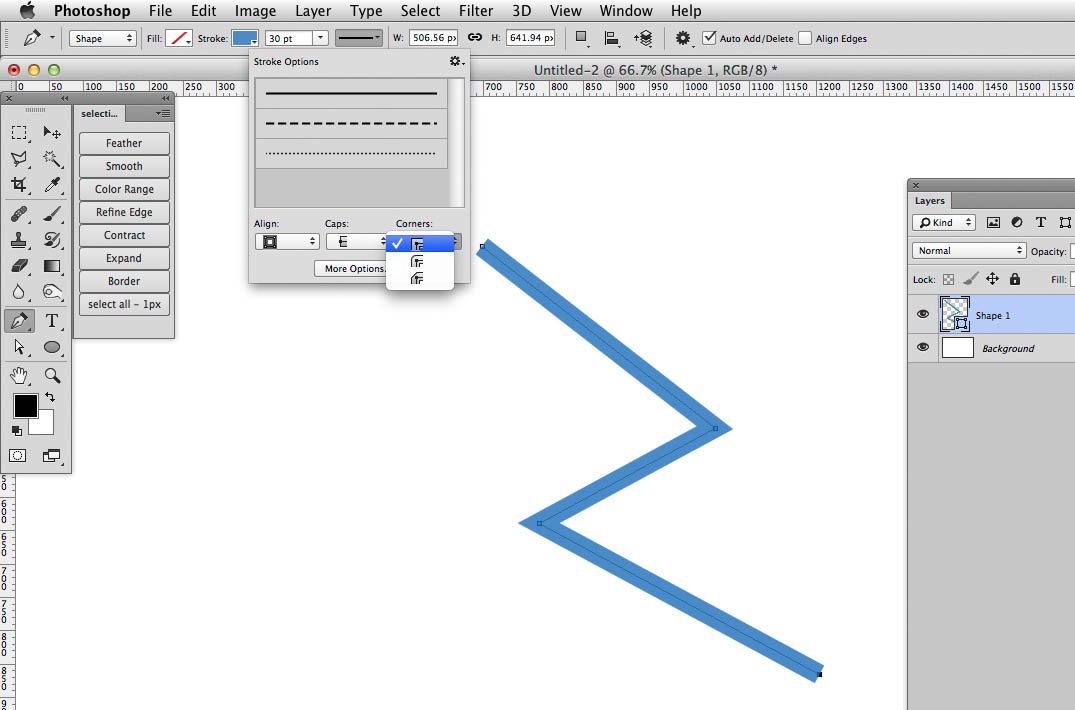
Copy link to clipboard
Copied
So if it also had Layer Style > Stroke that might be an option to keep editable Paths (though the corners might be a problem).
Copy link to clipboard
Copied
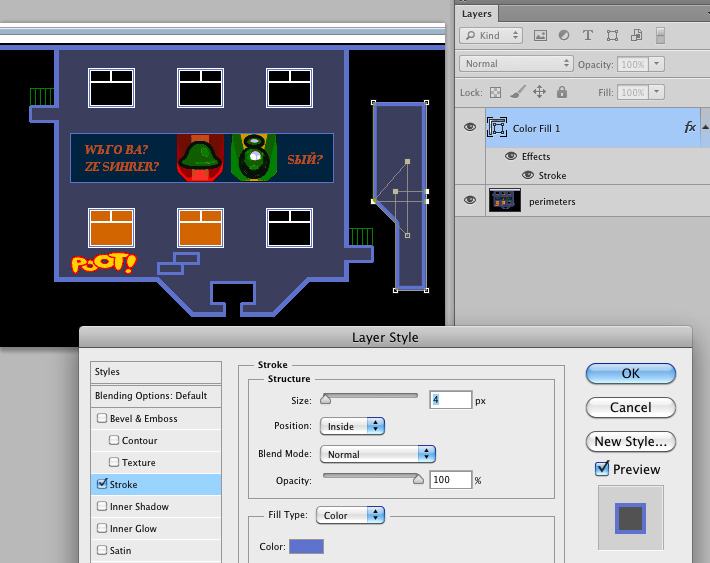
Copy link to clipboard
Copied
ddr3500 wrote:
... the pencil tool with soft edges ...
Diagonals created with the Pencil Tool have stairstepped aliased edges.
Use the Brush Tool for smooth antialiased edges.
Copy link to clipboard
Copied
I'll suggest also drawing paths, using the Pen tool, then you can Stroke the path. If you don't like the width, color, texture or whatever, you can go back and Stroke it again with different brush parameters.
-Noel


