- Home
- Photoshop ecosystem
- Discussions
- Re: How can I isolate this image?
- Re: How can I isolate this image?
Copy link to clipboard
Copied
I created this image and want to make it into a bouncing ball animation? I can't figure out how to isolate it and keep copying it onto white background. Thanks for looking, Lucie.
 1 Correct answer
1 Correct answer
Is the object in a separate layer?
Use Ctrl+J (Win) or Cmd+J (Mac) to copy the Layer. Repeat and move position as required. See screenshot.
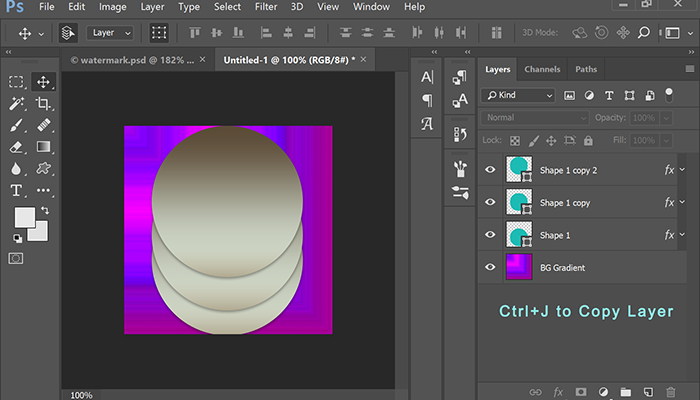
Nancy
Explore related tutorials & articles
Copy link to clipboard
Copied
Please post a screenshot of the image.
Copy link to clipboard
Copied
I saved this in Photoshop with a transparent image background as a psd file. In Photoshop it comes up with transparent background, but when I save as jpg or gif file the background is white. I created the stick figure and put it in glass ball and added text. OMG I need a tablet so I can draw; it took me more than an hour to get circles and not scribbles.
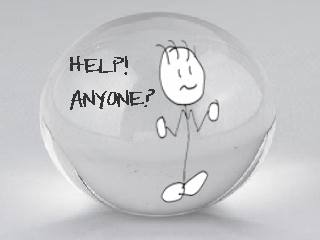
Copy link to clipboard
Copied
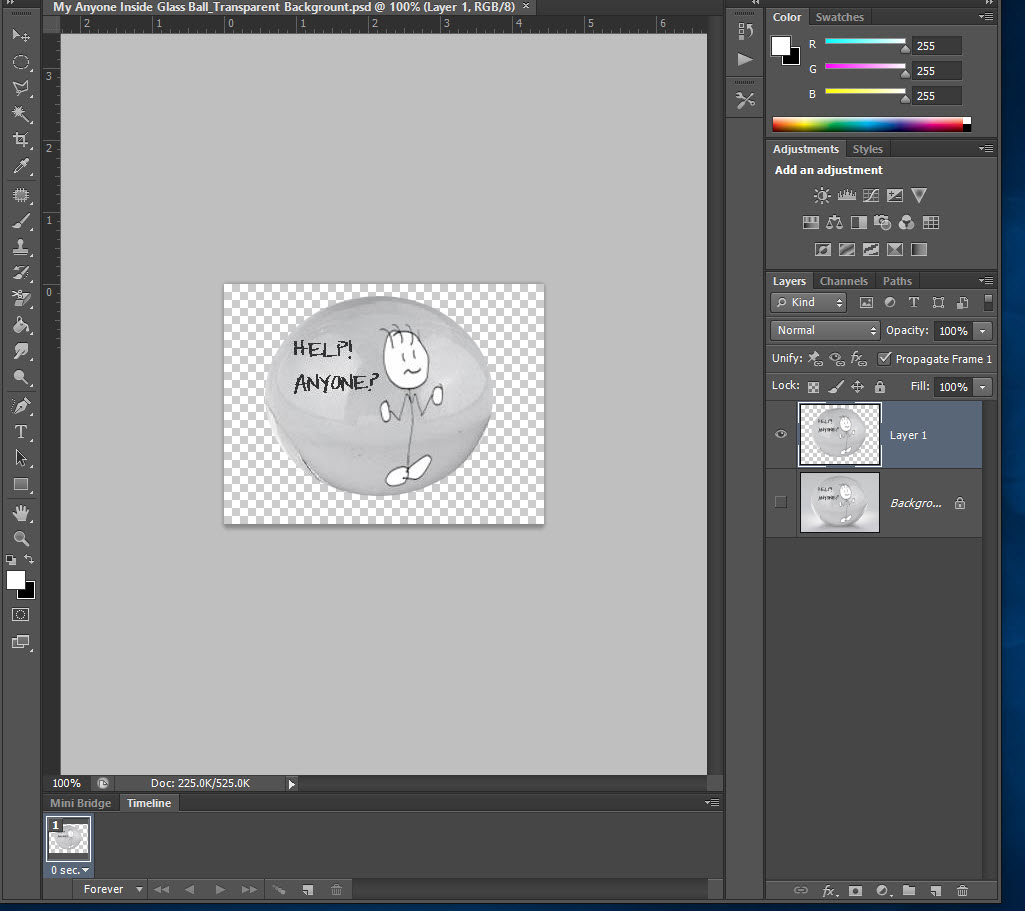
Copy link to clipboard
Copied
Is the object in a separate layer?
Use Ctrl+J (Win) or Cmd+J (Mac) to copy the Layer. Repeat and move position as required. See screenshot.
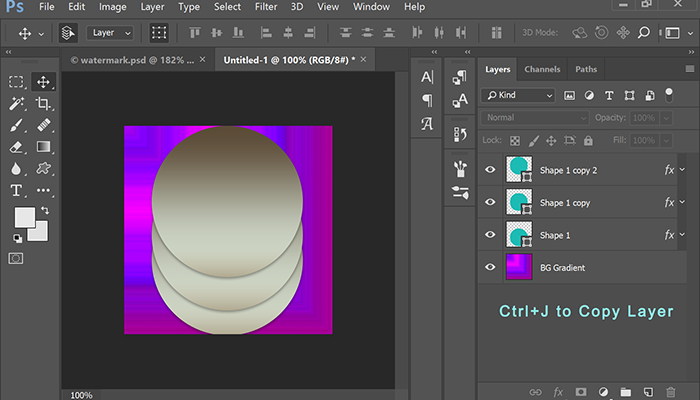
Nancy
Copy link to clipboard
Copied


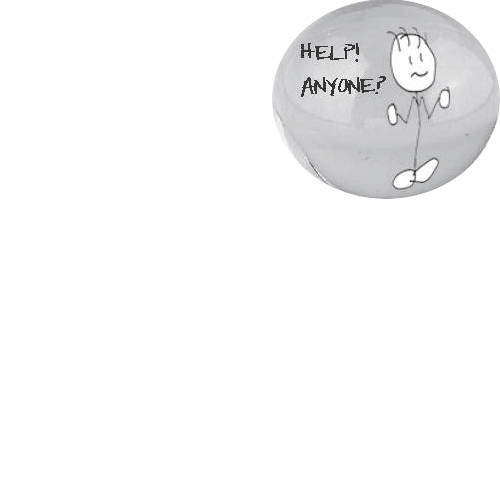
Copy link to clipboard
Copied
I saved for the Web with html extension and it works in IE.
Copy link to clipboard
Copied
<a href="http://smg.photobucket.com/user/lpalta/media/My%20Photoshop%20Projects/My%20Anyone%20Inside%20Glass%..." target="_blank"><img src="http://img.photobucket.com/albums/v115/lpalta/My%20Photoshop%20Projects/My%20Anyone%20Inside%20Glass..." border="0" alt=" photo My Anyone Inside Glass Ball_Animated.gif"/></a>
Copy link to clipboard
Copied
I don't know what you're trying to do. exactly.
Do you want a transparent background? Uuse the Legacy Save for web as a GIF or PNG with transparency. Otherwise you'll see an opaque background. See screenshot.
![]()
If you're trying to create animated GIFs, keep your objects on a transparent background (the checkerboard pattern).
Nancy
Copy link to clipboard
Copied
Hi Nancy, I saved my project for the Web. Also saved as a .gif. The little guy works like my bouncing ball animation in IE, but I don't know how to save it to post in here?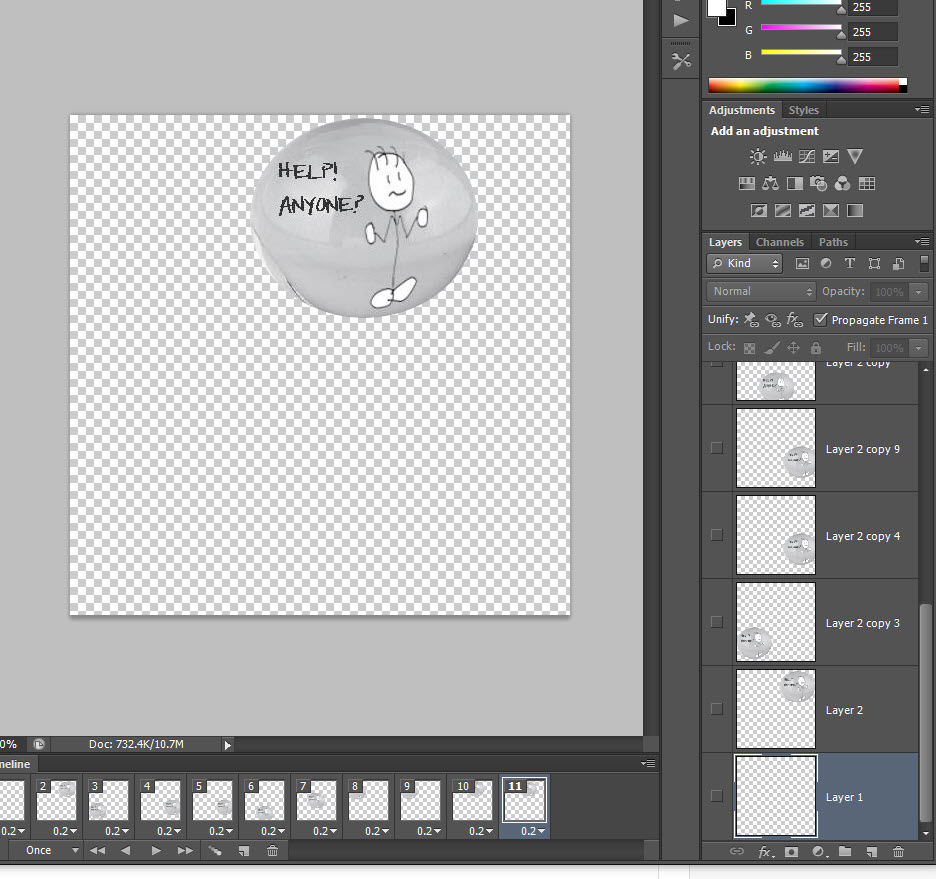
Copy link to clipboard
Copied
Go to File > Export > Save for Web (Legacy). Do not export to HTML. Save as Transparent GIF.

This is the animated GIF from above.

Copy link to clipboard
Copied
http://img.photobucket.com/albums/v115/lpalta/My%20Photoshop%20Projects/My%20Second%20Turtle_1.gif . When I click on File Option Legacy is not an option, Paths to Illustrator, Rendor Video, and Zoomify are the three options under Export. The above link is from the first animation I did. I saved that For the Web, as a .gif. I am feeling dumber by the hour...
Copy link to clipboard
Copied
Which version of PS do you have?
I'm using the latest Photoshop Extended, CC 2017. See screenshot.
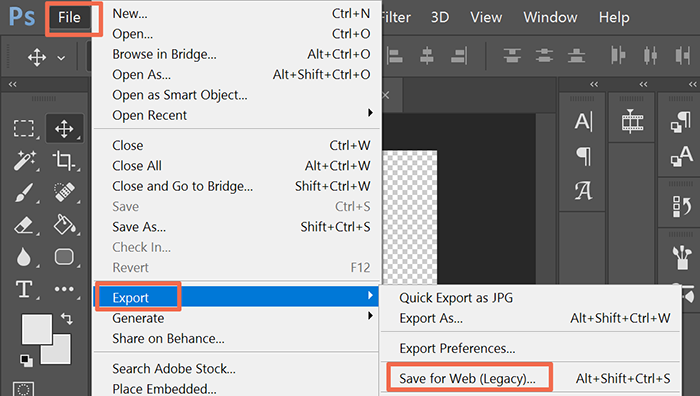
Copy link to clipboard
Copied
I have Photoshop CS6. Here is a screen shot of how I saved my Turtle to the Web, when I hit Save it saves as both html and gif: I have completed a couple of other small animations with no problems; I can't imagine what I am doing wrong.
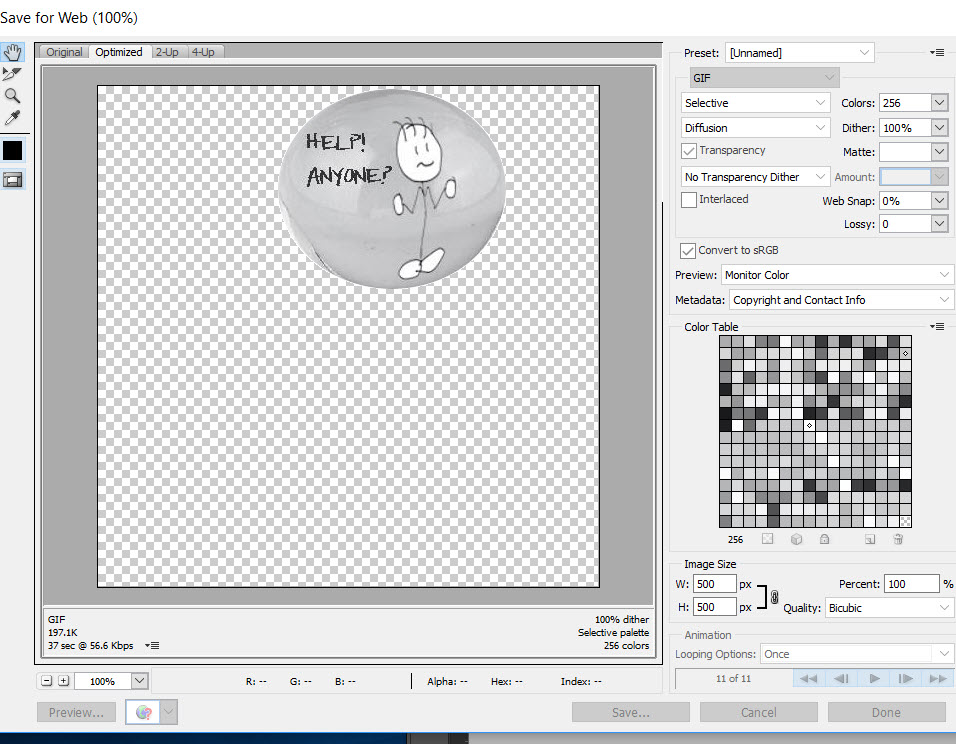
Copy link to clipboard
Copied
Just figured out how to capture my Export options:
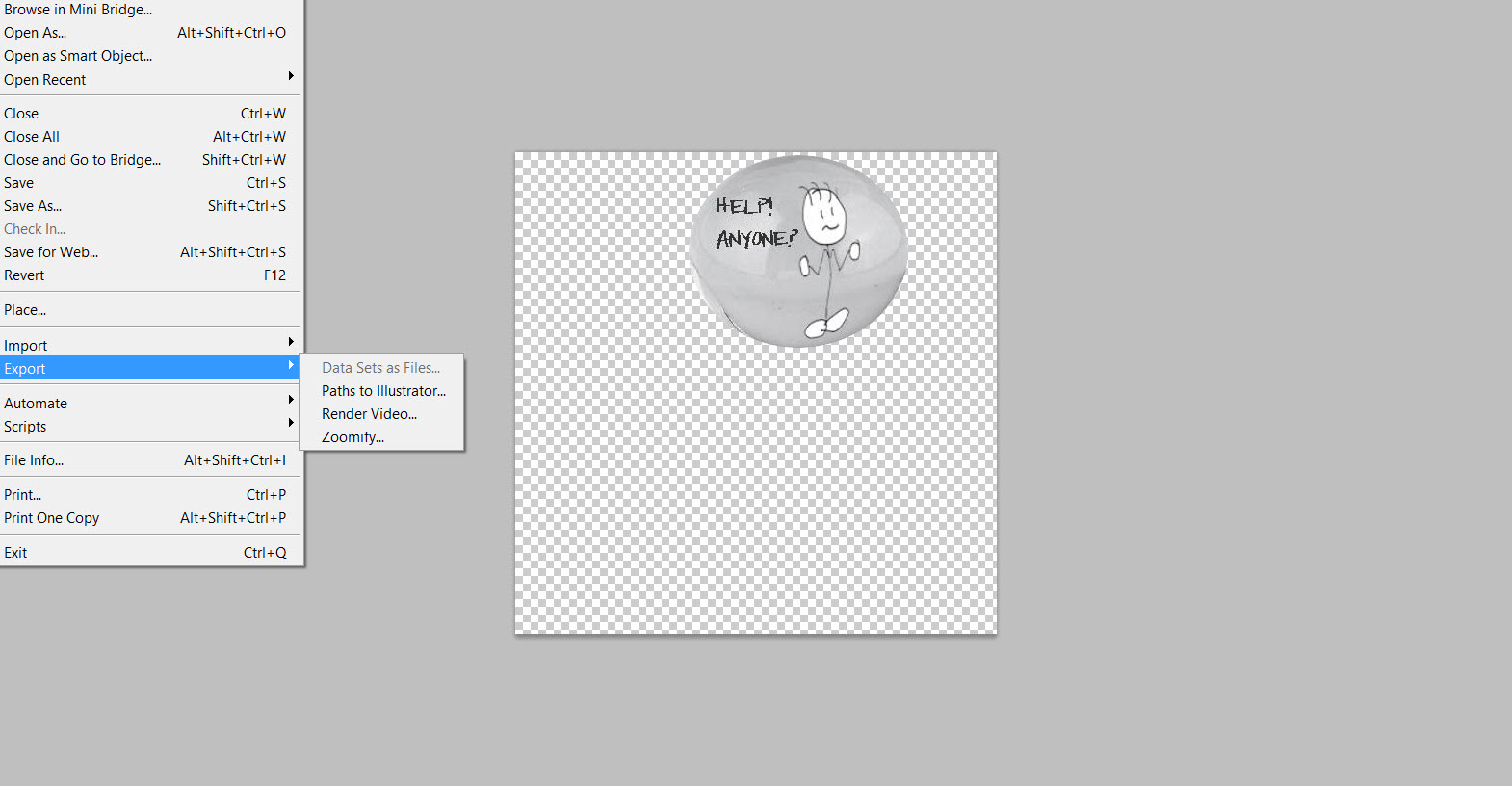
Copy link to clipboard
Copied
Just testing...
file:///J:/Desktop/Test-My-Anyone-Inside-Glass-Ball_Animated.html
Copy link to clipboard
Copied
Copy link to clipboard
Copied
Get ready! An upgraded Adobe Community experience is coming in January.
Learn more
