- Home
- Photoshop ecosystem
- Discussions
- Re: How can I make the tools icons and menus bigge...
- Re: How can I make the tools icons and menus bigge...
Copy link to clipboard
Copied
Just got a new laptop(Lenovo ideapad Y700) and it has a killer high res screen. When I installed the latest CC, all the icons and menus are SUPER SMALL! Illustrator, Photoshop, InDesign... I did change the magnification of the OS to 250% but that did nothing to fix things in the program. HELP! I can't work like this...my eyes already hurt!! Sigh.
 1 Correct answer
1 Correct answer
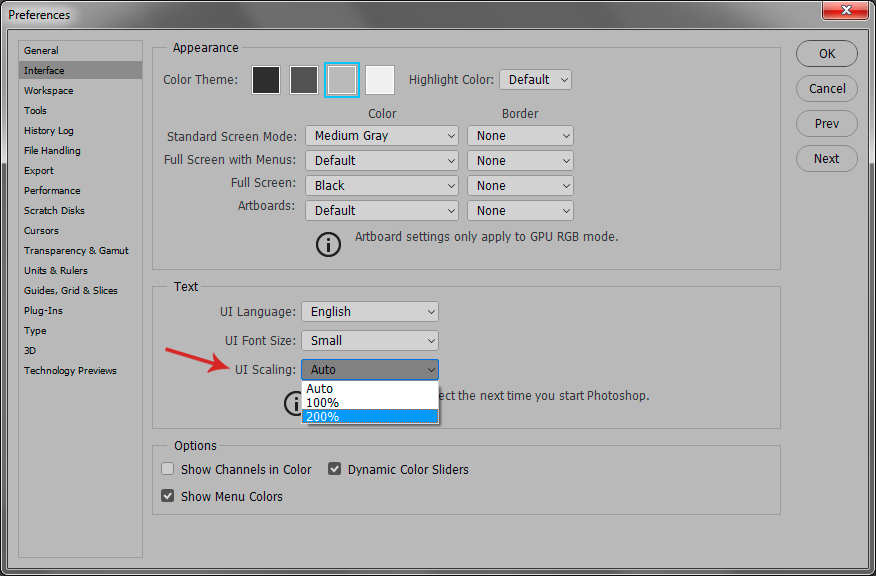
Explore related tutorials & articles
Copy link to clipboard
Copied
Shadownin,
I purchased a monitor with amazing resolution and the issue was that the resolution was just too high. Try lowering the resolution to test out how the icons look and see if that works for you.
Copy link to clipboard
Copied
I did, however that messes with everything else. If I do that my OS dialog boxes are HUGE! Isn't there a way to change the icon size within the program?
Copy link to clipboard
Copied
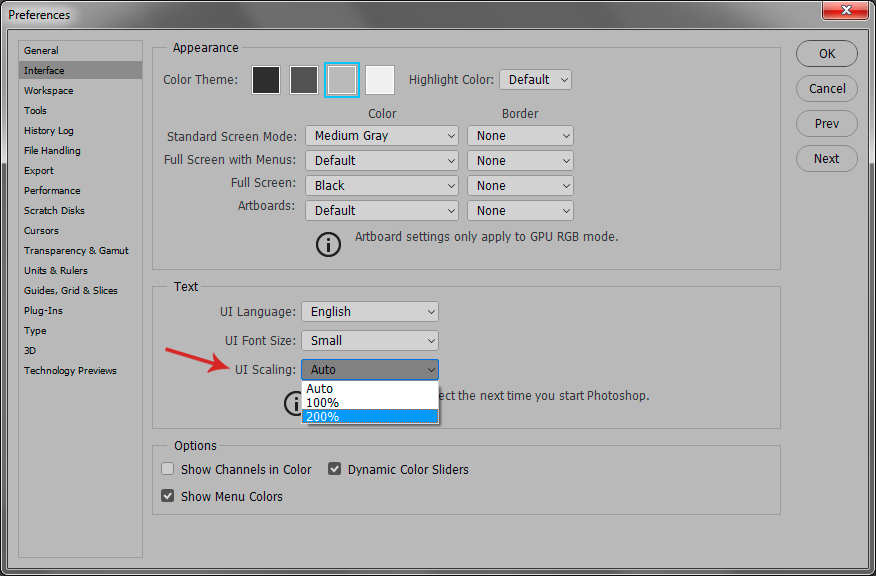
Copy link to clipboard
Copied
That totally fixed it in Photoshop! Thank you SO MUCH! Can't find that in Illustrator though...is it in a different place?
Copy link to clipboard
Copied
ShadowNIN wrote
That totally fixed it in Photoshop! Thank you SO MUCH! Can't find that in Illustrator though...is it in a different place?
For illustrator, see below:
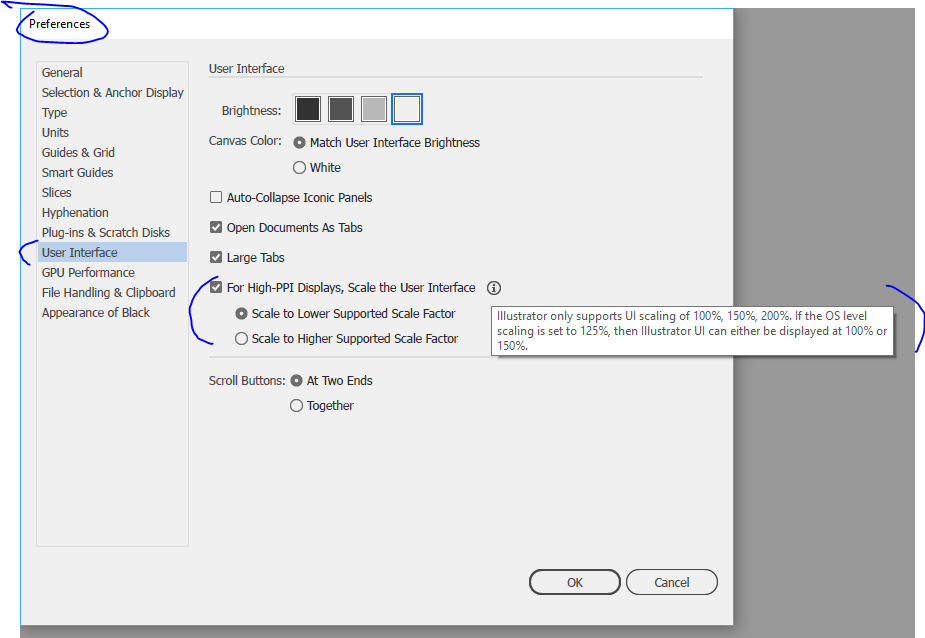
Dave
Copy link to clipboard
Copied
Thank you DFosse and Dave for posting!! It has been driving me bonkers for I don't know how long!! You have saved my eyes and my head from the headaches it was giving me! So happy I came across your answers! Blessings the both of you are! Thank you so much!!
Copy link to clipboard
Copied
Hmm. Davescm, this had no effect at all for me. I closed and reopened Illustrator-- everything is still tiny.
Copy link to clipboard
Copied
Can you confirm the application you have an issue with? You mention Illustrator but this is the Photoshop forum. Also the apps have moved on since 2017 so please give details of the application version and your operating system.
Dave
Copy link to clipboard
Copied
My Prefences do not have User Interface! What now?
Copy link to clipboard
Copied
My UI Scaling option is grayed out. Any help would be appreciated!
Copy link to clipboard
Copied
That is true ShadowNIN, I was thinking it was making all of your icons smaller, not just the Adobe ones. I realize that my issue was different because all of the icons on my computer were really small and were giving me a headache.
Preferences is definitely a better way to go.
Copy link to clipboard
Copied
Hello, I saw your answer and I have the CS6 version with the small icons, and do not have the options to change the interface scaling, do you know where I can find it on mine? Thanks, same thing..eyes are hurting. Thanks
Copy link to clipboard
Copied
Somewhat late, but here is the answer, @justgettingmyfeetwet :
https://danantonielli.com/adobe-app-scaling-on-high-dpi-displays-fix/
- I remember using it myself. Seems it is for older versions only.
Copy link to clipboard
Copied
hello, you can change aplication menu scaling directly from windows monitor properties,above resolution.
Copy link to clipboard
Copied
I understand that this question is for CC, but for PS CS6 do the following:
To fix scaling problems with CS6 within Windows 10:
1) Right click on Adobe Photoshop (or Lightroom) icon and choose "Properties."
2) Click on Compatability tab
3) Click on "Change high DPI settings"
4) Check the box for "Use this setting to fix scaling problems..."
5) Check the box for "Override high DPI scaling behavior."
6) Set dropd own menu to "System"
7) In the drop down for "Use the DPI that's set for my main display when" to I open this program.
8) click ok.
Copy link to clipboard
Copied
It worked, thank you, you don't know how much your comment means to me
Copy link to clipboard
Copied
Just be aware that this scales everything up, including the image. Effectively, it turns your expensive 4K display into a standard low-resolution HD display.
Newer Photoshop versions with full high resolution display support, will retain the high resolution in the image, and just scale up the interface.
Copy link to clipboard
Copied
I just bought a 4k monitor and new I7 computer. I installed CS6 and it's up and running. The problemis that the tools and words on the desk top of Adobe CS6 are small. and the preferences does not have a scaling size to change. Help!
Copy link to clipboard
Copied
You can start by reading the post directly above yours. 4K screens did not exist in 2012. Photoshop CS6 does not support it and there is no way to make it work properly.
Support for 4K screens came with Photoshop CC 2014.
Find more inspiration, events, and resources on the new Adobe Community
Explore Now
