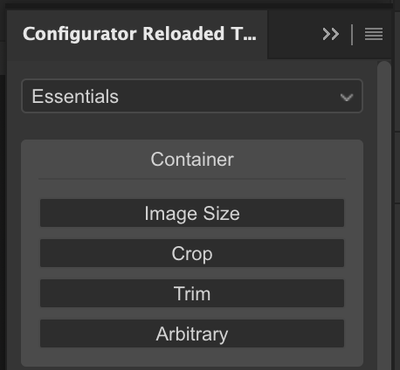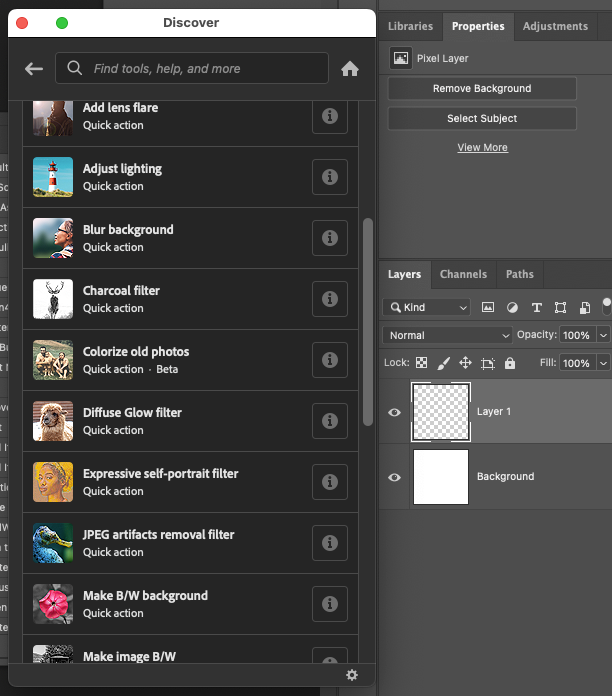- Home
- Photoshop ecosystem
- Discussions
- Re: How Can I Move 'Quick Actions' to the Top Posi...
- Re: How Can I Move 'Quick Actions' to the Top Posi...
How Can I Move 'Quick Actions' to the Top Position in my Ps 2022 Properties Panel?
Copy link to clipboard
Copied
I use Quick Actions more than the other options in the Properties panel (Ps 2022, Win 10). I'm just lazy enough that it's a pain for me to have to keep collapsing the Canvas & Rulers and Grids - even though I don't want to lose them altogether. How can I do the same kind of re-positioning of the Properties components that I can do with my ACR tools panel? I'd really like to put Quick Actions at the top and save it as part of my Workspace config. Thx!
If it's not doable, then I guess I'll add this to the "Idea" category.
Explore related tutorials & articles
Copy link to clipboard
Copied
In the past you could have used Adobe configurator, which seems not being supported anyloinger. There is a <configurator like yiu can find in the extensions : Configurator reloaded which is not free : https://exchange.adobe.com/creativecloud.details.18927.configurator-reloaded-for-adobe-photoshop.htm...
I am not sure that you could change the properties order, but it is worth a try.
Let us know if it works
😉
Copy link to clipboard
Copied
Thanks for your reply.
I just looked up that configurator extension. It's ~$55. Yikes!
I'm a serious hobbyist. I can't spend that kind of money. $5 for an app or free developer kit, maybe...
I'd just like the Adobe developers to build that flexibility into Ps for one of the interim updates. If there isn't already an easy (non-costly) way to do what I asked. Another option that would likely help is if that Properties Panel (Ps 2022 and prior) could also do what ACR enables in the sense of being able to either have all sub-sections of the panel collapsed, all expanded or some mix of those two. That way, I could keep the 1st two options in the Ps Properties Panel collapsed and keep my Quick Actions section expanded and visible.
Unfortunately, the default now is for them all to be expanded. Which means (given how my right hand panels are set up) Quick Actions are always invisible unless I scroll down a bunch within the Properties Panel.
Seems like it should be a relatively easy (easy for a non-developer to say...) thing to port code over to handle. It's not like re-inventing the wheel functionality wise.
Copy link to clipboard
Copied
@Fotomaker01RA wrote:
…would likely help is if that Properties Panel (Ps 2022 and prior) could also do what ACR enables in the sense of being able to either have all sub-sections of the panel collapsed, all expanded or some mix of those two.
You probably won’t see that because, from the point of view of Adobe, there are two different UI elements there and they are designed to serve different roles.
One kind of panel stores features in a fixed way regardless of what is selected, such as the traditional Layers or Character panels. You can customize some of these, like the ACR panels you mentioned, or the Tools panel in Photoshop, or the Pages panel in InDesign.
Another kind of panel is not customizable, because it always responds to the current selection. One long time example is the options bar across the top of Photoshop. What it presents will change depending on which tool is active, what state that tool is in, and if something is selected. Many users have asked to “customize that toolbar” but they miss that it isn’t a toolbar, it’s a dynamic responsive set of options for the current tool/selection.
The Properties panel is that second type of panel. It alters itself dynamically depending on what is selected. If nothing is selected, it presents document-level options. The Properties panel is something Adobe has rolled out across many of its major applications, because it can potentially save a lot of space: Instead of leaving many panels open, you can mostly leave the Properties panel open and it will morph and show different options depending on whether you have pixels selected, type selected, vector shape layer selected, etc. Because it is that second type of panel, they don’t let you customize it — it’s constantly customizing itself. Any user customization wouldn’t stick very long; as soon as the selection changes the panel will reconfigure itself again, now showing potentially very different option groups than before.
Those Quick Actions aren’t unique to the Properties panel. All they are is shortcuts to existing commands that you can already get to through menus, keyboard shortcuts, right-clicking… Adobe added them to the Properties panel as convenient shortcuts more visible and discoverable than the other methods, displaying them only during the document states when Adobe thought they might be the most useful.
To get what you want, set up your favorite features in a different panel that is not going to keep changing on its own. That’s what makes Earth Oliver’s suggestion a good solution; you can get this done using the time-tested Actions panel. In it, create actions (shortcuts or multi-step macros) to the features you consider your favorites, put the Actions panel in Button Mode, and now you have your own custom button panel that contains only the features you want, and nothing you don’t want. And if you want your custom Actions panel at the top of a panel stack, you can move it to the top.
Copy link to clipboard
Copied
Thanks for your explanation!
Copy link to clipboard
Copied
You are right you have to pay. I tested it (there is a free trial) and it seems you can do anything… on the following capture I added a container on top with the propertty panel actions
To me 55 bucks is not a too high price if you compare with what one pays annually for Netflix…
😉
But again It would be great if all panels could be natively editable
Best
Copy link to clipboard
Copied
I'll have to check out the free trial! Thanks for the follow-up info....
Copy link to clipboard
Copied
No, you can't change any of the Ps panels. But what you can do here is create an action for each of the quick actions, then assign an F-key to each action. Presto! You can now hit F1-4 and those tools will launch.
Copy link to clipboard
Copied
Thx Earth! I appreciate the suggestion.
I'll do that. I think even if it requires some initial Action recording work it will save me time on an ongoing basis.
It still would be nice for the Adobe developers to build in that functionality like they've done for ACR. 😉
[BTW, you have some very cool F.S. educ. approaches].
Next I have to untangle why my Depth Blur neural filter is overlaying opaque black patches over my preview images (in the Depth Blur UI) when the Blur slider is anywhere past 1/3 of the way from the left. It didn't do it in the Ps 2021 neural filter. Hmmm. It's always something, isn't it.
Copy link to clipboard
Copied
@Fotomaker01RA wrote:
It still would be nice for the Adobe developers to build in that functionality like they've done for ACR. 😉
You might start a new post for the Adobe developers and tag it as an Idea instead of a Discussion. If it gets enough upvotes, it could possibly happen.
Jane
Copy link to clipboard
Copied
Thanks Jane.
I'm going to try some of the "for right now" suggestions above.
And, do what you suggested (simultaneously) to see if others are interested and/or developers could do it as a quick bonus flexibility for users. Added value for our subscriptions and all that mktg kind of benefit....
Copy link to clipboard
Copied
You can use the "insert menu item" command to put Image Size, Trim & Rotate into an action.
The selection/activation of the Crop Tool can't be directly added into an action*, however, if the preset settings have "current tool only" unticked then you can indirectly call the crop tool via a crop tool preset recorded into an action. I have a feeling that the "current tool only" checkbox may not be sticky, which would break the action unless the crop tool was selected...
Otherwise a script would be the best way to call the Crop tool and or the other Image Size, Trim & Rotate options as well, scripts also provide more flexible keyboard shorcuts over action F-key shortcuts.
*I have seen @r-bin hack .atn files to create tool selection files (this is an undocumented black art)...
Copy link to clipboard
Copied
Hmmmm. So not sure how this relates. But the Quick Actions I was referring to are the ones like Remove Background and some of the other typically hidden pre-canned actions like Blur Background, Smooth Skin, Make BW Background, Add Duotone FX, Colorize Old Photos, etc. Select Subject is in there too... but I can get to that fairly easily with the Object Selection Tool & the new option bar functions associated with that.
Copy link to clipboard
Copied
The quick actions offered are dynamic and contextually dependent on the image, active layer etc.
Copy link to clipboard
Copied
Thx. Yes. It sounds like that adds some complexity to that user configurability feature I was requesting.
In the meantime, I'm going to try setting up some of the suggested Actions for my convenience.... 🙂
Copy link to clipboard
Copied
Man. [removed by moderator] Who's bright idea was it to default the position to the action location?! Using a Wacom is a PITA!!!