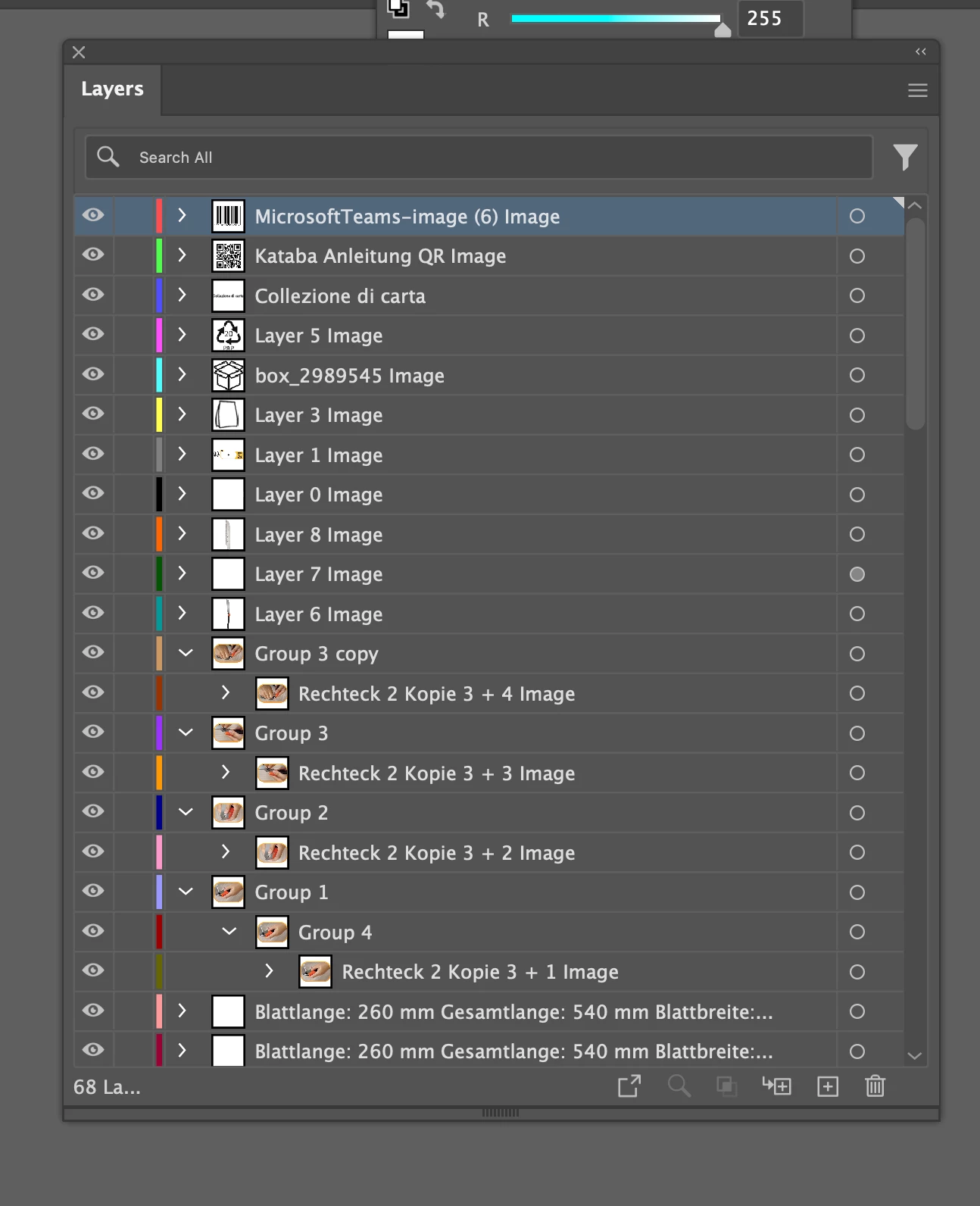Question
How can I open a PSD file in Illustrator that shows all layers?
My printing supplier requires both a PSD and PDF file. I'm the only one editing the PSD file, but when I save it as a PDF and open it in Illustrator, the layers disappear, leaving a flat file. The supplier can't use it. I need the file to have visible layers like the sample. How can I fix my PSD file? Thank you for your assistance!