- Home
- Photoshop ecosystem
- Discussions
- How can I re-enable the smooth zoom again?
- How can I re-enable the smooth zoom again?
Copy link to clipboard
Copied
Hello I'm using the last adobe update and I don't really know how to describe my problem, but before (2days ago) I had a smooth zoom and now my zoom is like a square (like in the pic below) and I hate it. So what should I do to make the zoom be smooth again and not like the square pic posted below.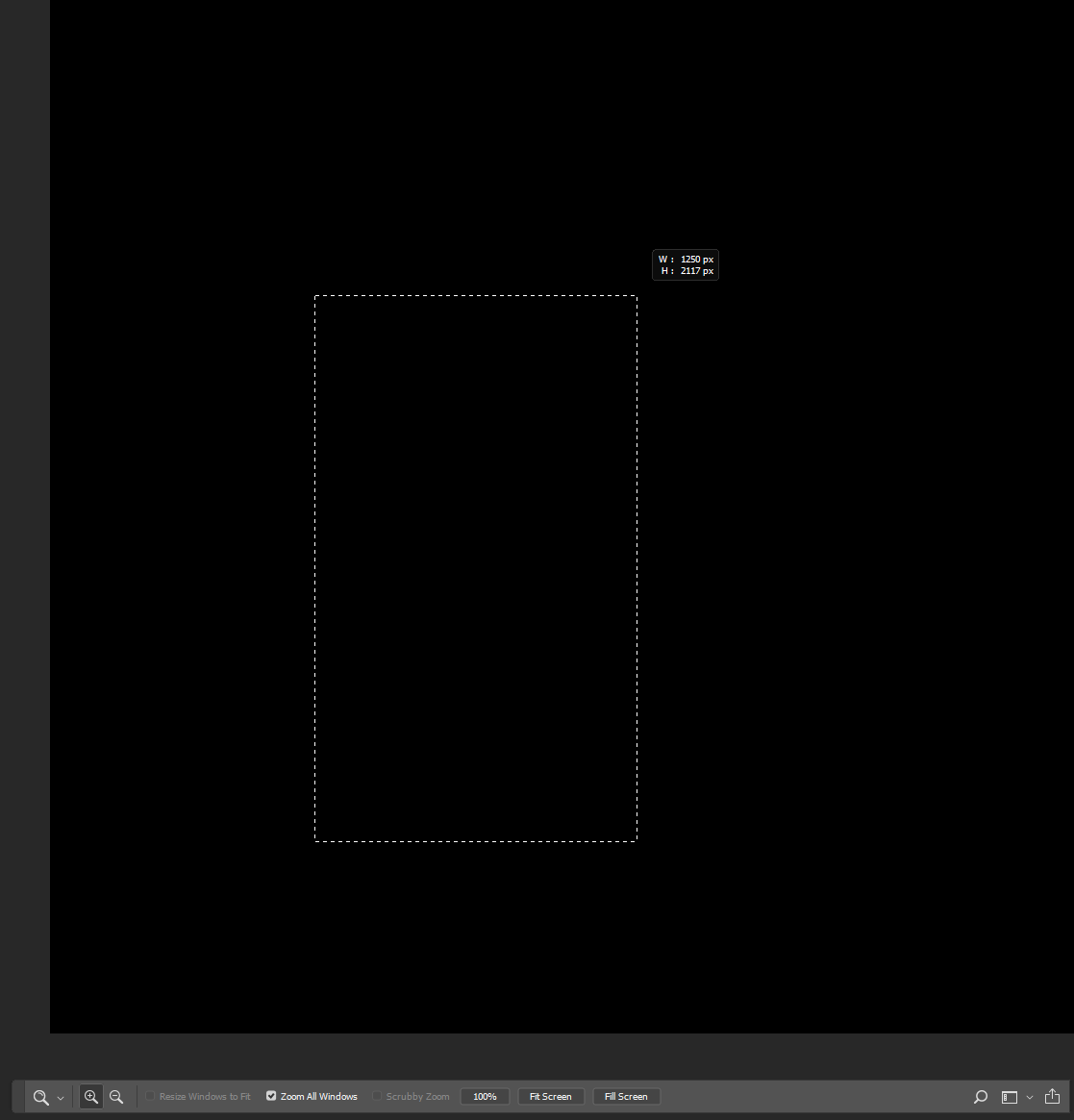
 1 Correct answer
1 Correct answer
For some reason I reset the preferences and it somehow works... so it's fixed thanks for the help anyway.
Explore related tutorials & articles
Copy link to clipboard
Copied
Scrubby zoom is dimmed meaning you have a problem with your graphics driver, Go to Preferences > Performance and see that Use Graphics Processor is checked on.
Troubleshoot the issue using this help file.
Troubleshoot Photoshop graphics processor (GPU) and graphics driver issues
Copy link to clipboard
Copied
Hello, thanks for your reply.
Sadly I already checked this place and I have different stuff than shown in the examples
(My screen is at the right) notice how I don't have the same options as shown in the tutorial.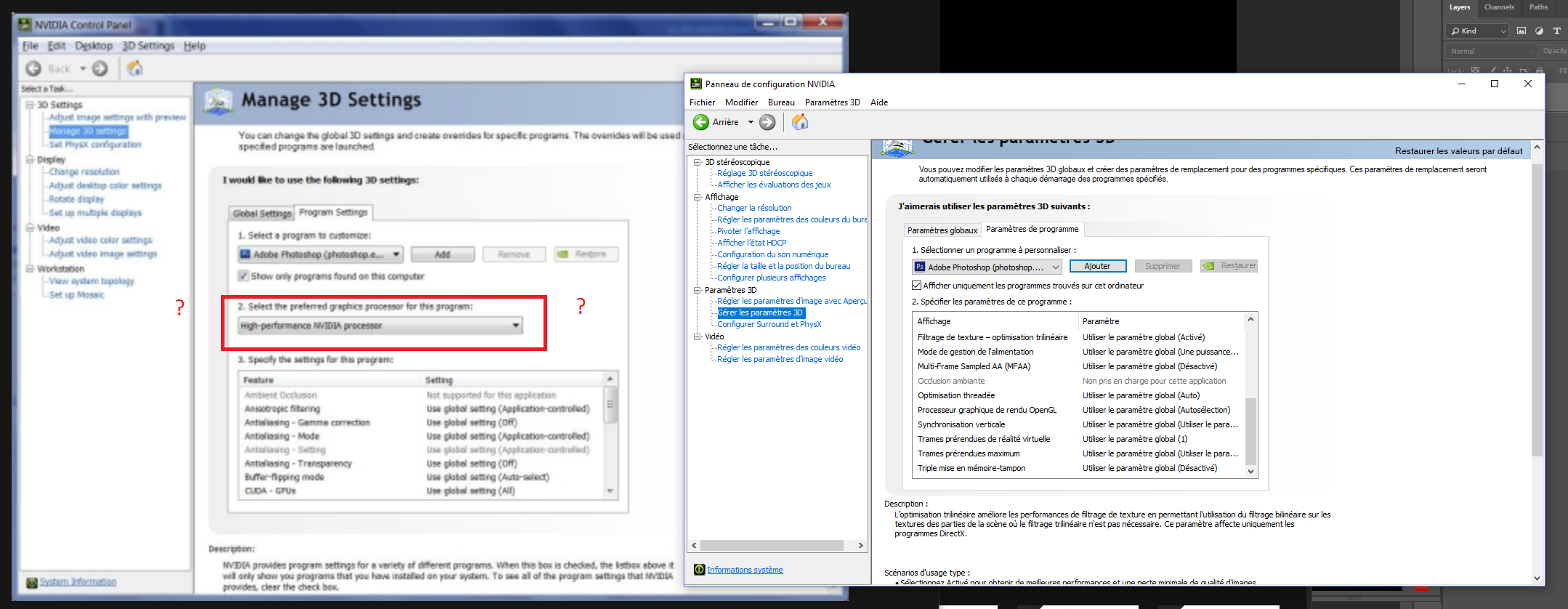
Copy link to clipboard
Copied
Go into Help > System Info in Photoshop and click the "Copy" button. Then paste (ctrl v) into your reply.
This will help me to know what you have.
Copy link to clipboard
Copied
There you have :
Adobe Photoshop Version: 19.1.3 20180323.r.293 2018/03/23: 1163761 x64
Number of Launches: 101
Operating System: Windows 10 64-bit
Version: 10 or greater 10.0.17134.1
System architecture: AMD CPU Family:15, Model:1, Stepping:1 with MMX, SSE Integer, SSE FP, SSE2, SSE3, SSE4.1, SSE4.2, AVX, AVX2
Physical processor count: 8
Logical processor count: 16
Processor speed: 3914 MHz
Built-in memory: 65464 MB
Free memory: 2 MB
Memory available to Photoshop: 55679 MB
Memory used by Photoshop: 58 %
Alias Layers: Disabled.
Modifier Palette: Enabled.
Highbeam: Enabled.
Image tile size: 1028K
Image cache levels: 4
Font Preview: Medium
TextComposer: Latin
Display: 1
Display Bounds: top=0, left=0, bottom=1080, right=1920
Display: 2
Display Bounds: top=1080, left=-400, bottom=2520, right=2160
OpenGL Drawing: Enabled.
OpenGL Allow Old GPUs: Not Detected.
OpenGL Drawing Mode: Advanced
OpenGL Allow Normal Mode: True.
OpenGL Allow Advanced Mode: True.
AIFCoreInitialized=1
AIFOGLInitialized=1
OGLContextCreated=1
NumGLGPUs=1
NumCLGPUs=1
NumNativeGPUs=0
glgpu[0].GLVersion="4.1"
glgpu[0].IsIntegratedGLGPU=0
glgpu[0].GLMemoryMB=11264
glgpu[0].GLName="NVIDIA GeForce GTX 1080 Ti"
glgpu[0].GLVendor="NVIDIA Corporation"
glgpu[0].GLVendorID=4318
glgpu[0].GLDriverVersion="24.21.13.9811"
glgpu[0].GLRectTextureSize=32768
glgpu[0].GLRenderer="GeForce GTX 1080 Ti/PCIe/SSE2"
glgpu[0].GLRendererID=6918
glgpu[0].HasGLNPOTSupport=1
glgpu[0].GLDriver="C:\WINDOWS\System32\DriverStore\FileRepository\nv_dispi.inf_amd64_040c7acb04cee565\nvldumdx.dll,C:\WINDOWS\System32\DriverStore\FileRepository\nv_dispi.inf_amd64_040c7acb04cee565\nvldumdx.dll,C:\WINDOWS\System32\DriverStore\FileRepository\nv_dispi.inf_amd64_040c7acb04cee565\nvldumdx.dll,C:\WINDOWS\System32\DriverStore\FileRepository\nv_dispi.inf_amd64_040c7acb04cee565\nvldumdx.dll"
glgpu[0].GLDriverDate="20180601000000.000000-000"
glgpu[0].CanCompileProgramGLSL=1
glgpu[0].GLFrameBufferOK=1
glgpu[0].glGetString[GL_SHADING_LANGUAGE_VERSION]="4.60 NVIDIA"
glgpu[0].glGetProgramivARB[GL_FRAGMENT_PROGRAM_ARB][GL_MAX_PROGRAM_INSTRUCTIONS_ARB]=[65536]
glgpu[0].glGetIntegerv[GL_MAX_TEXTURE_UNITS]=[4]
glgpu[0].glGetIntegerv[GL_MAX_COMBINED_TEXTURE_IMAGE_UNITS]=[192]
glgpu[0].glGetIntegerv[GL_MAX_VERTEX_TEXTURE_IMAGE_UNITS]=[32]
glgpu[0].glGetIntegerv[GL_MAX_TEXTURE_IMAGE_UNITS]=[32]
glgpu[0].glGetIntegerv[GL_MAX_DRAW_BUFFERS]=[8]
glgpu[0].glGetIntegerv[GL_MAX_VERTEX_UNIFORM_COMPONENTS]=[4096]
glgpu[0].glGetIntegerv[GL_MAX_FRAGMENT_UNIFORM_COMPONENTS]=[4096]
Copy link to clipboard
Copied
For some reason I reset the preferences and it somehow works... so it's fixed thanks for the help anyway.
Copy link to clipboard
Copied
Thanks for letting us know. I'll add this to the list.
Gene
Copy link to clipboard
Copied
If anyone is still wondering, there's a setting in preferences called "Animated Zoom" which enables the weird ugly square zoom animation. Just uncheck that.
Copy link to clipboard
Copied
You just saved my day! Thanks a lot!
Find more inspiration, events, and resources on the new Adobe Community
Explore Now