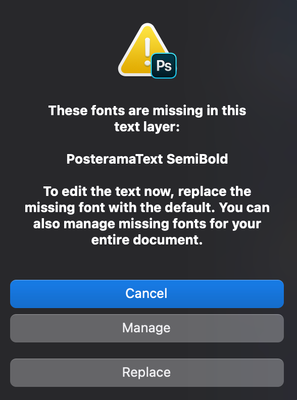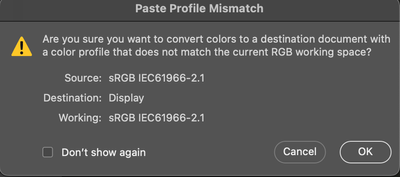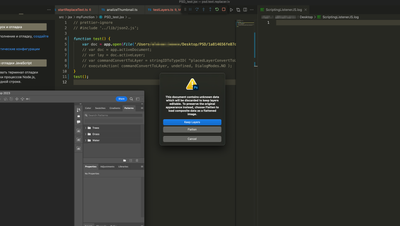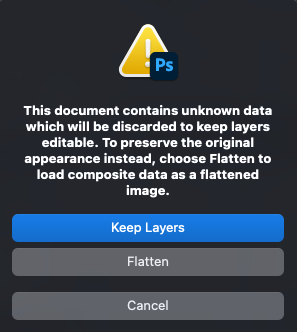- Home
- Photoshop ecosystem
- Discussions
- Re: How can I remove popups when I open a file wit...
- Re: How can I remove popups when I open a file wit...
Copy link to clipboard
Copied
When I open a file with the help of a script, a window like this or any other will appear. where I need to choose a variant. I know the right variant, but I still need to click the button. how can I make the variant to be chosen automatically?
 1 Correct answer
1 Correct answer
Some dialogs can be suppressed, not sure about all of them.
displayDialogs = DialogModes.NO;
app.open(File(/*insert file path here*/));
displayDialogs = DialogModes.ERROR;Explore related tutorials & articles
Copy link to clipboard
Copied
Or windows may appear in the process....
Copy link to clipboard
Copied
Some dialogs can be suppressed, not sure about all of them.
displayDialogs = DialogModes.NO;
app.open(File(/*insert file path here*/));
displayDialogs = DialogModes.ERROR;Copy link to clipboard
Copied
I think it's a little different here. I need not just not to display the window, but to tell it what to do in this or that case.
Copy link to clipboard
Copied
I think it's a little different here. I need not just not to display the window, but to tell it what to do in this or that case.
By @Aleksei5C75
So do you get usable AM code recorded by the ScriptingListener plug-in?
If so you can set a conditional.
Copy link to clipboard
Copied
No, I just open the file and it opens with a window where you have to select an option, or during the script process other windows appear, where you also have to select the result.
Copy link to clipboard
Copied
No, I just open the file and it opens with a window where you have to select an option
And what AM-code is generated for that?
Copy link to clipboard
Copied
I just open with the command app.open(path to file), and then a window appears for selecting the necessary option. at the same time no code appears in ScriptListereJS.log yt at all.
Copy link to clipboard
Copied
Did you click the button you wanted?
Edit: I tested with recording opening an image with missing Links without relinking and the code created ineed opens it without dialog.
Copy link to clipboard
Copied
Can you attach the offending PSD files? They could be 1px in size, it seems that this is more about the file/layer structure than anything.
Copy link to clipboard
Copied
Copy link to clipboard
Copied
And why don’t you mention which of the options you use?
Copy link to clipboard
Copied
// =======================================================
var idopen = stringIDToTypeID( "open" );
var desc6 = new ActionDescriptor();
var iddontRecord = stringIDToTypeID( "dontRecord" );
desc6.putBoolean( iddontRecord, false );
var idforceNotify = stringIDToTypeID( "forceNotify" );
desc6.putBoolean( idforceNotify, true );
var idnull = stringIDToTypeID( "null" );
desc6.putPath( idnull, new File( /*insert path here*/ ) );
var iddocumentID = stringIDToTypeID( "documentID" );
desc6.putInteger( iddocumentID, 63 );
var idtemplate = stringIDToTypeID( "template" );
desc6.putBoolean( idtemplate, false );
executeAction( idopen, desc6, DialogModes.NO );seems to work fine for opening the image with Layers and without the dialog.
Copy link to clipboard
Copied
I just add