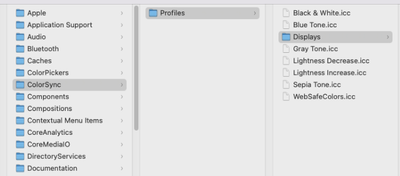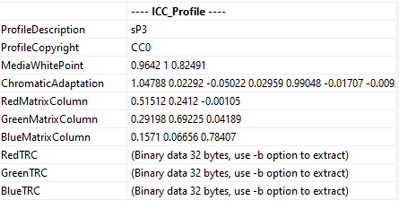- Home
- Photoshop ecosystem
- Discussions
- Re: How do I assign/convert Display P3 profile to ...
- Re: How do I assign/convert Display P3 profile to ...
Copy link to clipboard
Copied
I'm currently working on some jpgs captured by phone, which embed Display P3 by default.
The problem is there may be multiple people editing this image. Not all of them check the color management policies in color settings, so it may result in different color profiles when saved.
And I can't control them over this part. So I have to manually assign or convert color profile to Display P3 in Photoshop. This is viable on Mac but not windows. And the client specifically requires the image retain Display P3 profile at the end.
From what I searched online, it seems someone already tried to copy those icc profiles from mac and install them on PC, and it didn't work.
Currently I'm WFH, so I don't have access to a Mac. How do I assign/convert Display P3 profile on Windows?
 1 Correct answer
1 Correct answer
Hi, are you unable to get hold of the Display P3 ICC profile?
I can send you it if you give me a pm with an email address
Overall this is a pretty bad situation and I'd like to try help:-
You wrote:"
Not all of them check the color management policies in color settings, so it may result in different color profiles when saved.
And I can't control them over this part. So I have to manually assign or convert color profile to Display P3 in Photoshop."
That’s risky. Maybe they just discarded the em
...Explore related tutorials & articles
Copy link to clipboard
Copied
Copy link to clipboard
Copied
It's called Image P3 in Photoshop (Windows and Mac). It's the same profile as Display P3, just a different name. Both have the standard P3 primaries, D65 white point and an sRGB tone curve.
Copy link to clipboard
Copied
Thanks for the reply!
The client wants Display P3 specifically, not image p3 or dci p3, so the metadata will look exactly like directly out of the camera.
So I was wondering if there is any way to let this Display P3 profile show in PS on windows machine.
Copy link to clipboard
Copied
I don't see why it shouldn't be possible to just copy the profile over. Icc profiles are platform agnostic.
In Windows, just right-click and "install profile". Then it goes to Windows > System32 > Spool > Drivers > Color.
It's possible you need to then copy it over into Program Files(x86) > Common Files > Adobe > Color > Profiles, where Photoshop retrieves it. This should happen automatically, but if it doesn't, copying it over is straightforward. If you put it in the Recommended subfolder, it appears in the shortlist.
(I think you can also go into Color Settings working RGB and "load RGB", then navigate to it in the system folder, just to get it into the list and proper Adobe folder. Then revert back to your standard working RGB.)
Copy link to clipboard
Copied
From what I can search online, this is where mac icc profiles location and Display P3 is nowhere to be found. And I've searched photoshop icc location, still no Display P3.
Then I tried to download a Display P3 file from Compact-ICC-Profiles , but the name of the profile turns into sP3.
Copy link to clipboard
Copied
If you can't find the profile, but you have a file in which it is embedded, then you can extract the profile from the file. The old convert utility from the ImageMagik package can easily handle this task. There are also many other utilities that allow you to extract embedded profiles.
Copy link to clipboard
Copied
Hi, are you unable to get hold of the Display P3 ICC profile?
I can send you it if you give me a pm with an email address
Overall this is a pretty bad situation and I'd like to try help:-
You wrote:"
Not all of them check the color management policies in color settings, so it may result in different color profiles when saved.
And I can't control them over this part. So I have to manually assign or convert color profile to Display P3 in Photoshop."
That’s risky. Maybe they just discarded the embedded ICC then it's OK to assign Display P3,
BUT (this CAN can happen for sure)
how about they opened your P3 image - converted it to their default working space [maybe sRGB if they don't understand color settings] then save, perhaps without an embedded icc.
Then it would be a very bad idea to assign Display P3. You COULD, of course, **convert to P3 BUT you'd need to be sure about the profile they converted to if its not embedded. PLUS converting between color spaces it potentially damaging.
**Let's say they have Photoshop set up [out the box] with the sRGB working colour space, and they take the option to "convert to workingspace". That move just potentially discarded a load of colour/detail.
Display P3 is a larger colour space in some areas than even AdobeRGB (1998) - it's WAY larger than sRGB in some areas. So the colour is gone, including the risk of the removal of detail in high gamut areas. [clipping]
Just saying.
"The problem is there may be multiple people editing this image. Not all of them check the color management policies in color settings, so it may result in different color profiles when saved."
WOAH that’s a potential s**t show right there.
Passing on files to be worked on to someone who is unwilling to understand the implications of colour management settings and, thus, may be inadvertently converting to another colour space, or even assigning without thinking - can be damn risky.
I suggest making up some instructions for these people working on your files, it's time they joined the present rather than ignoring colour management.
I hope this helps
neil barstow, colourmanagement net :: adobe forum volunteer:: co-author: 'getting colour right'
google me "neil barstow colourmanagement" for lots of free articles on colour management
Copy link to clipboard
Copied
Thank you for your in-depth reply. DMd you my email.
Normally I would just convert the file into Display P3 on mac. Most of the time it's Srgb to Display P3. I know converting P3 to srgb and back to P3 will lose some information. But the majority of them are perceptually the same, only a few of them result in some artifacts may be due to different rendering intent.
I do wish everyone involved could follow the proper procedure. Sadly, it only takes one guy to mess it up.
The image quality itself is not that good I would say. Heck even the client doesn't even care about colors, they just want icc file that looks the same as the original.
Find more inspiration, events, and resources on the new Adobe Community
Explore Now