What is the Image P3 color space in Photoshop meant for?
Does it have anything to do with DCI-P3, or Display P3?
Does it have anything to do with DCI-P3, or Display P3?
@Taipalus wrote:
Would you have any idea where to find more information on it?
See this helpful article by @Conrad_C on the Creative Pro website:
https://creativepro.com/how-do-p3-displays-affect-your-workflow/
Jane
My article discusses the gamut in general, but doesn’t help much in differentiating the variations of P3 except for this one sentence:
The DCI-P3 color gamut started out as a standard for digital cinema because it’s based on the color range reproduced by the type of digital projector you’d find at a movie theater. Apple created their own version called Display P3, adapting it for computer displays and making some aspects of it more consistent with sRGB.
But that’s not detailed enough. D Fosse and thedigitaldog have filled in more specific details about the difference, like the white point shift.
This is one way to summarize the differences:
What we do know is that while all three standards use the P3 color gamut, the reason they’re different is because of variations in other specs like white point, luminance, TRC/gamma, and rendering intent.
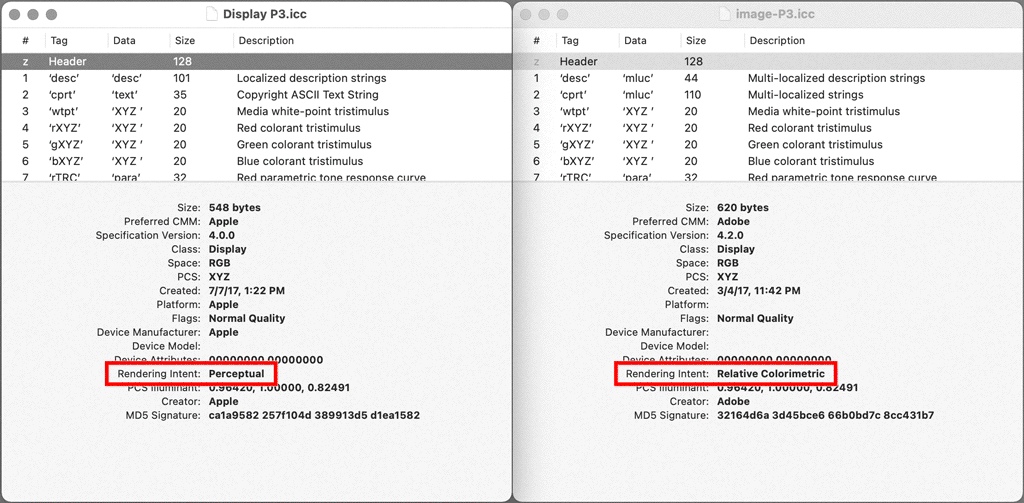
Enter your E-mail address. We'll send you an e-mail with instructions to reset your password.