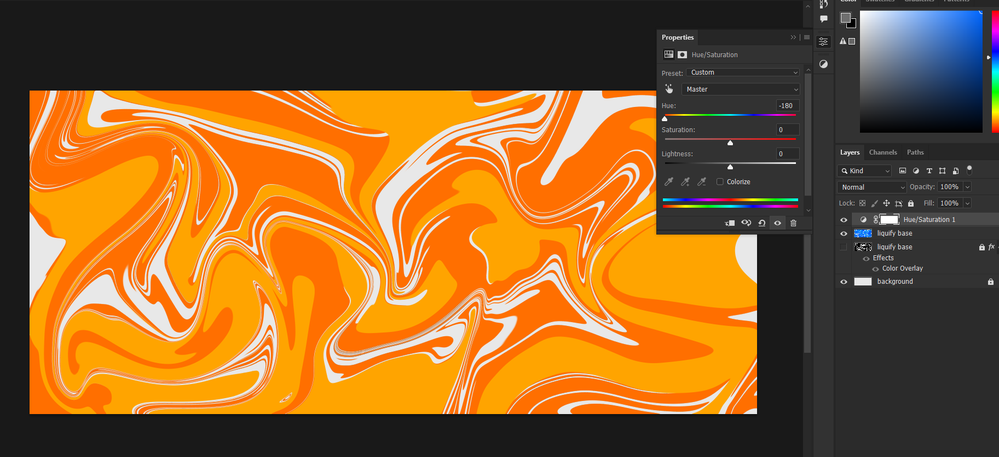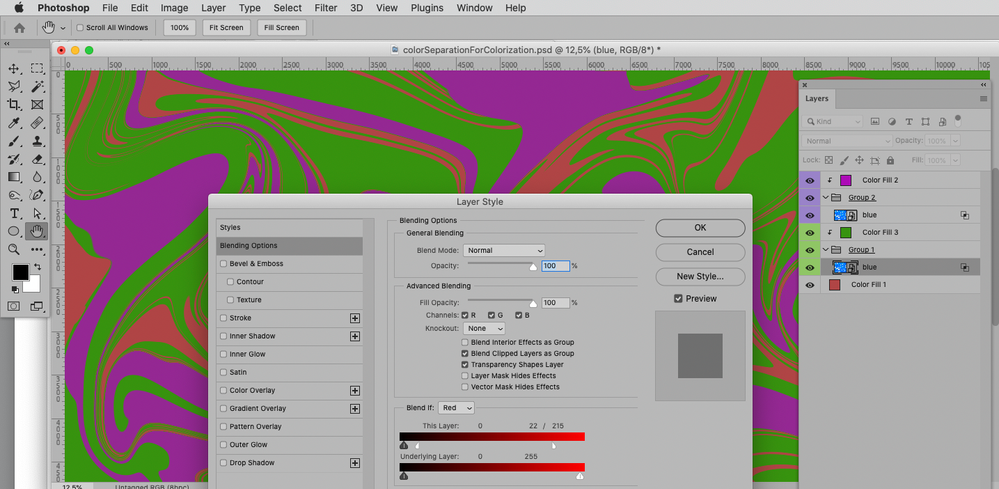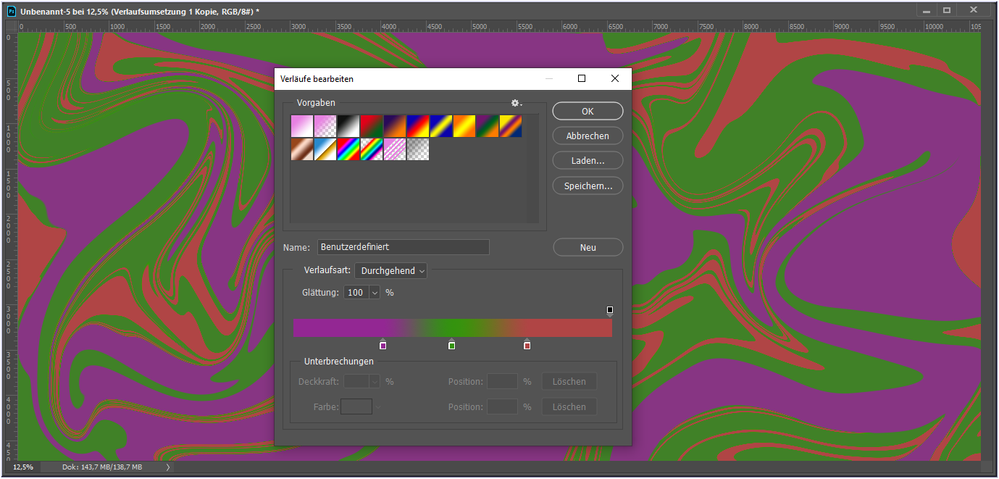- Home
- Photoshop ecosystem
- Discussions
- Betreff: How do I change the hue of a 2 color/shad...
- Betreff: How do I change the hue of a 2 color/shad...
Copy link to clipboard
Copied
I am trying to change the two shades of blue in this design to shades of red, green, pink, ect. The issues is changing the hue with an adjustment layer gives terrible results for anything but the exact opposite of the blue.
Here is the exact opposite, it looks pretty good.
Here is green...
How do I go about getting different colors? Is there a better way to do this?
 2 Correct answers
2 Correct answers
Use a gradient map adjustment layer and tweak the gradient.
Mylenium
Hi @Servs
… For such graphic images, the best way to achieve the desired colour changes is to use a gradient map adjustment layer.
Here is a screenshot with a possible result (sorry for my German UI):
By @pixxxelschubser
I would use chanel mixer.
You can set up differently the outputchannels to get several colors. Better with CMYK maybe…
By @didiermazier
...Yet another option would be creating Layer Masks or using Blend if-settings and Clipping Masks for Solid Color Layers.
Explore related tutorials & articles
Copy link to clipboard
Copied
Use a gradient map adjustment layer and tweak the gradient.
Mylenium
Copy link to clipboard
Copied
Copy link to clipboard
Copied
I would use chanel mixer.
You can set up differently the outputchannels to get several colors. Better with CMYK maybe…
Copy link to clipboard
Copied
Yet another option would be creating Layer Masks or using Blend if-settings and Clipping Masks for Solid Color Layers.
Copy link to clipboard
Copied
Hi @Servs
… For such graphic images, the best way to achieve the desired colour changes is to use a gradient map adjustment layer.
Here is a screenshot with a possible result (sorry for my German UI):
By @pixxxelschubser
I would use chanel mixer.
You can set up differently the outputchannels to get several colors. Better with CMYK maybe…
By @didiermazier
Yet another option would be creating Layer Masks or using Blend if-settings and Clipping Masks for Solid Color Layers.
By @c.pfaffenbichler
You have already become acquainted with some of the variants. Among them are settings suitable for beginners - but also advanced techniques for experienced Photoshop users. Some variants allow more influence than others. Basically, you can achieve your goal with all variants. It only depends on your level of knowledge and what you want to change and how.
Here are the variants of @didiermazier and @c.pfaffenbichler, reconstructed with gradient map adjustment layer and the colours they used.
Have fun
😉
Copy link to clipboard
Copied
One additional point: If banding becomes apparent changing to 16bit may alleviate the issue somewhat, though probably not completely.
Copy link to clipboard
Copied
You're welcome, @Servs, we are happy to help!
Multiple answers can be marked as "Correct Answer", also I will mark @Mylenium's as well, because my answer was based on that one.
(IMHO the other answers by @didiermazier and @c.pfaffenbichler are also correct, but I don't know if they are also correct for you).
Find more inspiration, events, and resources on the new Adobe Community
Explore Now