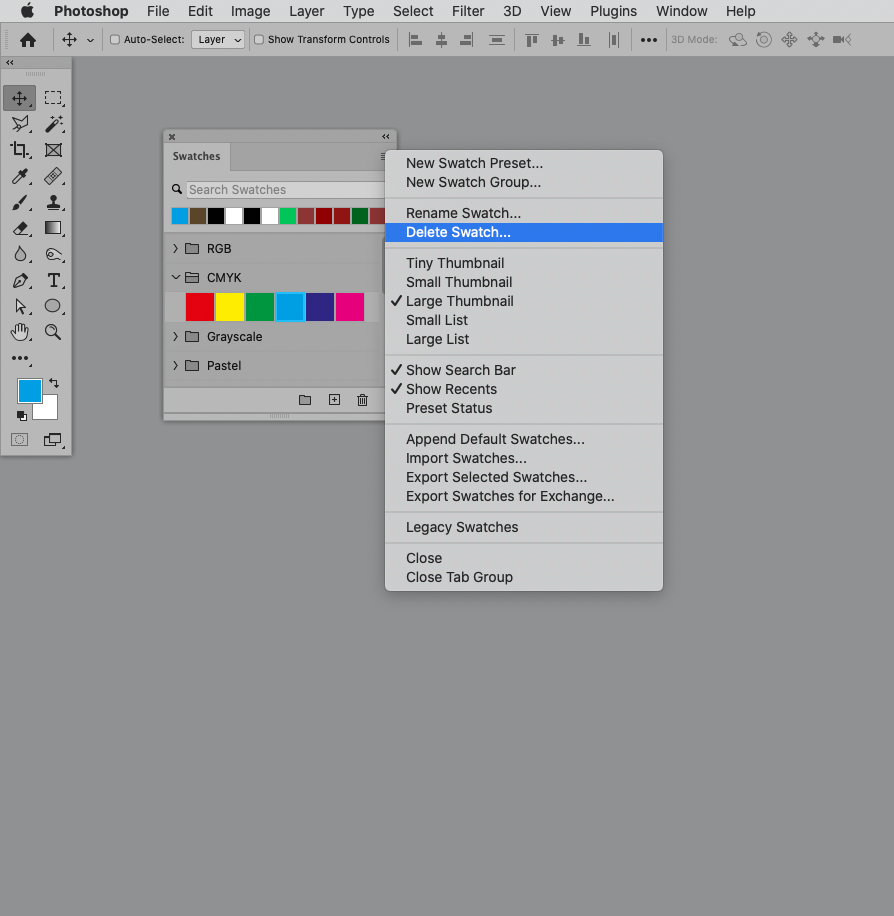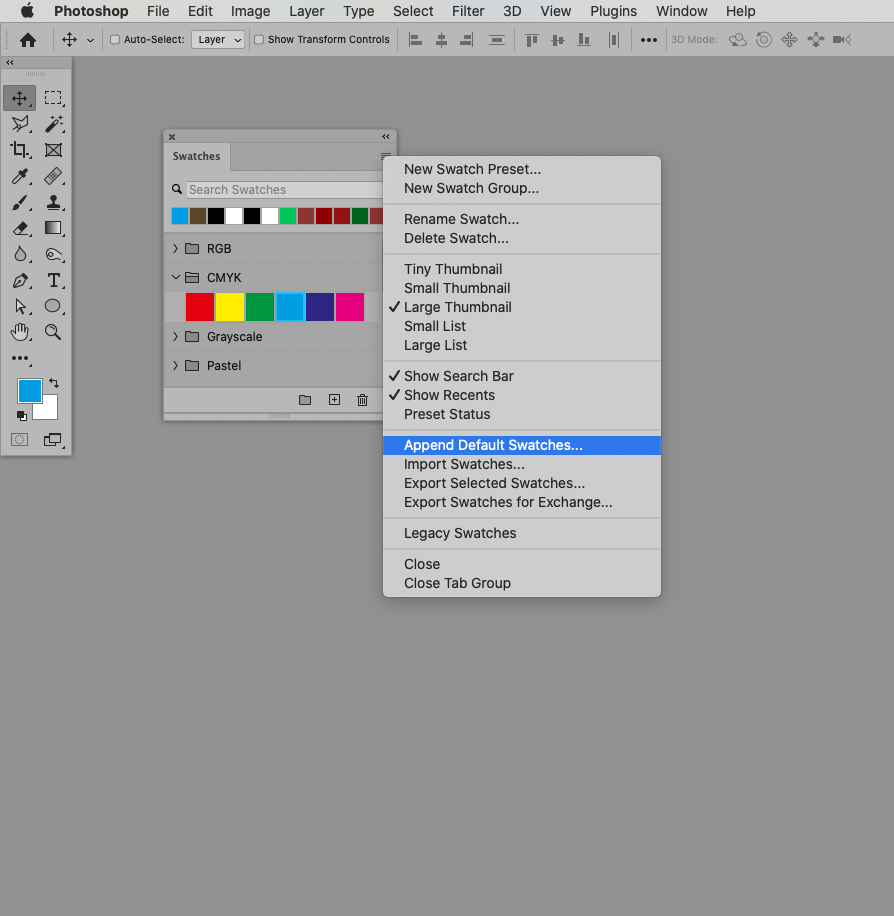- Home
- Photoshop ecosystem
- Discussions
- Re: How do I delete swatches in Photoshop 2021 ? ...
- Re: How do I delete swatches in Photoshop 2021 ? ...
Copy link to clipboard
Copied
How do I delete swatches in Photoshop 2021. I don't see an option saying Preset Manager. I have one saying Preset Status. When I try to add a swatch Photoshop says that Swatches are full.
 1 Correct answer
1 Correct answer
Deleting the default and legacy Groups should not be a problem as you can always reload them.
Explore related tutorials & articles
Copy link to clipboard
Copied
Window > Swatches
Copy link to clipboard
Copied
Sorry, I meant, not to delete the default folders. I don't know if people run into problems when they delete the default folders. Do you think it's okay to get rid of the legacy folder.
Copy link to clipboard
Copied
Please explain what you mean exactly, maybe post screenshots.
delete the default folders
Do you mean within the Panel in Photoshop or the actual files on your drive?
Copy link to clipboard
Copied
Copy link to clipboard
Copied
Deleting the default and legacy Groups should not be a problem as you can always reload them.
Copy link to clipboard
Copied
Oh, okay, I'm trying to figure out how to reload them. I deleted them, then I'm adding a new swatch. I'm going to see if resetting the essentials will bring them back.
Copy link to clipboard
Copied
Oh, okay, I'm trying to figure out how to reload them.
Copy link to clipboard
Copied
For some reason, Photoshop is taking long to add the new swatch to the library.
Copy link to clipboard
Copied
I gave up, adding the new swatch because my libraries panel is not working. How to I reload the legacy folders if I want to. I tried resetting the essentials layout, and putting preferences back to default but that did not work.
Copy link to clipboard
Copied
How to I reload the legacy folders if I want to.
»Legacy Swatches« is there in the menu.
I am not sure I fully understand what the problem is, what have you done for all-purpose trouble-shooting so far?
Restoring Preferences after making sure all customized presets like Actions, Patterns, Brushes etc. have been saved might be a good starting point:
Copy link to clipboard
Copied
Hi, I got the CC Libraries to work. I downloaded the newest version of CC Libraries, and then installed it.
However, I'm going to search how to bring back the Legacy Swatches. I just wanted to add a new swatch, for an example in a course I'm doing. I got it done. So, now I want to bring the Legacy Swatches back.
Copy link to clipboard
Copied
Hey, I learned how to load the Legacy Swatches back.
Thank you for all your help.