- Home
- Photoshop ecosystem
- Discussions
- Re: how do i disable the rotate view tool?
- Re: how do i disable the rotate view tool?
Copy link to clipboard
Copied
Im using photoshop cs4 on a mac.
the rotate view tool and hand tool keeps rotating my canvas of its own acord. is there anyway to disable these tools since i have no need of them.
grateful for any help, thankyou
 1 Correct answer
1 Correct answer
Hi Carla,
http://www.adobe.com/support/downloads/detail.jsp?ftpID=4337
Keep you from reading thru all the water under the bridge. 😉
Regards,
steve
Explore related tutorials & articles
Copy link to clipboard
Copied
You could turn off OpenGL in Preferences – Performance, but You would lose all other OpenGL-capabilities, too.
It seems peculiar that the Tool should operate without input … could the R-key be stuck on Your keyboard or something?
Copy link to clipboard
Copied
Come to think of it, You could under Edit – Keyboard Shortcuts – Shortcuts for: Tools try removing the single-key shortcut from the Tool.
Copy link to clipboard
Copied
the rotate view tool and hand tool keeps rotating my canvas of its own acord.
It will not do this of its own accord. Chances are you are accidentally pressing the R jey. Best solution is to change your keyboard shortcut to take the R key away from Rotate View.
Disabing Open GL, although its of course possible, will also disable all Open GL features.
Copy link to clipboard
Copied
thankyou for the replies but it isnt the R key.
It seems to be something to do with the mouse pad. when I move the cursor across the screen, every so often it seems to activate the rotate tool. can I disable that function at all?
Copy link to clipboard
Copied
In System Preferences – Keyboard & Mouse – Mouse what are the settings for the various buttons?
Copy link to clipboard
Copied
Could it be that You are actually using a multi-touch track-pad on a laptop-computer?
Copy link to clipboard
Copied
yes I am, is it possible to stop the trackpad from activating the tool?
Copy link to clipboard
Copied
Your previous mention of a »mouse pad« was a diversion then … and it would seem You touch the pad with more than one finger probably.
Working in Photoshop with a track-pad seems rather less than optimal, You might want to look into a tablet (or at least a mouse).
I have no experience with those multi-touch track-pads, but I vaguely remember that for some time there were complaints about something concerning them – I can’t remember if that was solved with an update or whatever; a forum search may turn up something …
http://forums.adobe.com/message/1534415#153441
Copy link to clipboard
Copied
Hi Carla,
http://www.adobe.com/support/downloads/detail.jsp?ftpID=4337
Keep you from reading thru all the water under the bridge. 😉
Regards,
steve
Copy link to clipboard
Copied
THANKYOU!!!! thankyou so much, that tool was driving me mad!
Date: Thu, 11 Mar 2010 16:23:52 -0700
From: forums@adobe.com
To: venom-ink@hotmail.co.uk
Subject: how do i disable the rotate view tool?
Hi Carla,
http://www.adobe.com/support/downloads/detail.jsp?ftpID=4337
Keep you from reading thru all the water under the bridge.
Regards,
steve
>
Copy link to clipboard
Copied
It could also be the keyboard shortcut OPT+F13. When I fill an object with OPTION+DELETE I sometimes hit that keyboard shortcut instead and accidentally rotate the view. I am looking for a way to disable the option+F13 shortcut, any ideas?
Thank you
Copy link to clipboard
Copied
Hi,
Take a look in Window> Workspace> Keyboard Shortcuts and Menus...
Click the Keyboard Shortcuts tab and then on the right side click the Summarize... button. Look thru the resulting page for where Opt+F13 shows up. I don't think that one is assigned in the factory defaults. It sounds like you have an action assigned to it, or the default 'R' for that tool was reassigned.
regards,
steve
Copy link to clipboard
Copied
If you are using a Mac lap top, you are most likely rotating when your index finger and thumb are both on the mouse pad. This causes it to rotate accidentally. Just rotate it back - making your thumb and index finger like a "c" and twist.
Copy link to clipboard
Copied
brimful,
You're replying to a sixteen (16) month old post… ![]()
Copy link to clipboard
Copied
Hi,
Just to add, since this old nut has been cracked open, ESC is the quickest way to undo a canvas rotate. The earlier posts in this thread also were pertinent to Ps CS4.
In Ps CS5, we added a preference option to enable/disable the multi-touch gestures. There's no longer a need to download and install a plug-in to disable.
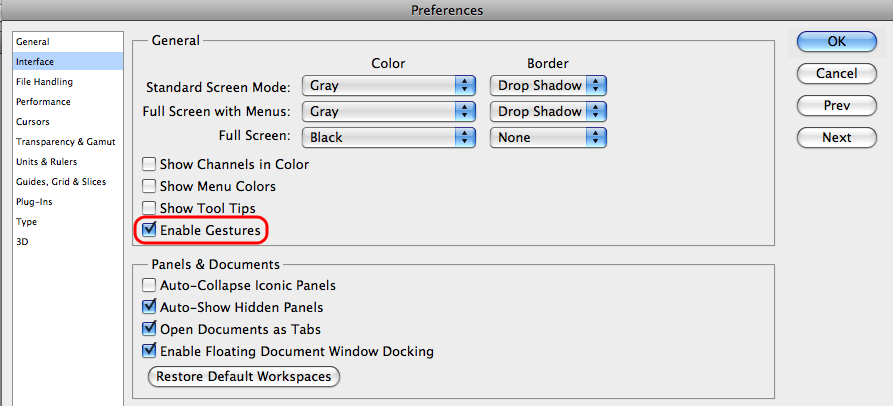
regards,
steve
Copy link to clipboard
Copied
This doesn't work. There is still a bug in the alt+scroll wheel with PCs. It rotates clockwise only. randomly. Try those combinations in using fast and erratic behavior and you'll see it happen.
