- Home
- Photoshop ecosystem
- Discussions
- How do I do animation in current version of photos...
- How do I do animation in current version of photos...
Copy link to clipboard
Copied
How do I get animation to work on the current version of photoshop? I suppose I need to buy something else?
 1 Correct answer
1 Correct answer
The Animation Panel is open, so hit the »Create Frame Animation« button already.
Explore related tutorials & articles
Copy link to clipboard
Copied
Photoshop supports Frame animation an Video animations and 3d objects can be animated. These features are found in Photoshop CS6 and newer Photoshop version in Photoshop's Timeline palette.
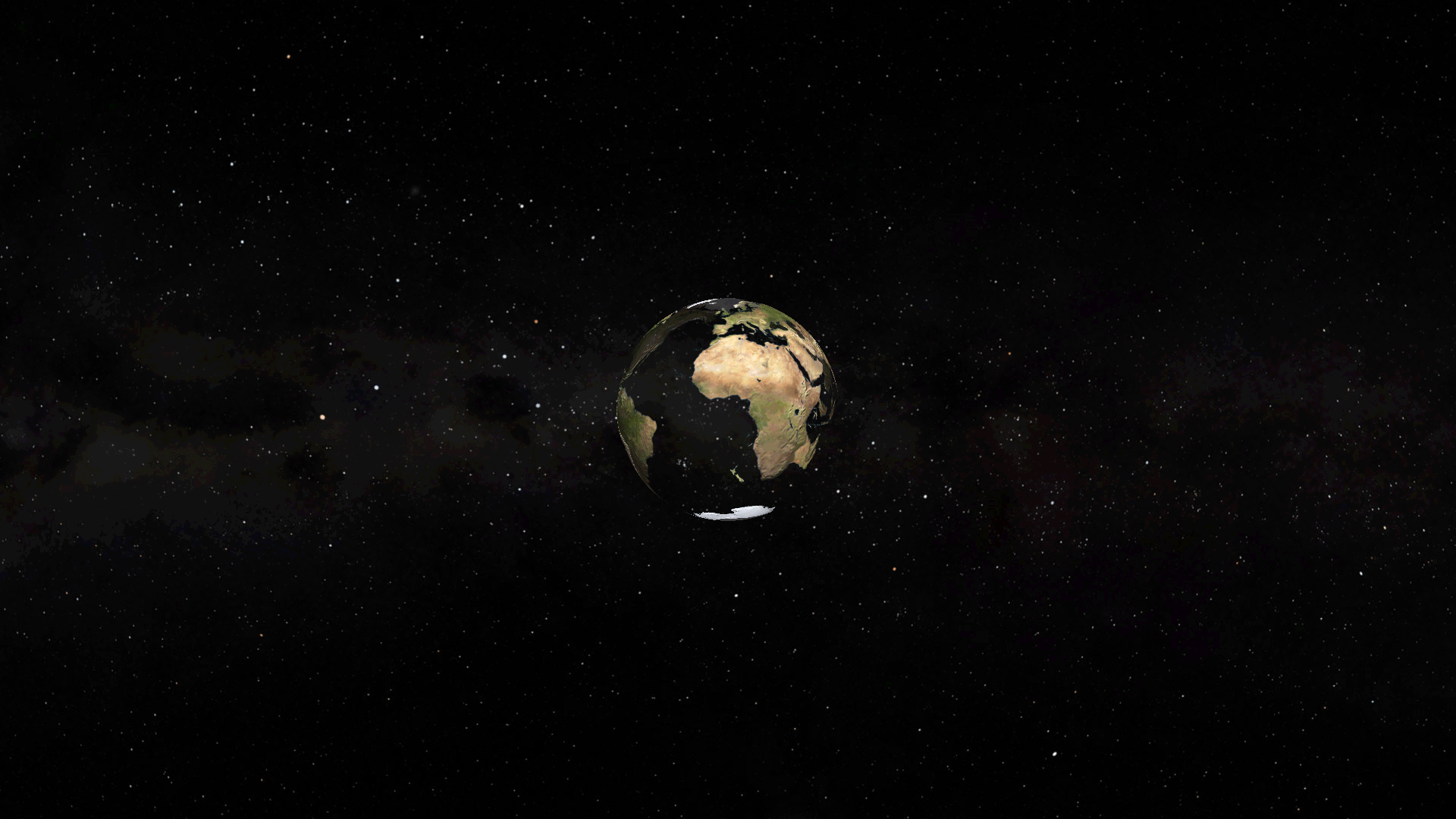
Copy link to clipboard
Copied
Displaying an image of a circling sphere really doesn't answer my question does it?
Copy link to clipboard
Copied
You can look at youtube and follow This video
Gather the images you want in a separate folder. To upload them into Photoshop, click File > Scripts > Load Files Into Stack.
Copy link to clipboard
Copied
Have you tried searching the Help? (Not to mention Google or Youtube …)
Copy link to clipboard
Copied
You can do animation in the timeline. What is your end result? Animate might be a better Solution. PS is good for gif animations.
Copy link to clipboard
Copied
my image doesn't show up in the timeline. How do I get my image into the timeline? I have googled by the way everything says something about Photoshop Extended which is old. I have the newest photoshop CS6 I believe.
\
Copy link to clipboard
Copied
I have the newest photoshop CS6 I believe.
Photoshop CS6 is obsolete.
Is there a Timeline Panel (Window > Timeline)?
Copy link to clipboard
Copied
Yes there is, but my psd doesn't get there, how do I get it there?
Copy link to clipboard
Copied
I have Photoshop 2017.0.1 Release.
Copy link to clipboard
Copied
Frame animation or Video?
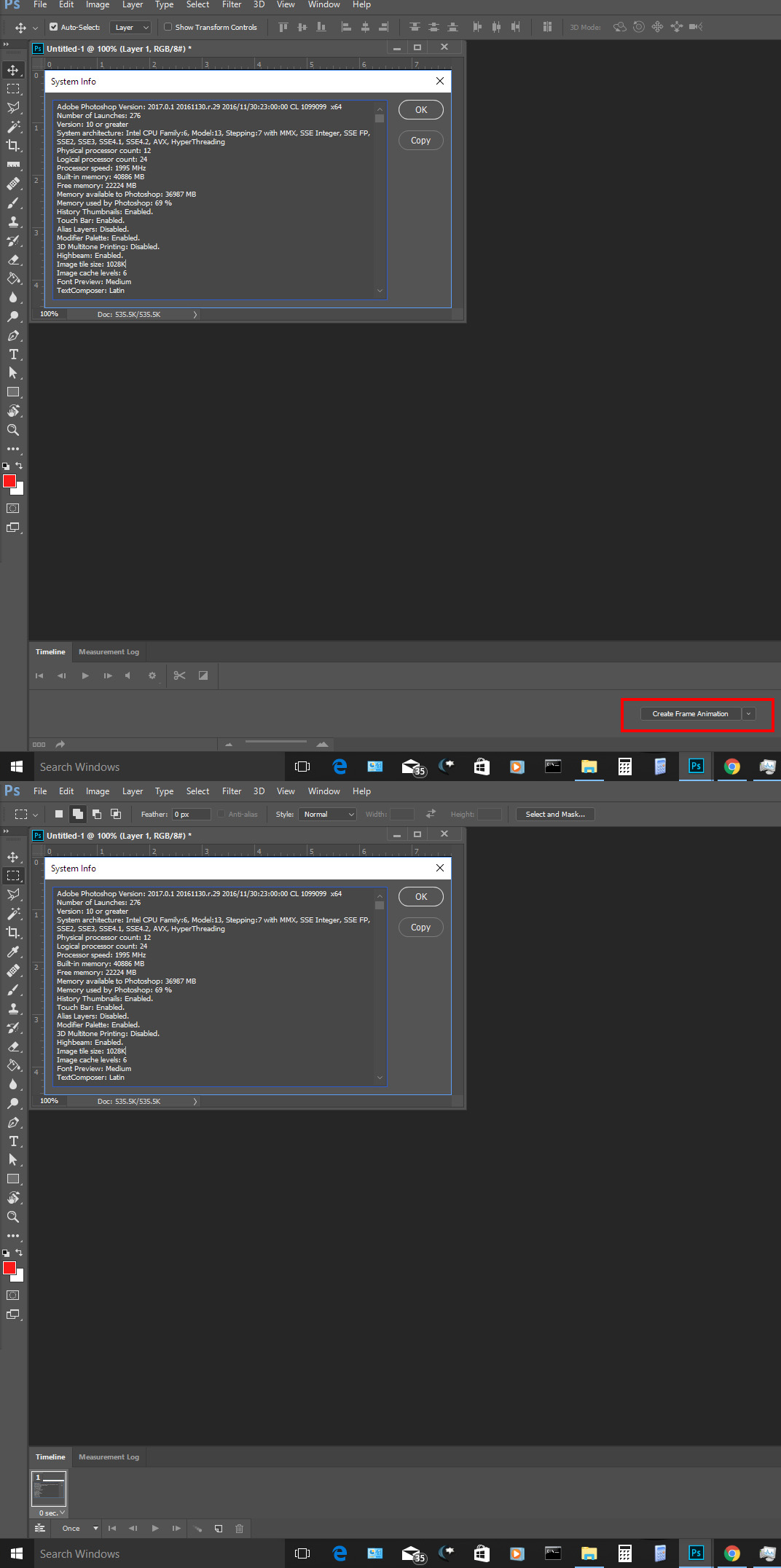
Copy link to clipboard
Copied
Frame animation.
Copy link to clipboard
Copied
Yes there is, but my psd doesn't get there,
What do you mean?
Is the item grayed out in the menu?
If so: Is the document RGB? What is its bit depth?
Copy link to clipboard
Copied
It is grayed out . Nothing shows up. let me look at my imge...
Copy link to clipboard
Copied
Please post a screen captures showing what is grayed out on you. Photoshop gray out items the can not currently be user because of the active document current state. If you have a document open you could be able to create a Frame automation timeline or video timeline. If no document is open the Timeline will be a video timeline and you to add video assets in to it using the + icon on the right of the video timeline.

Copy link to clipboard
Copied
Could you please post a screenshot (with pertinent Panels visible, like Layers, Panels, …)?
Copy link to clipboard
Copied
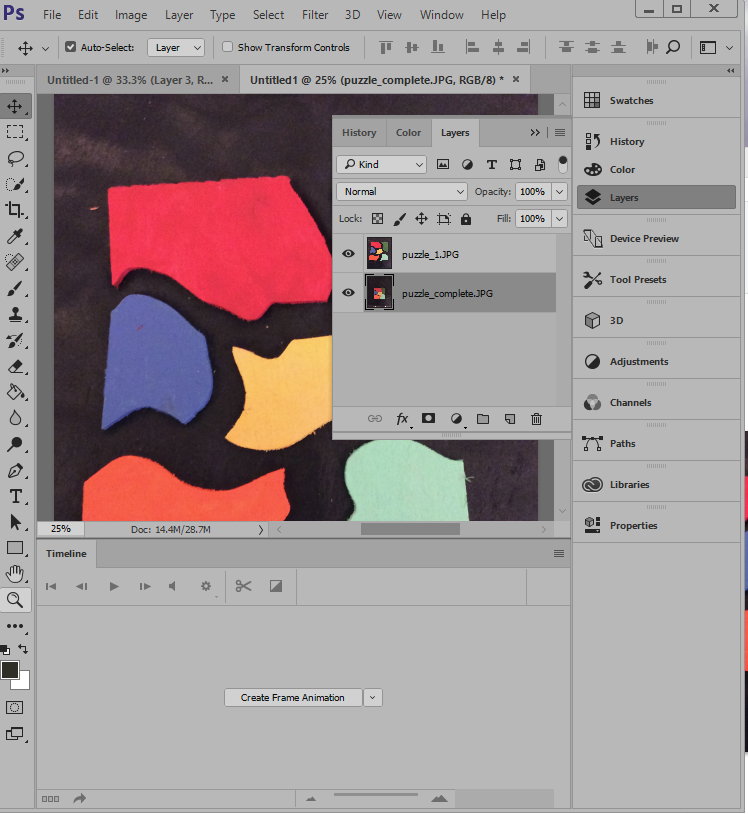
Copy link to clipboard
Copied
The Animation Panel is open, so hit the »Create Frame Animation« button already.
Copy link to clipboard
Copied
ok, great. I feel like an idiot, but none of the stuff I read said to click the button...Thanks oh soooo much! I guess I should've know....
Copy link to clipboard
Copied
the image (s) are RGB 8 bit/channel.
Copy link to clipboard
Copied
Please post a screen capture
Copy link to clipboard
Copied
Is this what you need? I'm thinking I need something besides Photoshop. After Effects? I think they want me to buy more...

Copy link to clipboard
Copied
So you are saying I need another
Adobe product? Animate?
Find more inspiration, events, and resources on the new Adobe Community
Explore Now
