how do I reset count tool?
Green user!
Tried Image > Analysis > Count Tool...
I clicked on an image and a cyan number appears where I clicked. The number increments. How do I start over?
Green user!
Tried Image > Analysis > Count Tool...
I clicked on an image and a cyan number appears where I clicked. The number increments. How do I start over?
With the Count tool active, click Clear in the Options bar to start the count over. If you need multiple counts on a single image, use the folder icon to save the current count, and then it starts over automatically.
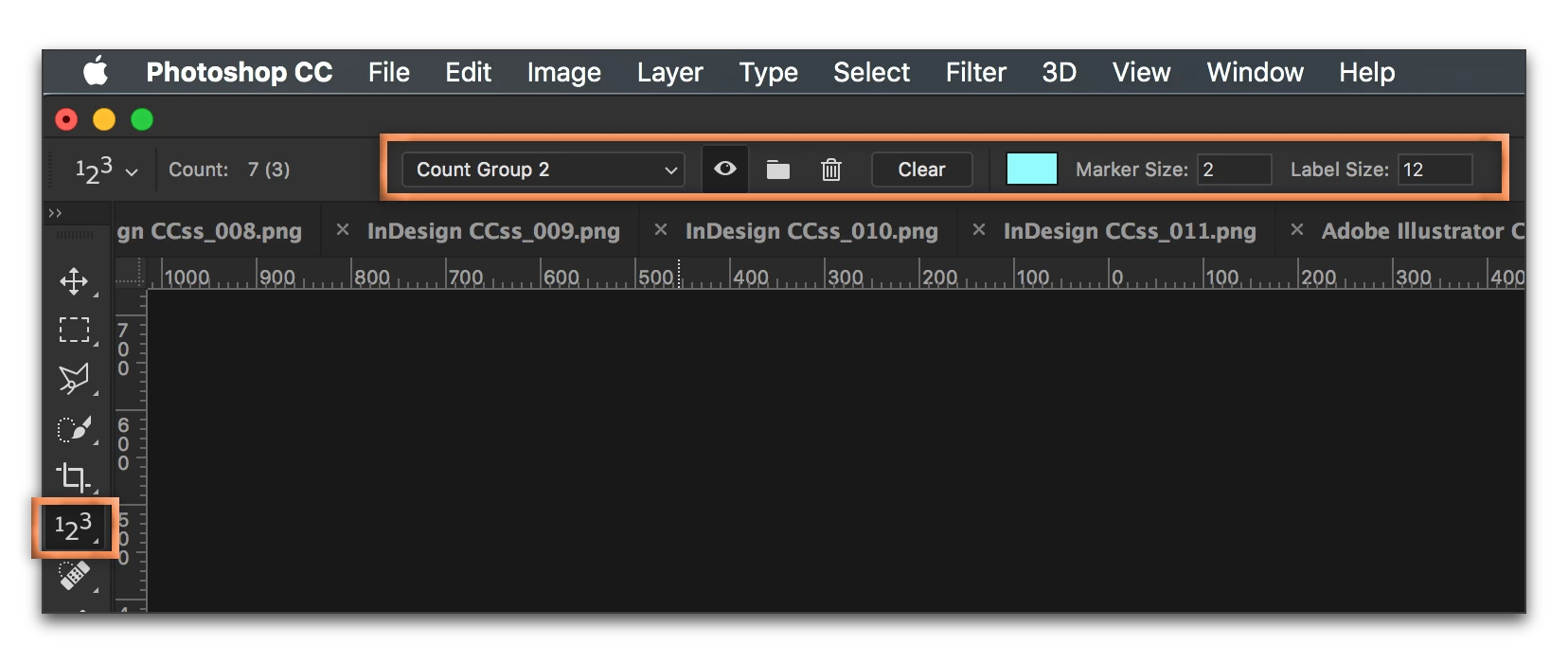
Everything you want to know about the Count tool here:
Already have an account? Login
Enter your E-mail address. We'll send you an e-mail with instructions to reset your password.