- Home
- Photoshop ecosystem
- Discussions
- How do I seamlessly insert many images below each ...
- How do I seamlessly insert many images below each ...
Copy link to clipboard
Copied
Hi Guys,
i wonder, if there is a feature, where i can select some pictures and insert them into one long strip?
Doing that by hand is not a big deal, but i like to automate things ![]()
Thanks in Advance!
(I hope you can understand my request, since i used a lot of google translate)
 1 Correct answer
1 Correct answer
Are all the image the sames aspect ratio. If not how do you want the layout be done? If you want to tile them to the same to the same tile size you can use the PasteImageRoll Script in my toolkit Free Photoshop Photo Collage and Mockup Toolkit
Paste Image Roll script and Picture Package support documentation
Here I selected 40 landscape images
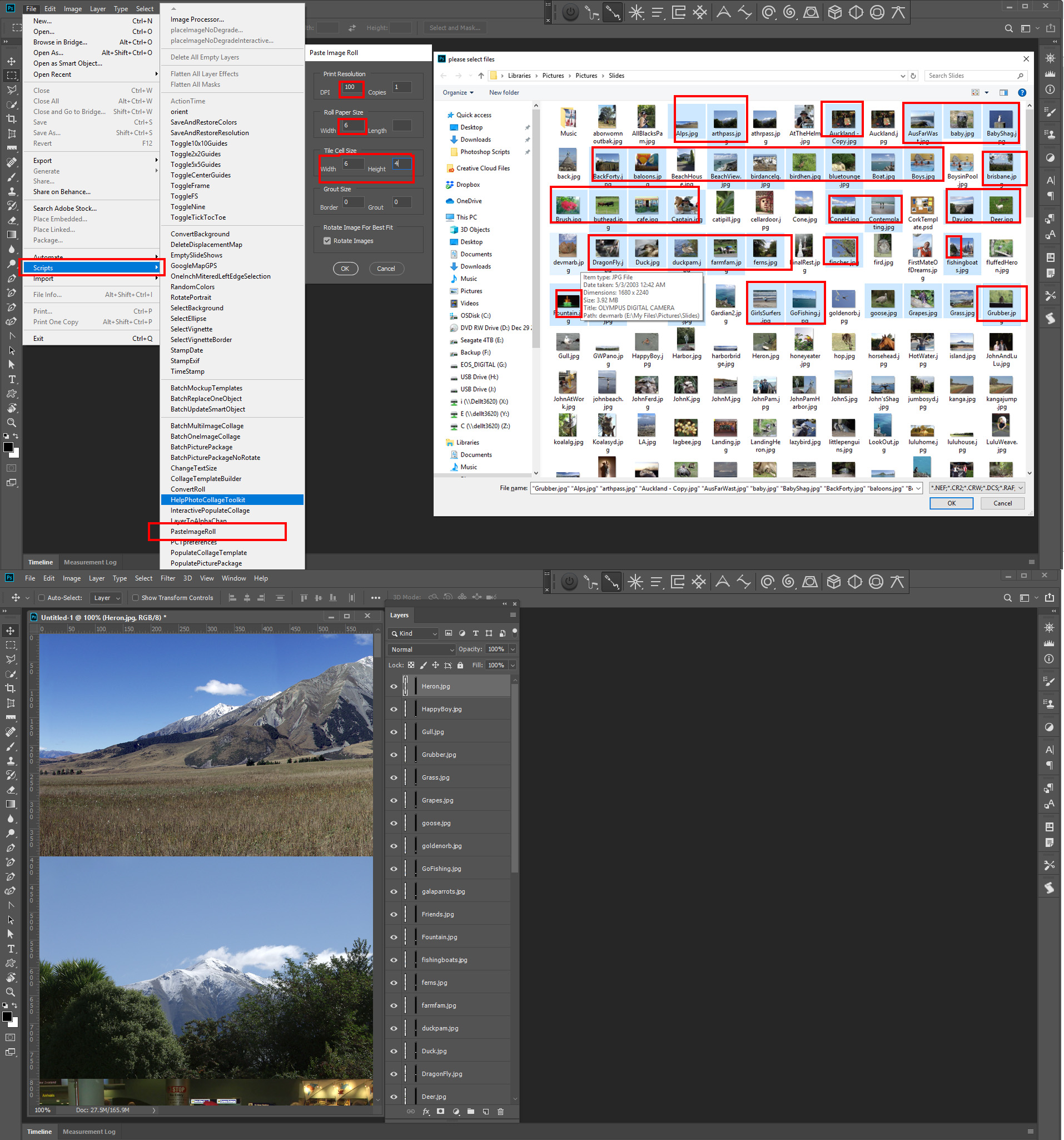
Explore related tutorials & articles
Copy link to clipboard
Copied
Hi,
Do you mean a panorama?
Copy link to clipboard
Copied
Sort of. Vertical aligned strip of pictures.
Kinda like Photographic Film in analoge photographing.
So, no transition or something like this. Just picture to picture without any border.

Copy link to clipboard
Copied
Strat to use Script
File > Scripts> Load files into stack
Select all your files and click ok
then select all layers and choose Edit > Auto Align Layers - use Auto settings
Then use Edit > Auto Blend Layers - and thats it!
Copy link to clipboard
Copied
i tried it, but now there are just 1 reduced layer and 4 layers with, what seems to be masks.
https://i.pantsu.store/inoycl.mp4
I recorded a video... maybe you can tell me, whats wrong.
Copy link to clipboard
Copied
File > Scripts> Load files into stack probably won't work for what you want. You will need to create template or custom action/script. Another option is to use template and data sets if you have same amount of files each and every time. If you have different amount of files every time then perhaps script can help you, Photoshop action is difficult to record with variable number of files.
Copy link to clipboard
Copied
Are all the image the sames aspect ratio. If not how do you want the layout be done? If you want to tile them to the same to the same tile size you can use the PasteImageRoll Script in my toolkit Free Photoshop Photo Collage and Mockup Toolkit
Paste Image Roll script and Picture Package support documentation
Here I selected 40 landscape images
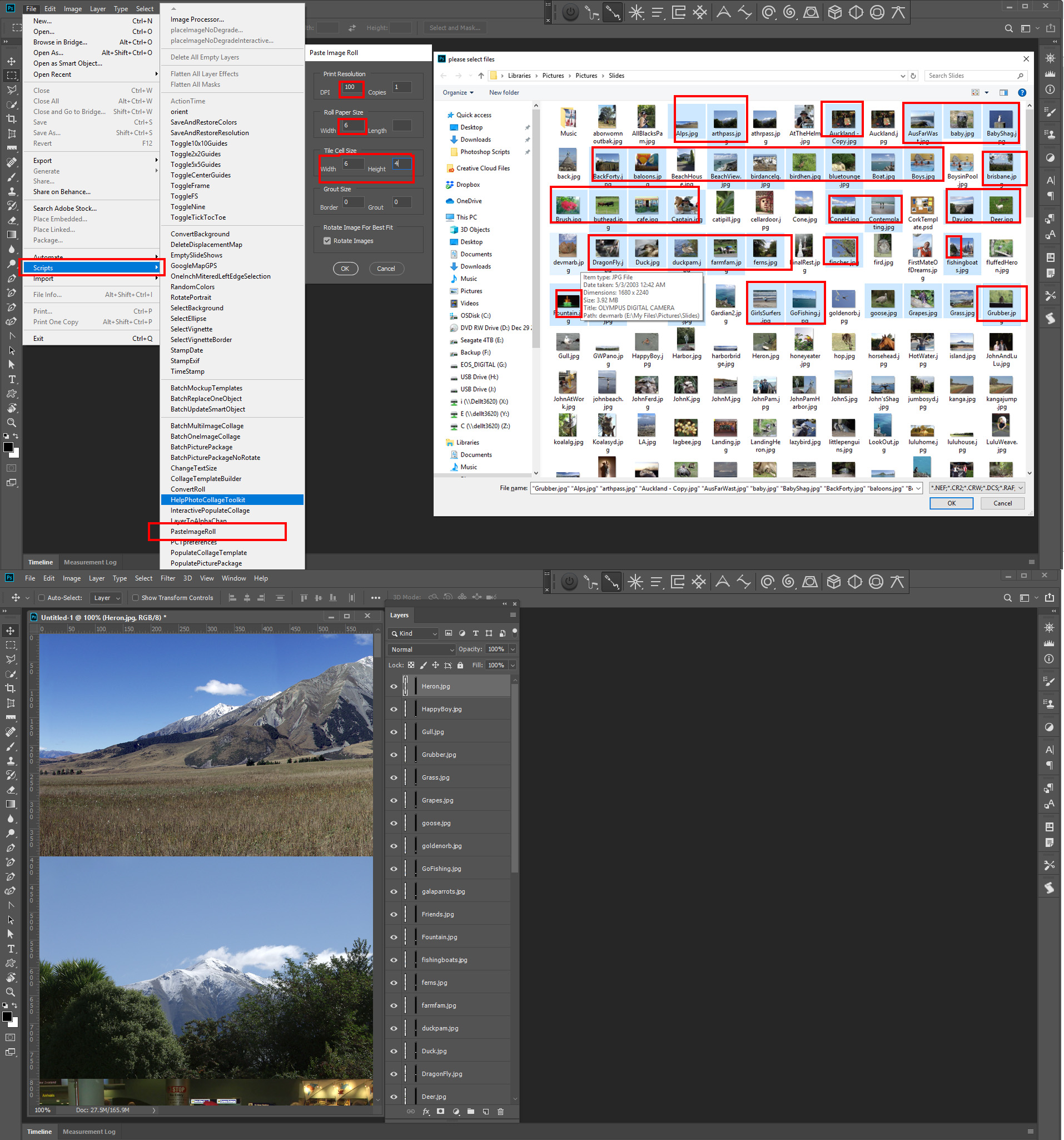
Copy link to clipboard
Copied
JJMack, Thanks a Lot! It worked!


