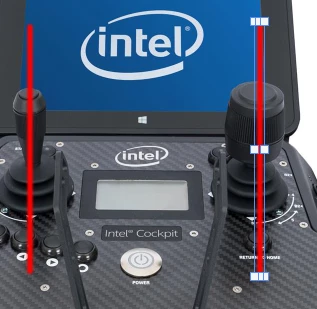Question
How do you change the color of the duplicate item in a new layer?
I have Left Line in Layer 1 as Color: Red.
Right Line in Layer 2 as Color: Red.
I want to change the Right Line in Layer 2 as Color:Red to Color: Green.
The lines aren't "solid" so you can't just select it and paint over. It has some Feathering. How do you do it? Besides painting over with another line of another color the same way then deleting.