- Home
- Photoshop ecosystem
- Discussions
- Re: How do you get rid of copyright symbol out of ...
- Re: How do you get rid of copyright symbol out of ...
Copy link to clipboard
Copied
Every file I create Photoshop puts a copyright symbol in the heading. How can I stop Photoshop from doing this? Plus how can I get rid of the copyright symbol in work I've already started where it doesn't belong? For your information I do use Digimarc however, I have yet to actually copyright these new files, Photoshop is automatically putting it in there. Can you please help?
Thank you,
Abby
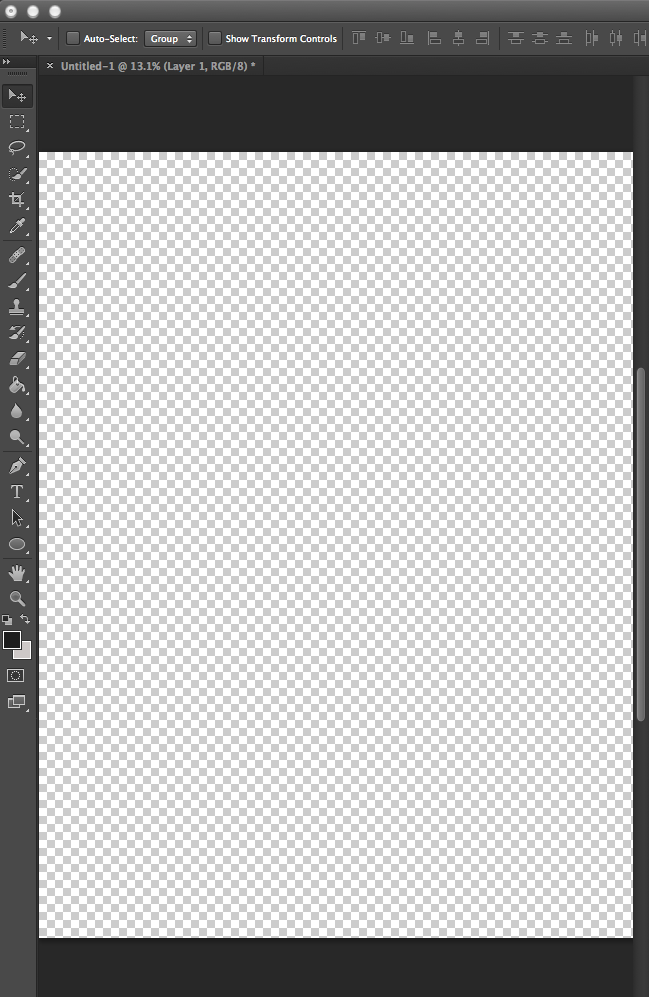
 1 Correct answer
1 Correct answer
All of it is just information for you to know current status:
© Copyright in Metadata
Backing File name or unsaved document name
Zoom Scale
Current Target Layer
Edit Mode
Color Depth
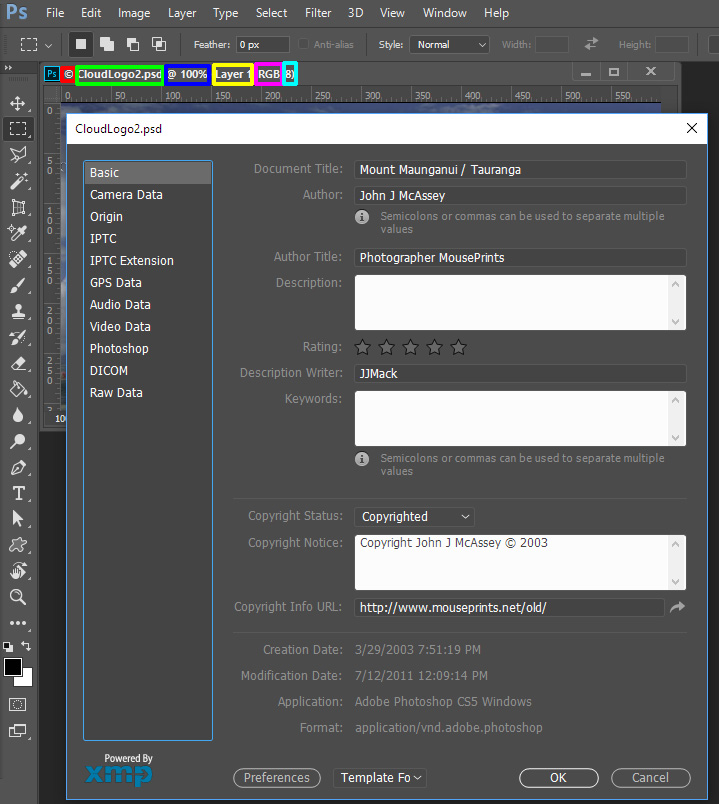
Explore related tutorials & articles
Copy link to clipboard
Copied
You do not have to copyright you images. If you do not want that set by default check you Camera settings and utilities. Like I believe with a Canon Utility I can have my cameras add that information by storing the information into the Cameras firmware
Copy link to clipboard
Copied
Contest do not accept copyrighted images they get right to all Pictures entered into the contest....
Copy link to clipboard
Copied
JJMack, I just tried to edit one of my files and get rid of that @ and then the magnification size, is not making that information available in meta tags file information window. Please I need to ask again where can I remove that information?
Thank you for your help,
Abby
Copy link to clipboard
Copied
I think we have trouble understanding your concerns.
Exactly how is this preventing you from entering photo contests?
Photoshop automatically shows your file name, the viewing percentage, the current layer you have selected, color mode (RGB) and bit depth (8).
Other photo editors may or may not show this info in the title bar of the image.
If the judges of the contest use Photoshop, then they will see this for every photo that was submitted by every single contestant.
How does this information disqualify your photos?
The average photo contest doesn't care if you have "Photoshopped" the heck out of the image. The end result is what they are judging. Also most contest only accepted flattened images.
The only contests/organizations that worry about whether or not you "Photoshopped" your image are news organizations, because any edits may alter the content of the scene. The are concerned with the actual reality of what the camera saw. Editing can change the impact of the photo and doesn't truly show what actually happened at the moment the shutter was clicked.
Unless you can tell us why the information in the tile bar of the image is important. You have nothing to worry about.
Copy link to clipboard
Copied
Bo LeBeau, it's a problem because the judges want the files to be label according to their classification of filing so they can easily find the entries. They don't want anything else in the the title or you could be disqualified.
Copy link to clipboard
Copied
They just want the image name info to be concise to made it easier to classify your photo for filing purposes.
Again, this is how Photoshop shows your image title bar. No way to avoid it.
Copy link to clipboard
Copied
Contest do not accept copyrighted images they get right to all Pictures entered into the contest....
Copy link to clipboard
Copied
JJMack I I know contests don't except copyrighted images that's why I missed the deadline because I couldn't remove the information from my own Digimarc mark from the title but an actuality it may have been an @ symbol again., I am now having problems with the @ and the magnification information. Please where is that information located? Can you please help?
To ease your mind because I believe you may think I'm trying to commit copyright fraud the Images I I had problems with where my own self portraits. Please see attached file. I did make this a smaller file size but this was the file I was trying to enter the contest but larger
Thank you,
Abby

Copy link to clipboard
Copied
KARRRRMA wrote:
JJMack I I know contests don't except copyrighted images that's why I missed the deadline because I couldn't remove the information from my own Digimarc mark from the title but an actuality it may have been an @ symbol again., I am now having problems with the @ and the magnification information. Please where is that information located? Can you please help?
To ease your mind because I believe you may think I'm trying to commit copyright fraud the Images I I had problems with where my own self portraits.
There are many things that don't sound right here, and different concepts are getting confused. Let's work them out one by one.
- Contests do accept copyrighted images. They have to. Primarily because, at least under USA copyright law, copyright is assigned to the creator at the moment of creation of the work. If contests did not accept copyrighted images, they couldn't accept any images from any US citizens because all US works are automatically copyrighted when created. What you may be saying is that contests don't want to see a visible copyright notice stamped on the pixels of the image itself. That part is true, but that's different than showing copyright information in the title bar. Which isn't happening here anyway, since what you're seeing is really an @ symbol.
- I don't think JJMack was saying you were committing copyright fraud. I think what he is trying to say is this: If a contest wants all metadata stripped from an image, including copyright information, you should be suspicious. Because there are some who stage "contests" as a guise for collecting images to resell as stock without paying you. To get away with that, they don't want the real owners of the images to be known. While legitimate contests may not want to see identifying information for an image, they should know how to view images with metadata displays hidden; it should not be necessary to ask the artist to remove copyright information. I have personally avoided any contest that asks to submit images with metadata removed. If a contest's rules say that, I take a closer look at the legal terms of the contest to see if it is a "rights grab" situation, such as requiring that you waive copyright or moral rights, since you should never give up those rights without getting paid for the image.
- If the symbol in the title bar is really an @ (magnification) symbol and not a © (copyright) symbol, then there is no copyright issue and no need for you to spend more time on it.
- How is the contest viewing the images? This is a very important question. If they view contest entries in Photoshop, then all of the info you see in addition to the filename are also seen on all other contestants' images. That means the contest must be OK with the standard Photoshop title bar display or they'll have to disqualify all entries for showing that info, right? But if the contest uses other software to view the entries, the other info is probably not being seen since most other programs don't add that info to the title bar, so again, no problem.
- Just remember that the extra information you are trying to get rid of is not actually in the filename, and most other image viewing programs don't put extra information next to the filename in the title bar.
While we'll keep an open mind, it looks like there isn't much to be concerned about here. The most important thing for the contest is that the image filename meets the rules, when viewed on the desktop.
Let's be more specific about that. Quit out of Photoshop and look at the filename of the image in its folder on the desktop, outside of any application. Viewed this way, you're seeing the true filename, and if it currently meets the guidelines of the contest, it's already OK and you don't have to do anything more.
Copy link to clipboard
Copied
Conrad, thank you for your help , really hate to sound like a broken record please I would really like to get rid of the @ symbol and magnification information is thier anyway to do this? As for how the contest views the files I am not aware.
Can you please help me?
Thank you for your help it is very much appreciate,
Abby
Copy link to clipboard
Copied
First, let me clarify what I was talking about: The information you're trying to remove is not in the filename, it only appears in the Photoshop window. In the image below, you can see that no matter what the Photoshop window looks like, when you submit the image, the filename looks like it does on the computer desktop (at the top of the image below). There is no symbol to remove, it's already OK.
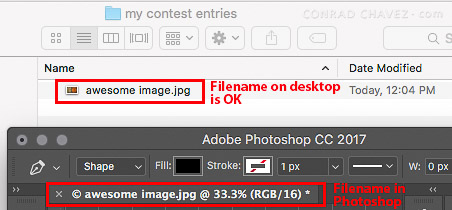
But more importantly, there is a flaw in what you're asking. I know you want to know how to remove the @ symbol and magnification in Photoshop. I don't think there is a way to do that, but even if there is, there is still a problem with that: It would only remove it in your copy of Photoshop.
If you were able to remove the @ symbol in your copy of Photoshop, and then you submit the images, the problem is that all of the contest judges' computers probably have Photoshop at its factory settings, where the @ symbol and magnification info is displayed, and you can't get to their computers to change that. This is what I meant earlier, when I said that the @ symbol and magnification will be seen not only for your image, but for every other contestant. The title bar display setting is built into Photoshop, not your file, and you don't have any control over the title bar display on the judges' computers.
Copy link to clipboard
Copied
Ok thank you for letting me know,
Abby
Copy link to clipboard
Copied
JJMack, here is my web site if you need more proof Abvaciousvibe
If you look up my personal info you will see I am telling the truth. The Contest came after I already copyrighted my images
Which cause complications obviously. However please if you could still help I would really appreciate it I still need to be able to get rid the @ the magnification information. This Information is not located in file info. Please do you know how to get rid of it?
Thank you for your help it is very much appreciated,
Abby
Copy link to clipboard
Copied
JJMack may have gotten to the crux of the issue.
Often "photo contest" require you to give up all rights to the image.
This is simply a way to gather a vast selection of photos that they can they use for commercial purposes. They will have the copyright and you won't see a dime of whatever money that earn from "your" photo. They don't even give you credit because you freely surrendered all rights.
But this all brings us back to your initial posting because you mistook the @ symbol for the © copyright symbol.
The very first answer by Per Berntsen corrected you misunderstanding of the symbols.
Copy link to clipboard
Copied
I missed the deadline because I couldn't get that extra information out of the main title for the file
Out of curiosity, how would you have submitted the files to the contest? The original Photoshop .psd file? As a .jpeg or .png?
Copy link to clipboard
Copied
Barbsinder, it was jepg.
Copy link to clipboard
Copied
This Is Abby once more I do have one more question I please would like to ask, if possible could the monitor of this discussion,
Please delete the artwork I uploaded? Thank you for your help,
Abby
Copy link to clipboard
Copied
Shift Option Command i
click all 4 at the same time. You will see the copyright information. Enter your copyright or leave it blank. This is Photoshop 2022. I hope this helps. xoxo Shay
-
- 1
- 2



