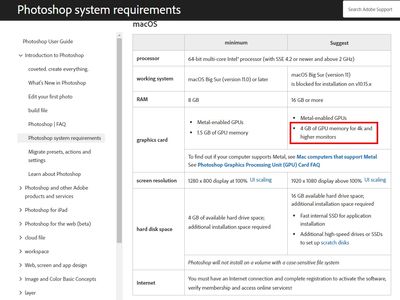- Home
- Photoshop ecosystem
- Discussions
- Re: How many GPU cores does a MAC need to use Illu...
- Re: How many GPU cores does a MAC need to use Illu...
How many GPU cores does a MAC need to use Illustrator and Photoshop
Copy link to clipboard
Copied
Explore related tutorials & articles
Copy link to clipboard
Copied
Surprisingly - it's more about the CPU than the GPU - if you have a 4k display then more cores possibly better in the GPU.
Photoshop can operate with a low-end GPU - most onboard graphics use between 512-1024mb of Memory which is fine for a 1080 screen.
It's the CPU that requires a bit of oomph and plenty of Scratch Disk space for Photoshop - so a larger Hard Drive is preferred.
https://helpx.adobe.com/ie/photoshop/using/scratch-disks-preferences.html
If you can afford all the GPU cores then go for it.
But in terms of the CPU - Photoshop and Illustrator top out at about 8 cores - after that more cores are not going to help.
Copy link to clipboard
Copied
Sorry I should emphasise that it's not really about cores but how much memory the GPU has - for the Macbook it should be enough for the display in 4k - which is more than enough for Photoshop. So it's not about Cores in the GPU really.
My advice, get what you can afford to get now.
You cannot upgrade anything in the Mac - you can't upgrade RAM, Hard Drive Space or GPU.
Max out at the top end of your budget while you can.
Copy link to clipboard
Copied
Do you have any accurate suggestions for me to buy a MAC computer?
like system requirements
CPU: M1 Pro ↑
RAM: 16G↑
GPU: 8 cores↑
Hard disk: 512G↑
Copy link to clipboard
Copied
M1 Pro is more than enough
16gb RAM - I'd actually go to 32gb for heavy photoshop work
GPU - 8 cores is fine (it's not really about GPU cores and there's no info from Mac on their memory).
And at least 1TB hard disk (photoshop files can be quite large)
You should also look at external storage.
As it might come down to affordability
Aim for more
CPU
then RAM
then HD space
then GPU
In my opinion.
What's your budget and where are you buying from?
Copy link to clipboard
Copied
Agree with that, but for M1 I would put the minimum at 32 GB RAM. 16 GB is fine for a machine with a discrete video card.
"Unified memory" is just a fancy marketing name for a shared memory pool for the system and GPU.
In normal Photoshop operation, the GPU will eat up a very large chunk of that memory, perhaps as much as half. So 16 GB in an M1 machine is more comparable to 8 GB + discrete GPU.
Copy link to clipboard
Copied
Hey @D Fosse I did actually say 32gb would be my preference too 😄
Copy link to clipboard
Copied
Indeed you did 🙂
In the broader picture, RAM isn't nearly as important now as it used to be. With the new crazy fast NVMe drives, the Photoshop scratch disk isn't really a bottleneck anymore. Gen 4 PCIe has a nominal speed of 8000 MB/s. While I'm sure RAM is theoretically faster, that's more or less academic. You're not sitting around waiting, that's the main thing.
All in all, I think 32 GB is comfortable for most practical scenarios, in the sense that you probably won't notice much difference going to 64 or 128.
Copy link to clipboard
Copied
Also they want to use Illustrator on top of it. 32gb is kinda standard these days unless you're going into animation/video editing then we're talking 64gb or higher.
But definitely running Illustrator/Photoshop side by side - 32gb should be the job.
Copy link to clipboard
Copied
Here are some suggestions from Adobe for GPU issues.
https://helpx.adobe.com/photoshop/kb/troubleshoot-gpu-graphics-card.html
I hope this helps, perhaps it has some tips for you
neil barstow, colourmanagement net :: adobe forum volunteer:: co-author: 'getting colour right'
google me "neil barstow colourmanagement" for lots of free articles on colour management
Find more inspiration, events, and resources on the new Adobe Community
Explore Now