- Home
- Photoshop ecosystem
- Discussions
- Re: how to add a tail on the end of a text in phot...
- Re: how to add a tail on the end of a text in phot...
Copy link to clipboard
Copied
how to add a tail on the end of a text in photoshop?
 1 Correct answer
1 Correct answer
I tested the font (from dafont.com) in the actual Photoshop on a Windows 7/32 Bit computer.
It's all ok.
Fenja
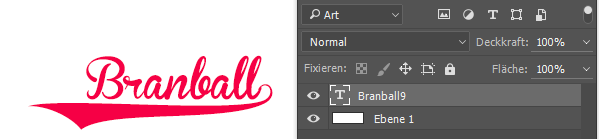
Explore related tutorials & articles
Copy link to clipboard
Copied
moved from Connect- Community Connections to Photoshop General Discussion
Copy link to clipboard
Copied
Hi
Can you elaborate more your question. Are you trying to add a swash to the last letter of a word or something else.
If so, you could check if your font have that glyphs. Type > Panels > Glyphs Panel (select your font)
Pierre
Copy link to clipboard
Copied
Do you have an example of what you're looking to do? I'm assuming you wither want the last letter of some line with a longer "tail", or do you want a big fancy swirl under the line starting from the last letter? Either way, you most likely should use the pen tool to draw the shape that you want. If you want an adjustable width stroke, like some calligraphy, Illustrator would be a better choice, as you can do variable width strokes with it.
Copy link to clipboard
Copied
Yes that's exactly what I want to do. Have the last letter with the long tail at the end. I figured out how to do it but when I do it and click off of the image in Photoshop it disappears. How can I get it to stay ??
Copy link to clipboard
Copied
What did you do to create it? If you drew it with the pen tool, you might have had the pen tool set to path, so it's still there, you just can't see it. You need to go to your paths panel, select it again and turn it into a shape.
Copy link to clipboard
Copied
I used the font required and pressed the number 9 to add the tail on at the end but when I click off of the image the tail disappears
Copy link to clipboard
Copied
What font did you use. I'm not familiar with pressing the number 9. Was the number nine a glyph of that font, or did you press a modifier key while pressing 9?
Copy link to clipboard
Copied
The name of the font is called "Brannboll F Regular" when I press the number 9 the tail gets connected at the end of the text and where is the pen located? I'm familiar with photoshop just not with the newer version I'm using photoshop cc the latest one.
Copy link to clipboard
Copied
When I click Off of the image the tail of the text disappears idk why tho
Copy link to clipboard
Copied
Hi
But, do you Save the file before "click Off of the image" ? Is that font reside on your computer ? Or in the Cloud ?
Brannboll™ - Webfont & Desktop font « MyFonts
The back swash should be available in the Glyphs panel.
Pierre
Copy link to clipboard
Copied
Chuck Uebele wrote:
What font did you use. I'm not familiar with pressing the number 9. Was the number nine a glyph of that font, or did you press a modifier key while pressing 9?
Chuck, the numbers in Brannboll f Regular are, in fact, tails of different lengths with 1 being the shortest, and 0 the longest. So the OP should be able to hit the 9 key and be done. I am wondering if something like baseline shift, or insertion point is making it disappear. There is also the possibility of the tail being hidden by other layers. With respect to the OP, it should be pretty basic, so I suspect something obvious is going on. I'm on a quick time out at the moment, and don't have time to install and test.
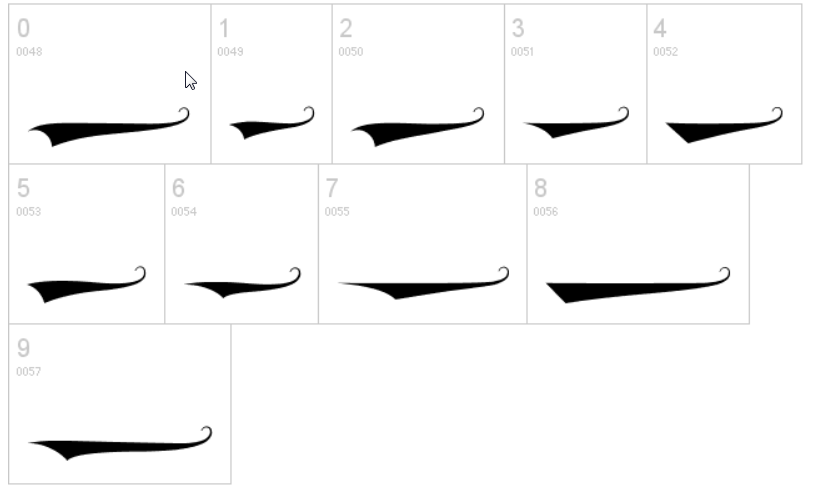
[EDIT] The forum update seems to have stopped inserted graphics being automatically scaled down. The image above was cut off when I first posted it.

Copy link to clipboard
Copied
I tested the font (from dafont.com) in the actual Photoshop on a Windows 7/32 Bit computer.
It's all ok.
Fenja
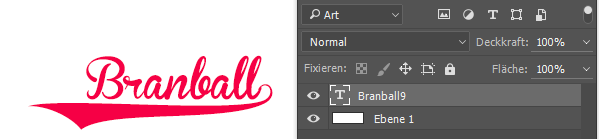
Copy link to clipboard
Copied
Hi
I figured out how to do it ..
So, how do you do that ?
Pierre
Copy link to clipboard
Copied
With the pen tool selected, select the path in the path panel, make sure the tool setting is set to path, the click on the shape button. You can then adjust the fill and stroke to match your text.
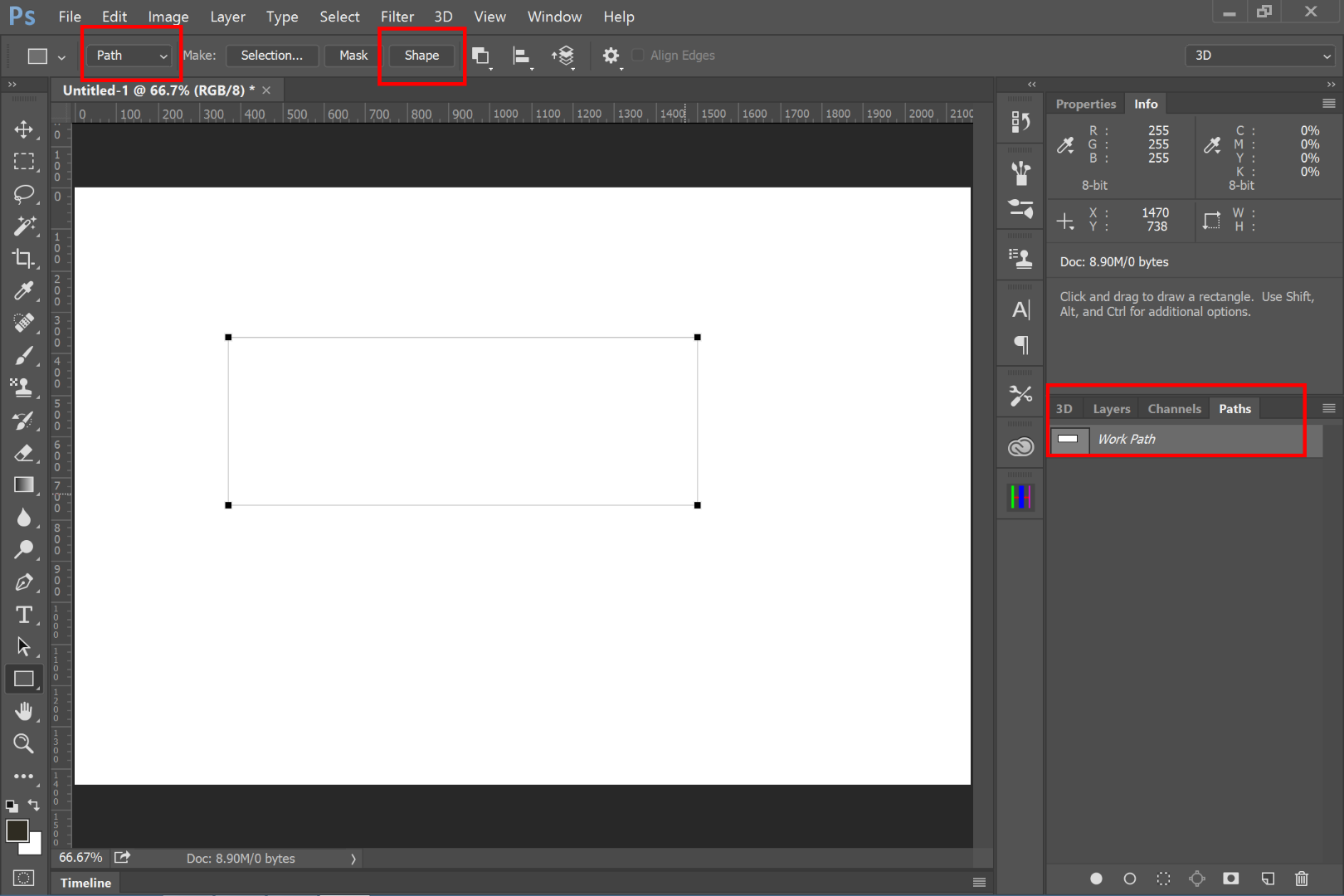
Find more inspiration, events, and resources on the new Adobe Community
Explore Now