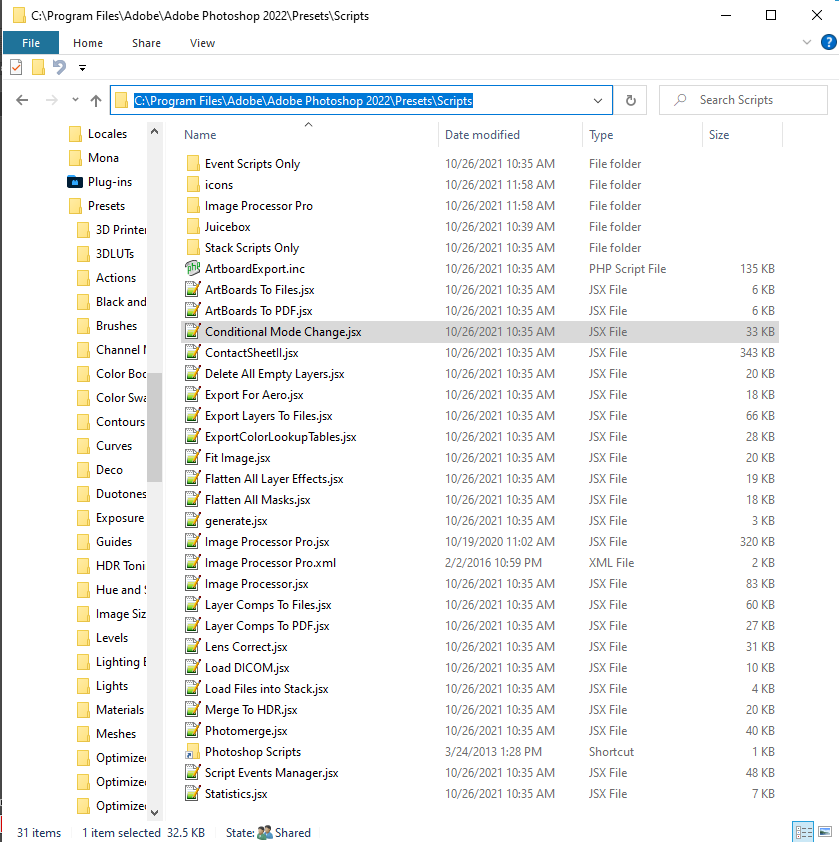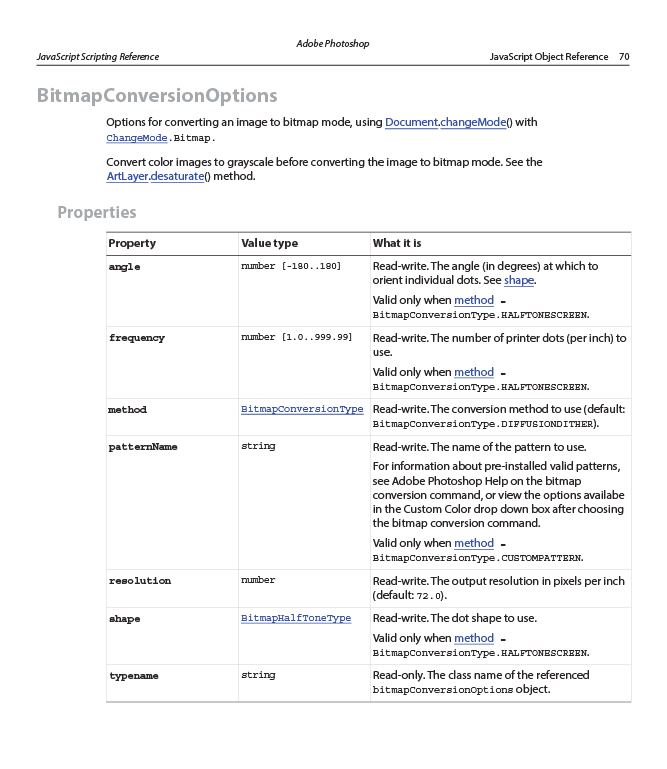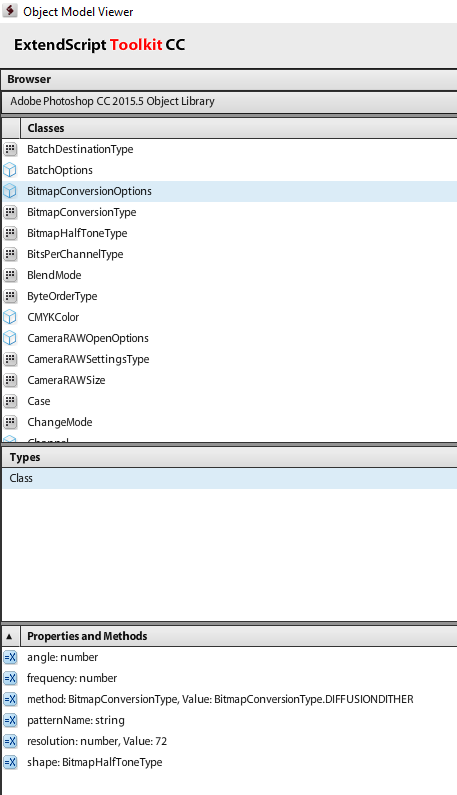- Home
- Photoshop ecosystem
- Discussions
- How to apply BitmapConversionOptions to Bitmap
- How to apply BitmapConversionOptions to Bitmap
Copy link to clipboard
Copied
Hello there,
I was trying to convert a grayscale image to bitmap and can't move forward as couldn't find any documentation how to utilize BitmapConversionOption superclass.
This is what my script like.
#target photoshop
var doc = app.activeDocument;
doc.changeMode(ChangeMode.GRAYSCALE);
doc.changeMode(ChangeMode.BITMAP);
And from this point on I can't figure out to proceed with BtimapConversionOptions, to pass the parameters. Anyone can shed some light on this issue? It will be greatly appriciated
 1 Correct answer
1 Correct answer
The bitmapConversionOptions are listed in the JavaScript Reference PDF for standard DOM coding. If the syntax is an issue, you could fast-track the process by recording AM code via the ScriptingListener plugin.
Edit - some searching came up with this DOM code:
var bitSaveOptions = new BitmapConversionOptions();
bitSaveOptions.method = BitmapConversionType.HALFTONESCREEN;
bitSaveOptions.angle = 45;
bitSaveOptions.frequency = 55;
bitSaveOptions.resolution = 300;
bitSaveOptions.shape = BitmapHaExplore related tutorials & articles
Copy link to clipboard
Copied
Have you looked at Adobe conditional mode change script. Menu File>Automate>Conditional Mode Change? I do not know how it works and do not even see a .changeMode() in the script but it does seem to change the document mode. It may have the code you want.
Copy link to clipboard
Copied
The bitmapConversionOptions are listed in the JavaScript Reference PDF for standard DOM coding. If the syntax is an issue, you could fast-track the process by recording AM code via the ScriptingListener plugin.
Edit - some searching came up with this DOM code:
var bitSaveOptions = new BitmapConversionOptions();
bitSaveOptions.method = BitmapConversionType.HALFTONESCREEN;
bitSaveOptions.angle = 45;
bitSaveOptions.frequency = 55;
bitSaveOptions.resolution = 300;
bitSaveOptions.shape = BitmapHalfToneType.ROUND;
app.activeDocument.changeMode(ChangeMode.BITMAP,bitSaveOptions);
Copy link to clipboard
Copied
Thanks a lot, it solved my issue. I did read the documentation, but wasn't quire sure how to implement it.
Copy link to clipboard
Copied
@artmelkon wrote:
Thanks a lot, it solved my issue. I did read the documentation, but wasn't quire sure how to implement it.
Yes, it can be hard to get the syntax right without an example, which is why I suggested taking the easy way out and using AM code recorded via the ScriptingListener plugin:
var idconvertMode = stringIDToTypeID( "convertMode" );
var desc180 = new ActionDescriptor();
var idto = stringIDToTypeID( "to" );
var desc181 = new ActionDescriptor();
var idresolution = stringIDToTypeID( "resolution" );
var iddensityUnit = stringIDToTypeID( "densityUnit" );
desc181.putUnitDouble( idresolution, iddensityUnit, 300.000000 );
var idmethod = stringIDToTypeID( "method" );
var idmethod = stringIDToTypeID( "method" );
var idhalftoneScreen = stringIDToTypeID( "halftoneScreen" );
desc181.putEnumerated( idmethod, idmethod, idhalftoneScreen );
var idfrequency = stringIDToTypeID( "frequency" );
var iddensityUnit = stringIDToTypeID( "densityUnit" );
desc181.putUnitDouble( idfrequency, iddensityUnit, 55.000000 );
var idangle = stringIDToTypeID( "angle" );
var idangleUnit = stringIDToTypeID( "angleUnit" );
desc181.putUnitDouble( idangle, idangleUnit, 45.000000 );
var idshape = stringIDToTypeID( "shape" );
var idshape = stringIDToTypeID( "shape" );
var idround = stringIDToTypeID( "round" );
desc181.putEnumerated( idshape, idshape, idround );
var idbitmapMode = stringIDToTypeID( "bitmapMode" );
desc180.putObject( idto, idbitmapMode, desc181 );
executeAction( idconvertMode, desc180, DialogModes.NO );
Copy link to clipboard
Copied
Find more inspiration, events, and resources on the new Adobe Community
Explore Now