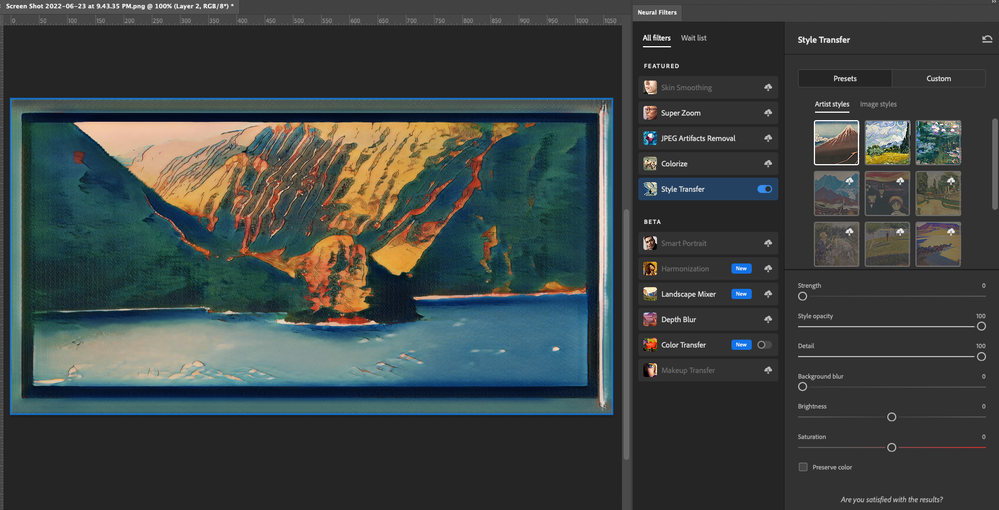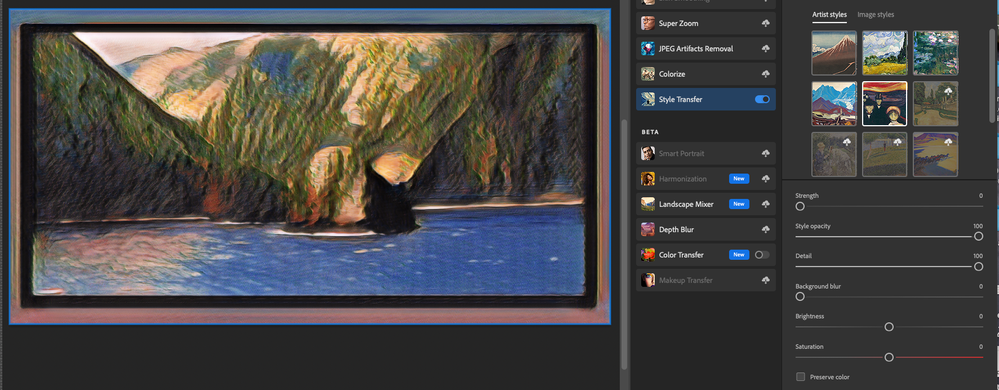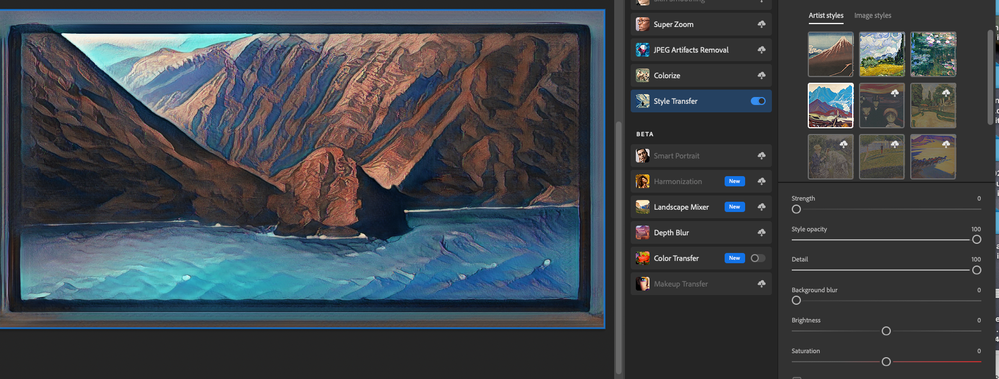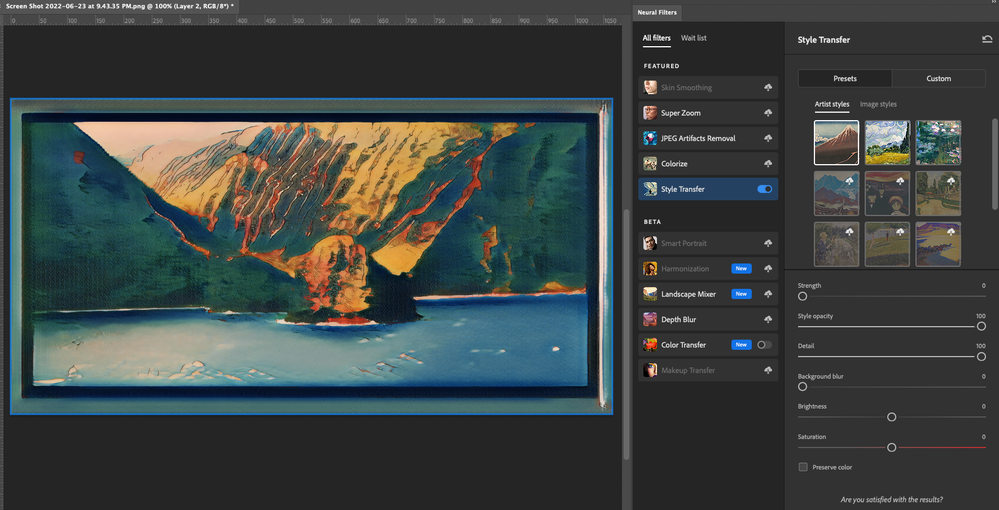- Home
- Photoshop ecosystem
- Discussions
- Re: How to Convert a Picture into one that was mad...
- Re: How to Convert a Picture into one that was mad...
How to Convert a Picture into one that was made using Traditional Animation?
Copy link to clipboard
Copied
How do I Convert a picture (like this one (below) for example):
into one that was made to look like it was created [using/for] Traditional animation (aka classical animation, cel animation, hand-drawn animation, or 2D animation) without having to use the long time-consuming way to accomplish it?
Explore related tutorials & articles
Copy link to clipboard
Copied
Please post examples of what you strive for (images, not links).
But ultimately »simulating« illustration might necessitate some illustrating.
Copy link to clipboard
Copied
@c.pfaffenbichler wrote:Please post examples of what you strive for (images, not links).
But ultimately »simulating« illustration might necessitate some illustrating.
What do you mean by, "But ultimately »simulating« illustration might necessitate some illustrating."?
Copy link to clipboard
Copied
What do you mean by, "But ultimately »simulating« illustration might necessitate some illustrating."?
I mean that automatic procedures or Filters may not suffice to get a result that truly resembles a »classic« illustration.
So some manual input (»painting«) may be necessary.
Copy link to clipboard
Copied
In order to transfer the style from one of these two pictures onto this picture, correct
Copy link to clipboard
Copied
Hi again!
Here is some helpful information on Style Transfer:
https://taylorhieber.co/what-is-the-style-transfer-neural-filter-adobe-photoshop-tutorial/
What I did find out though, is that you cannot upload your own style at this time. Maybe we will be able to with an upcoming version.
Michelle
Copy link to clipboard
Copied


Copy link to clipboard
Copied
Nope, you are expecting too much from automation. The two examples that you've provided demonstrate a unique style - including shapes and forms. Automation can't do that (yet?).
Copy link to clipboard
Copied
Hi!
I agree with c.pfaffenbichler below--there are some things that only come with doing it the old fashioned way--by drawing it.
But, there is an action that I have played with and you might find it helpful (or at least fun!) -- that is the Toon Artist Action. Check out this link: https://creativecloud.adobe.com/cc/discover/article/toon-artist-action-set?locale=en
I took a screeshot of your photo, played with Curves and brightened it:
Thenk I did a quick Toon Artist Action:
And then I took your image and duplicated it, and placed it on top with a blending mode of Hard Light.
To get a true animated look, takes time and work, but this might get you part of the way there!
Definitely checkout the Toon Artis Action!
Michelle
Copy link to clipboard
Copied
I was going to suggest using the Neural Filter > Style Transfer. You can see that I have it open, but have not turned Style Transfer on. This is because four times in a row, turning it on and trying to select one of the sample styles crashed my computer. That is to say my system shut down and restarted, and did so at the same point four times in a row. It seems to me that it might do what you want, and the Neural filters that I have used and that worked, were little short of amazing, so give it a try.
Note that your image was so dark and flat, it would have given any plugin or filter too little to work with, so I used ACR to increase exposure, boost shadows, add lots of clarity and some vibrance to get it to the state below.
The Neural filter not withstanding, this is Topaz Glow
This is the Photoshop Stylize > Oil Paint Filter
There are plugins like Topaz Studio. I tried it but it has countless effects, so you'd need to try it for yourself
Copy link to clipboard
Copied
Oooo, I like the Oil Paint Filter! Thanks for sharing that!
Michelle
Copy link to clipboard
Copied
I'd love for someone to try the Neural Filter > Style Transfer to see if it is just my system that it is crashing.
Copy link to clipboard
Copied
@Trevor.Dennis Oh wow!
I haven't played with Neural Filters yet! Thank you!! These are mind-blowingly cool!
Yes--they worked on my system. Mac OS -- still on Big Sur, Photoshop 23.0. (I am slow in upgrading when something is working!)
Michelle
Copy link to clipboard
Copied
I wonder how identical those pictures are to these 2 here
Copy link to clipboard
Copied
Well, first of all, I was testing the Neural Filters that Trevor.Dennis suggested, and posted them here to answer his question about Style Transfer, and second what point are you trying to make by your post?
Michelle
Copy link to clipboard
Copied
A Project I'm working on
Copy link to clipboard
Copied
We'd love to see it!
Michelle
Get ready! An upgraded Adobe Community experience is coming in January.
Learn more