- Home
- Photoshop ecosystem
- Discussions
- Re: How to disable the welcome screen?
- Re: How to disable the welcome screen?
Copy link to clipboard
Copied
Since the most recent update of Photoshop CC 2014 (being 2014.2.0) every time I start it, a welcome screen appears:
Not very welcoming I must say, but how do I get rid of this?
(and bonus points for the first who can answer why this screen is essentially empty ![]() )
)
 1 Correct answer
1 Correct answer
See this document: Troubleshoot Welcome Screen in Photoshop
Scroll all the way down to the bottom. There's a check box "Don't Show Welcome Screen Again"
You can relaunch the screen at a later date by selecting Help>Welcome Screen...
If you are a trial user, there isn't a way to easily disable the Welcome screen. That's because we hope you'll use it to better learn how Photoshop works during your trial period. If you do close it manually, it won't appear again until you relaunch.
Explore related tutorials & articles
Copy link to clipboard
Copied
OK. I'm less familiar with InDesign - and this issue you're seeing sounds like it's InDesign specific. I've asked someone to work with you directly.
Copy link to clipboard
Copied
Thanks Jeffrey - the only reason I posted in Photoshop General Discussions was because that’s where I ended up with a search for Welcome Screen issues.
Copy link to clipboard
Copied
Hi Alan,
Sometimes InDesign gets out of sync with the Creative Cloud with regard to its signed in state. Under the Help menu, look for "Sign Out (xxxxx)". If you are signed in under some other account, sign out and then sign in with the proper account. It could also not think you're signed in at all, in which case select "Sign In" with the proper account. That should cause InDesign to get back in sync with the rest of Creative Cloud. That should solve the issues with the Welcome Screen thinking you're in trial mode and should allow you to check the "don't show again" checkbox in the footer of the New Features, Get Started, or Tips & techniques panels.
Mark VerMurlen
Adobe Engineering
Copy link to clipboard
Copied
Thanks Mark. That worked for me. InDesign showed as not signed in, even though I was.
thanks
Alan
Copy link to clipboard
Copied
Hello,
What should customers do that do not sign in? Such as Enterprise customers...
Copy link to clipboard
Copied
On an individual bases or an enterprise deployment for all the seats in your organization?
Copy link to clipboard
Copied
Hello,
An enterprise deployment for all the seats in our organisation.
I am really surprised that you have reverted to the 90's of "lets enforce a welcome screen" without the ability to allow an admin to disable this in an effective way - and this blunder doesn't improve the state.
Copy link to clipboard
Copied
Hi Nicke,
- You can deploy a file "PSUserConfig.txt" in Photoshop's preferences directory ("Adobe Photoshop CC 2014 Settings") to disable the Welcome screen on all our seats
- C:\Users\\AppData\Roaming\Adobe\Adobe Photoshop CC 2014\Adobe Photoshop CC 2014 Settings\PSUserConfig.txt
- ~/Library/Preferences/Adobe Photoshop CC 2014 Settings/PSUserConfig.txt
- Add the log key as below to PSUserConfig.txt
'HelloScreenEnabled 0'
Note:
0 is to disable
1 is to enable
Copy link to clipboard
Copied
Please tell me there is a way to do this for InDesign. We have 20 machines at our company that need this fix.
Copy link to clipboard
Copied
I am also having this problem in indesign, despit carefully selecting the check box every time. Its highly annoying. I am sure most people that have purchased indesign are professional designers and don't need "tips" on how to "design" a brochure.
Copy link to clipboard
Copied
Thanks Jeff, This worked great for Photoshop....But what about the others? The directory structure is very different.
I tried changing them up a bit and seeing if...for example
- ~/Library/Preferences/Adobe Indesign/Version 11.0/en_US/IDUserConfig.txt would work for InDesign but it didn't
Copy link to clipboard
Copied
I'm getting this problem too. The splash screen has changed to this:
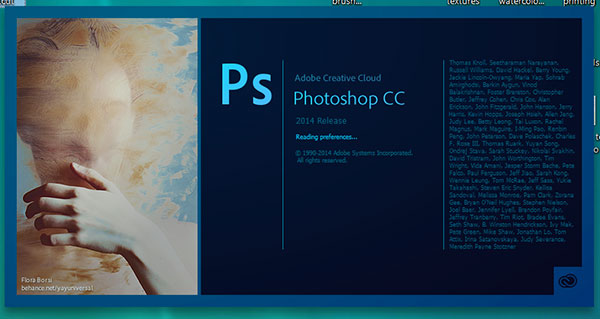
Then the welcome screen appears and there seems to be no way to stop it appearing on each program start. Photoshop is also terribly slow and jerky. I have the Photographer subscription and have had no problems at all up to this update. I tried reinstalling the programme after downloading it afresh and also scrubbing preferences. Neither solved the welcome screen problem or the awful slowness. PS CC 2014 is now pretty much unusable.
Grateful for any ideas.
Copy link to clipboard
Copied
couldn't you guys make the "Do Not Show" not part of the web content of the welcome screen?
if there's a problem loading the welcome screen then we don't have an option to bypass it. the only way i can get it to work is to disable network access, launch PS and then re-enable network access. it's PITA for a "feature" that i don't even use that makes the rest of the program unusable.
...and who the heck labeled the OP as answered when the OP's later posts stated otherwise?@
Copy link to clipboard
Copied
It loads slowly and gets in the way, but I don't have any option to turn it off.
I am not running a trial and I am signed into CC.
Any ideas? This is quite annoying.
Copy link to clipboard
Copied
EDIT: Found the "do not show" button right at the bottom of the New Features tab as mentioned above. This is not a good place to put it. Poor UI Adobe!
Copy link to clipboard
Copied
Yay! Another CC 2014 problem that completely cripples yet another program in the suite that I depend on for my income!
I get the blank 'Welcome' screen, and it never populates. There is no button or checkbox or any other way to dismiss it. Disabling my network through settings or by physically pulling my cable doesn't work to resolve the issue either. Is there something I can hold down that bypasses this "feature"?! All I can do is force quit. Thankfully, I've still got CS6 versions of everything installed...
Copy link to clipboard
Copied
I need a solution that does not depend upon opening the program.
Unfortunately for me, when I start the program, the very last thing my computer does before becoming completely non-responsive is show the blank welcome screen, once that appears my computer is bricked and I have to push and hold the power button and shut it down.
I saw a thread the last time I had this issue when there was an update on InDesign and the new features "welcome screen" showed up. The solution involved going into the Mac Library and deleting a specific file related to the welcome splash screen but I did not save the info and cannot seem to find the article.
If anyone has a fix, I would be most grateful.
As it is, Adobe simply deleted the update and reinstalled the previous version of Photoshop so I can at least use the program but it really isn't a "fix".
Additionally, the Illustrator program seems to have some "new" features and will most likely do the same thing when I open it.
Thanks again in advance to anyone who might have a fix.
Copy link to clipboard
Copied
I first started Photoshop by holding down CTRL + ALT + SHIFT and hitting "yes" to delete the preferences file. I then had to wait about 5 minutes or more for the welcome screen to load - it sat there blank forever. Try walking away and not touching any other programs for a while. The welcome screen finally loaded in full, I was able to scroll to the bottom and disable the welcome via the checkbox. I restarted Photoshop and it got up and running in seconds.
Copy link to clipboard
Copied
This is the solution for InDesign, but I couldn't find similar files in the Package Contents for Photoshop:
On the Adobe forums there's a whole thread about this - apparently it specifically seems to affect old Mac Pros running Lion and CC 2014 InDesign. Everyone locks up when it tries to hit the 'What's New' window when the app launches.Go to the app, rt click for Show Package Contents, then navigate to:
Contents > MacOS > Resources > CEP > extensions > WhatsNewBundle
Throw out the 'WhatsNewBundle' folder - works like a charm!

Copy link to clipboard
Copied
hmm good a similar question to ask ,,, but my answer from the comments ,, thanks to adobe community ![]()
Copy link to clipboard
Copied
Wow Adobe you just keep getting worse and worse. Who exactly are you hiring to write the code Google/Nik?
My Photoshop cc2014 welcome screen hangs blank for 3 minutes as well. Like others: There is no way what so ever to "X" out of it and (just like your ridiculous subscription model) we are once again held hostage by you. It slows my ultra fast system down to a snails pace.
Listen Adobe: If we want help we will select "help" at the top of the screen or go online (forget trying to speak to a "live" person). Don't shove these pointless, memory eating, pop up screens in our face under the guise of "this is new and improved" because it only "new and annoying"!
We are professionals that need to get to work because, for us, time is money (something which completely escapes Adobe). If there is a "novice" user that needs help, let him/her do what we all did (since version 1) before you added this nuisance welcome screen: Put some effort into searching for the answer or use Photoshop Elements.
At the very minimum write the code so that the welcome screen appears only once upon initial launch and if the user wants to enable it then do so through the top "Help" menu.
Adobe seems to be subscribing to new mottos: "If it ain't broke, break it" or "if we haven't pissed you off enough yet just wait". Once again Adobe takes away choice from the user. Can you please stop doing things "Bass Ackwards".
Also "migrate" doesn't migrate my actions (but hey, why should we expect it to? It's the "new" Adobe) ![]()
Copy link to clipboard
Copied
You notice they did not respond to you. Its because they know you are right.
Adobe has managed to become a monopoly. What this means is that we as the users are now forever at their mercy. There really is nothing we can do about it. They can charge as much as they want, and implement as many worthless "features" as they want and there is not a single thing we can do about it. There is no real competition for Adobe. They are the Microsoft of the design world. One day a company will resists the urge to get bought out by them and actually beat them at their own game. The only light at the end of the tunnel is at the rate that Adobe products are going to crap, it wont be long before they will be easy to beat.

Copy link to clipboard
Copied
Launch PS by dropping a file on the app. or 2x clicking a file that PS will open

Copy link to clipboard
Copied
Unfortunately, ever since Creative Cloud, double-clicking a Photoshop file or dropping a file on the Dock icon opens up Photoshop but not the file. Something in the way it now has to phone home at every open I guess.
Copy link to clipboard
Copied
I still have this issue. Any update to fix it, liebe Adobe?
Find more inspiration, events, and resources on the new Adobe Community
Explore Now
