- Home
- Photoshop ecosystem
- Discussions
- How to disable the welcome screen?
- How to disable the welcome screen?
Copy link to clipboard
Copied
Since the most recent update of Photoshop CC 2014 (being 2014.2.0) every time I start it, a welcome screen appears:
Not very welcoming I must say, but how do I get rid of this?
(and bonus points for the first who can answer why this screen is essentially empty ![]() )
)
 1 Correct answer
1 Correct answer
See this document: Troubleshoot Welcome Screen in Photoshop
Scroll all the way down to the bottom. There's a check box "Don't Show Welcome Screen Again"
You can relaunch the screen at a later date by selecting Help>Welcome Screen...
If you are a trial user, there isn't a way to easily disable the Welcome screen. That's because we hope you'll use it to better learn how Photoshop works during your trial period. If you do close it manually, it won't appear again until you relaunch.
Explore related tutorials & articles
Copy link to clipboard
Copied
Try going to Edit>Preferences>Reviewing>Show Welcome dialog when opening file
Copy link to clipboard
Copied
Look for a skinny black X in the upper right of the blue welcome area.
Copy link to clipboard
Copied
I can't see any type of X except that Turn Mobile Link on near my name Craig and that does not turn off this Welcome page or whatever it is.
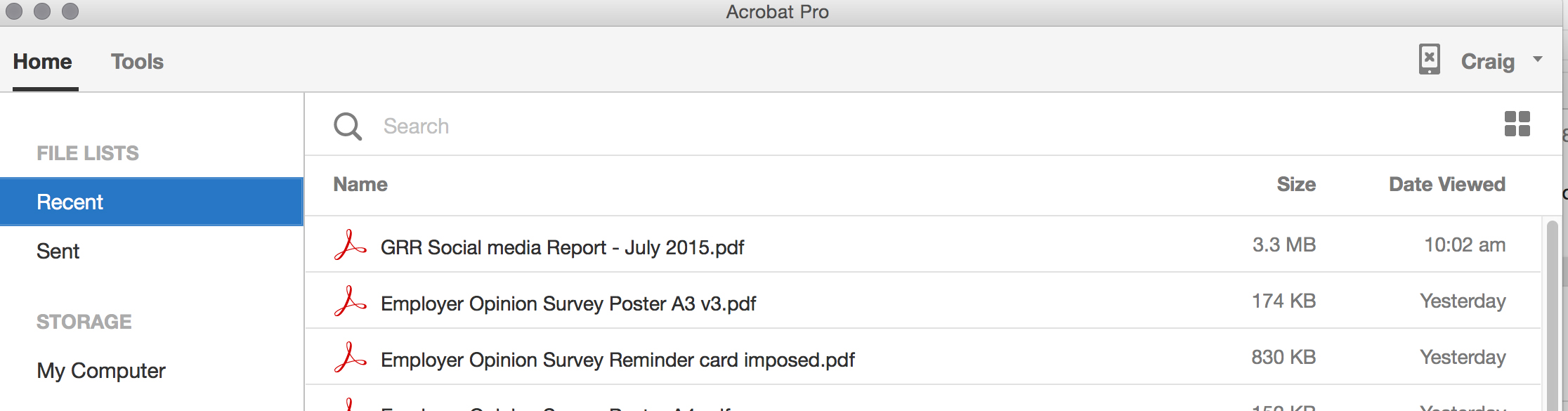
Copy link to clipboard
Copied
Gene, I wonder if he's talking about the recent file list? I don't think that can be disabled, can it?
Copy link to clipboard
Copied
Acrobat is a different bird. You get a home screen if you do not double click on a pdf. It's not the same as a welcome screen and you can't disable it.
Copy link to clipboard
Copied
well 'welcome' screen or 'home' screen, this new 'feature' is not welcome.
But thanks for everyone to try to help to remove it and at least I know now that the annoying screen is there to stay for now.
Copy link to clipboard
Copied
gener7 wrote:
Acrobat is a different bird. You get a home screen if you do not double click on a pdf. It's not the same as a welcome screen and you can't disable it.
That was my understanding, thanks for verifying.
Design-Kink wrote:
well 'welcome' screen or 'home' screen, this new 'feature' is not welcome.
But thanks for everyone to try to help to remove it and at least I know now that the annoying screen is there to stay for now.
You could post a request over here: Feature Request/Bug Report Form No guarantees though..
Copy link to clipboard
Copied
Adobe Indesign CC – Disable a blank Welcome Screen | UVSAR
this and other annoying stuff is only because adobe wants to spy on you and wants you online and in the cloud 24/7.
when you care a bit about your privacy you will be in hell with adobe and other companys.
stuff will not work or it will take minutes until the damn software has tried all IP adresses and finally gives up.
Copy link to clipboard
Copied
PS 2015 hangs on white welcome screen, os Yosemite 10.10.5, 24GB ram, can not work in PS for several days due to this white screen not clearing. When i was able to i did click the Do not show this screen at the bottom and it NEVER took. Did this several times. Anybody solve this problem yet?
Copy link to clipboard
Copied
Try the steps list under Blank Welcome Screen. Troubleshoot the Welcome Screen
If that does not work, try the next step of disconnecting from the Internet.
Gene
Copy link to clipboard
Copied
Thank you!
Copy link to clipboard
Copied
C:\Program Files\Adobe\Adobe Photoshop CC 2014\Required\CEP\extensions
and remove the “com.photoshop.welcome” folder
Your welcome. ![]()
Copy link to clipboard
Copied
No. Bad advice. Don't go instructing others to remove required files.
"Please note, removing required files will likely cause problems and result in errors installing future updates." Jeffrey Adobe Staff.
Message 37: How to disable the welcome screen?
Copy link to clipboard
Copied
so, you're telling me Photoshop won't get worse? Sounds like the best thing.
Copy link to clipboard
Copied
What, then, do you recommend doing to get rid of the blank welcome screen?
And on what planet did someone think this was OK?
Copy link to clipboard
Copied
The reason the welcome screen is usually blank is that something is blocking it from communicating with Adobe's servers.
It could be an entry in your Hosts file or the Welcome screen server needs to be whitelisted in your Firewall settings.
Here's the troubleshooting checklist for it: Troubleshoot the Photoshop Welcome Screen
Gene
Copy link to clipboard
Copied
My option to unchek the start screen is disabled. How can I solve it?
Copy link to clipboard
Copied
For those who have a trial version they dont have a checkbox option! In that case go to C// program files// adobe// adobe photoshop//required//CEP//windows//CEP//Extensions// and then Remove the folder. "com.photoshop.Welcome"!!! Please note: do NOT DELETE the folder! Just remove it to somewhere else! in case you want to restore it for some reason in the future you can put it back to the old place!! (for any other program just get to the program installation file path and search "com." there will be a bunch of folders but the "welcome one should be there somewere.
Copy link to clipboard
Copied
I don't recommend this method. It will cause updates to fail in the future and it breaks signing.
You're better off going to Preferences > General... and unchecked the show start screen pref.
Copy link to clipboard
Copied
For Adobe Illustrator CC 2015, I can disable welcome screen using dropdown welcome screen and checkbox " Dont show........ " but before we must sign out Adobe Creative Clouds.. and can sign in again after disable welcome secreen work..
Please try
Find more inspiration, events, and resources on the new Adobe Community
Explore Now
