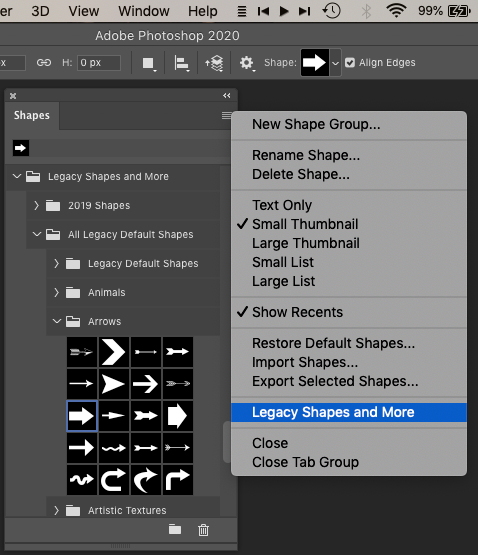- Home
- Photoshop ecosystem
- Discussions
- Re: How to draw an arrow in photoshop version 21.0...
- Re: How to draw an arrow in photoshop version 21.0...
Copy link to clipboard
Copied
Hi, I recently upgraded my photoshop creative cloud to version 21.0.2. After the upgrade I can't find where the arrow tool is to draw an arrow. Can someone tell me where to find the arrow tool?
 2 Correct answers
2 Correct answers
Arrow shapes have been moved to a new folder "Legacy Shapes and more..." You access them by going to Window > Shapes and if you do not see it in the panel, load them from the Panel menu
Arrrow shapes will be in the Arrows subfolder and should be in the Options bar picker as well.
The answer is still good. Go to Window > Shapes to bring up the Shapes Panel. In the Search box, type "arrows" and it will bring up the folder with the arrows in it. Select the Arrow folder and clear the search box to display the arrows as shown. You'll need to select the Custom Shape Tool and select the arrow you want. Current as of Ps 2021/version 22.2
Explore related tutorials & articles
Copy link to clipboard
Copied
Use the line tool in the shape tools, from the option bar you can add arrow heads, or you can use the custom shape tool and select the predefined arrows
Copy link to clipboard
Copied
It used to be so clean and easy, just as you described... basically open line tool, pop an arrow head on it, elongate or compress it, cursor on your work and drag. 10 seconds tops. It certainly is not like that now. What a mess!
Copy link to clipboard
Copied
Arrow shapes have been moved to a new folder "Legacy Shapes and more..." You access them by going to Window > Shapes and if you do not see it in the panel, load them from the Panel menu
Arrrow shapes will be in the Arrows subfolder and should be in the Options bar picker as well.
Copy link to clipboard
Copied
gener7,
thanks that's exactly what I was looking for. Thank you 🙂
Copy link to clipboard
Copied
This option seems to be gone in 21.2.4. All I get are animals, trees, boats and flowers. I cannot reset the list, so since Append Default Shapes ... only adds the same four groups over and over again, I now have plenty of trees, flowers, animals and boats.
An idea how to reset this, anyone? Or how to get the old shapes back?
Copy link to clipboard
Copied
I don't know where to click to indicate that I have the same problem ... (sorry if it gave you false hope of solution ...)
As well in the pannel the shapes folders once opened won't close..
And when I am trying to draw manually using the line tool in the shape tools and the option to add arrow heads, when converting to pixels, it will only draw the head of the arrow and not the line...
Copy link to clipboard
Copied
And when I try to import other forms the Custom SHapes folder is empty ...
Copy link to clipboard
Copied
Same problem here - when drawing a line with the shape tool, all that is visible is the arrow head (even though I use a fill color, stroke color). Can't find a solution for that anywhere 😞
Copy link to clipboard
Copied
Came here because of the same problem! Why would they offer arrow heads but no arrow body now?!!
Copy link to clipboard
Copied
WTF am I supposed to do with trees, flowers, animal and boats??? I just need to draw an ARROW.
Copy link to clipboard
Copied
Exactly! It hasn't been a problem in 20 years, and this is one of the reasons why PS will loose to alternative apps.
Copy link to clipboard
Copied
I found it. when you see the trees animals etc, look in the top right of that window for the stacked lines, click on that and the legacy menu is there. But I am having trouble figuring out how to use the shapes, back in CS6 I just drew a line and that line or curve was the arrow... Now I need to figure out how to use shapes... oh bother.
Copy link to clipboard
Copied
Thank you!
Copy link to clipboard
Copied
This is an AWFUL solution. I use arrows all the time to point out corrections to my developers and it is EXTREMEMLY inconvenient to have to use a SHAPE to accomplish this.
Please put it back to the way it used to be.
Copy link to clipboard
Copied
Copy link to clipboard
Copied
I use arrows very frequently. Before 22.0.1 it was VERY easy. Now there are 50 different adjustments, most of which I have no understanding. I can get the tip of the arrow, the triangle, to show up, but not the line that leads to it. There's something screwy about Properties/Appearance and selecting the solid, dashed, or dotted line. It does not work consisistently. Sometimes I can get a dotted or dashed line, but rarely a solid line after selecting it.
This is 20 times more complicated than it needs to be.
Copy link to clipboard
Copied
It's ridiculous that it's not easy to draw arrows. Come on Adobe... make it easy like it used to be!
Copy link to clipboard
Copied
I don't use Photoshop that often, so it's always confusing when they make changes like these and I don't know if I'm just not advanced enough or there's actually an issue with the software... Somehow 10 years ago everything seemed way less complicated. So far it looks like I'm not alone in this (line shapes not showing up, arrows hard to find/use), which is comforting.
Copy link to clipboard
Copied
Can you please update your answer? I'm trying to find out where to find the arrows just like all the other people on here. Your solution is not working. Please advise a solution that works.
Copy link to clipboard
Copied
I had to search because I have a Dutch version, but I found it and it works like explained. Not like it used to be and I agree with people saying Adobe give us the old way back. But for now at least I have arrows.
Hopefully this helps for people asking how to choose an arrow:
You pick an arrow and slide it on your document. You can it reshape it like a pasted image.
Copy link to clipboard
Copied
Too bad I can't edit the post. I meant to say "you can reshape it like any pasted image."
Copy link to clipboard
Copied
Wow. This is truly weird. I used to draw arrows all the time. Simply click the line-tool > adjust the width > add arrowhead at then end and Bob's your uncle. Now I can only manage to get the arrowhead. The line itself won't get a width, fill or stroke. Am I missing something here?
Copy link to clipboard
Copied
Found it!!!
Line tool.
In tool menu go to seetings gear icon
choose line width in pixels
select arrowheads box for either start or end
adjust arrowhead height and width
draw the line.
Whew!
That took me WAY longer than it should have to figure out!!
Copy link to clipboard
Copied
Shows the line getting thicker but then it disappears when you click off?
And can only be 3px wide? 😞
-
- 1
- 2
Find more inspiration, events, and resources on the new Adobe Community
Explore Now