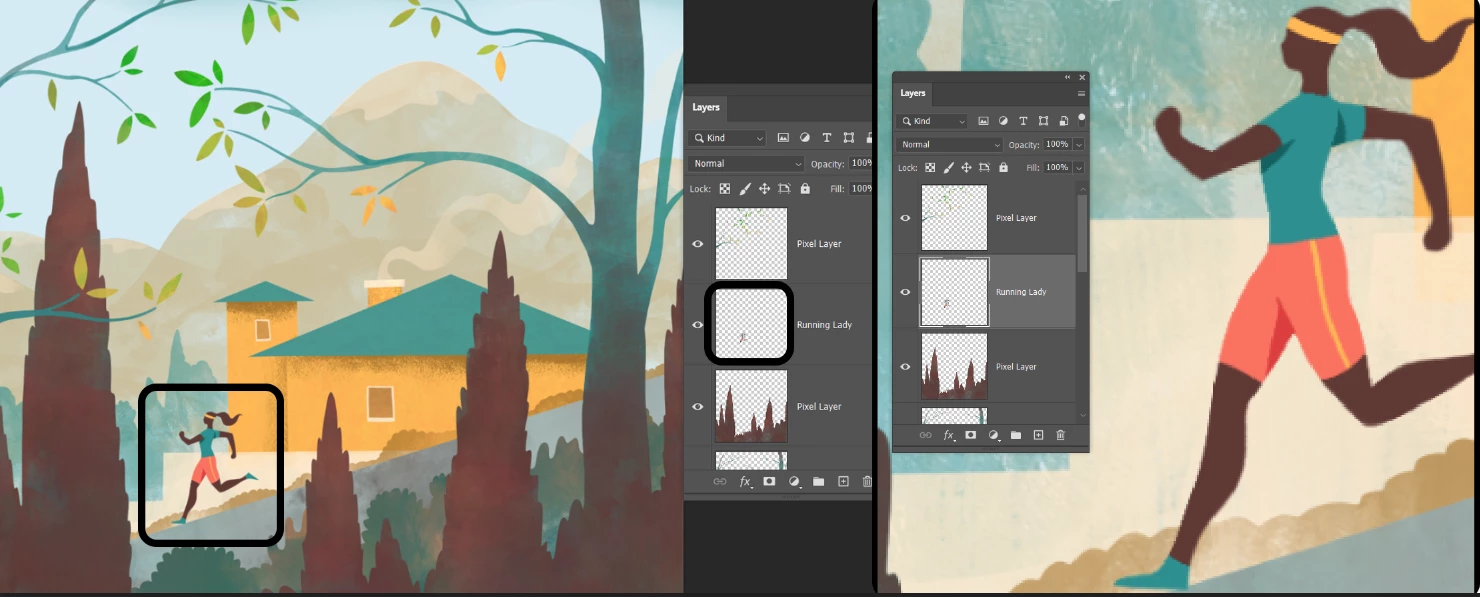How to focus view on the selected object? Any shortcut?
During my workflow I find myself abusing the Grab tool with the Spacebar whenever I need to move from a part of the canvas to the other side. The canvas is huge because it is a spritesheet for a game and if I'm on let's say the last frame on the last layer and I need to pan to the first frame which happens to be on the leftmost part of the canvas, I would rather prefer to press a shortcut to focus the view instantly on the content of the first layer rather than paning all the way to the left or forcing me to zoom out to see all the canvas and zoom-in on the cursor to go to that side of the canvas.
Is there any shortcut for that to speed up the process?