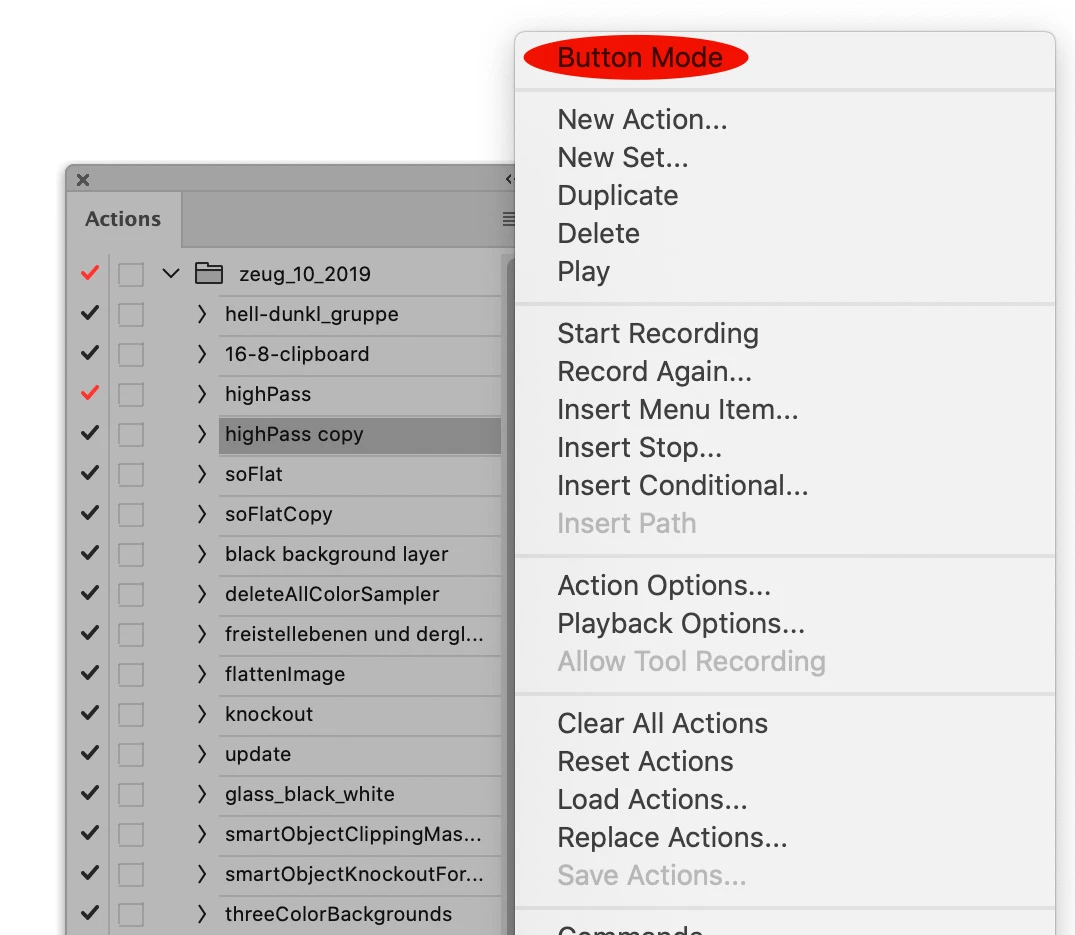Answered
How to go from Button View to List View (Photoshop Actions)
Hi there!
I wanted to find out how I could edit an action, and accidentally switched my view, on the actions, from List View to Button View. The action panel now looks like this;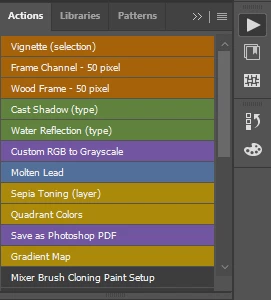
Does anyone happen to know how I can go back to list view?