- Home
- Photoshop ecosystem
- Discussions
- Re: How to install Photoshop CC 2017 ?
- Re: How to install Photoshop CC 2017 ?
How to install Photoshop CC 2017 ?
Copy link to clipboard
Copied
I signed up and paid for Adobe Creative Cloud.
I had installation issues, so I downloaded Photoshop CC 2017 (I am on Windows 8.1), but still have issues (often get errors P206 and P207, installation takes forever, message about connection or clock settings).
I checked the hosts file, and the root certificate, and found no issues there.
I tested my connection to the Adobe activation servers, using the link "https://lm.licenses.adobe.com/vact/ping", and got the correct response "pong" (after clearing browser data).
Please help me to install and activate Photoshop CC.
Shaun
Moderator: Moved from Adobe Creative Cloud to Photoshop
Explore related tutorials & articles
Copy link to clipboard
Copied
confirm that you can connect to the secure adobe servers by reading, http://helpx.adobe.com/x-productkb/policy-pricing/activation-network-issues.html
do you see both logos?
if you can and still see a connection error, white list the adobe network endpoints, https://helpx.adobe.com/enterprise/kb/network-endpoints.html
Copy link to clipboard
Copied
Hi kglad, yes I do see both logos.
Copy link to clipboard
Copied
white list the adobe end points.
Copy link to clipboard
Copied
I did download the full installer (1.35GB) for Photoshop CC 2017.
Windows FIrewall and Windows Defender are disabled, so whitelisting is not necessary at this point, right?
F-Secure has a firewall that I cannot modify (it is a centrally managed version), so I booted into Safe Mode with networking (so that F-Secure does not run), but Photoshop CC still hangs during install (after I sign in).
I do see the 2 logos at https://ims-na1.adobelogin.com/renga-idprovider/resources/img/logos.png
I am again having an issue seeing the activation server at https://lm.licenses.adobe.com/vact/ping (I did have it solved temporarily after clearing browsing data). I get this response (even after checking the hosts file, clearing browsing data in Chrome, and deleting autocomplete history in Internet Properties):
400 Bad Request
Request Header Or Cookie Too Large
openresty
Any other suggestions?
Copy link to clipboard
Copied
It is not when you are on your personal/home network.
Copy link to clipboard
Copied
Try with direct download links of Adobe applications.
https://prodesigntools.com/adobe-cc-2017-direct-download-links.html
Copy link to clipboard
Copied
Windows 8.1 was a bit of a bugger installing the CC apps. We were continuously advising folk to restart their computers, and open the Desktop Application Manager as Administrator (by right clicking). The desktop app has been updated a few times since then though.
If it has failed once, and continuous to be problematic, I'd be inclined to run the cleaner tool, then proceed using the above advice.
https://helpx.adobe.com/nz/creative-cloud/kb/cc-cleaner-tool-installation-problems.html
It still might be that there are issues with your 8.1 installation, and that is the reason for your issues. I was very relieved when I was able to update to 10, as I found 8.1 caused me a lot of problems.
Copy link to clipboard
Copied
Thanks Trevor, that cleaning tool seems to have helped with getting the correct response from https://lm.licenses.adobe.com/vact/ping. However, Photoshop CC 2017 again was taking forever to install, so I stopped it. Now I am not getting the correct response from that ping link.
I am a bit scared to use the "Clean all" option in that cleaning tool. Is it safe?

Copy link to clipboard
Copied
ShooterShaun wrote
I am a bit scared to use the "Clean all" option in that cleaning tool. Is it safe?
Yes it's safe to use but selecting clean all will remove all Adobe related products
Copy link to clipboard
Copied
Try to install the software in hidden admin account of your system.
To enable the Hidden account.
1. Press "Windows + X" to open start menu, and then select "Command Prompt (right click and run as Admin)".
2. Active Windows 8/8.1 Administrator account with command: net user administrator /active:yes
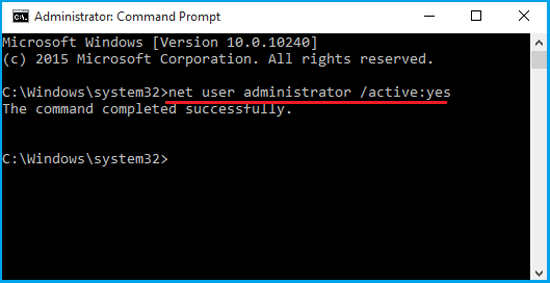
3.) Restart your system > Login through the Admin Account.
4.) Try to install the software in that account
Copy link to clipboard
Copied
shawn_starc wrote
Try to install the software in hidden admin account of your system.
Why would you do that?
(I know that I would do that if the admin account is compromised, but not for general trouble shooting)
Copy link to clipboard
Copied
I think it can resolve the problem as with standard user account we don't have full permission of our OS. So sometimes we aren't able to install Microsoft's network settings in properties of connectivity. Which can be resolved by Admin account. Also, we can create an Admin account too. CMD is just another way to create it (the easiest way).
Copy link to clipboard
Copied
As he is on the home network and still not able to activate the license because unable to connect Adobe Servers. There is some permission issue with his account. We can use the Admin account for permission.
With user admin account the account still lacks the permission of Sign in as Administrator, Run as Administrator and Assign a user account as an administrator. If it installs in admin account the all is good. Otherwise, he needs to download through other ISP.
Copy link to clipboard
Copied
I also had installation issue and I was about to post a new thread in this forum. But found the answer here.
I downloaded the file from direct link.
Disabled the anti-virus on my computer (quick heal)
And re-run the installtion. That worked for me.
So I think my issue was with Anti-virus.
Get ready! An upgraded Adobe Community experience is coming in January.
Learn more

