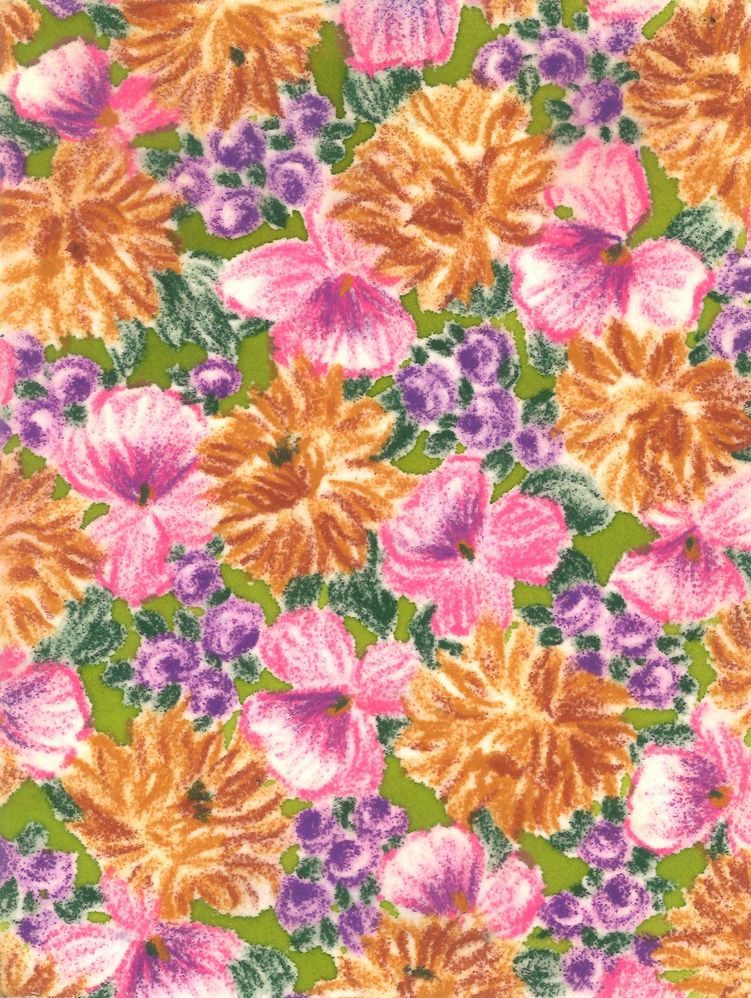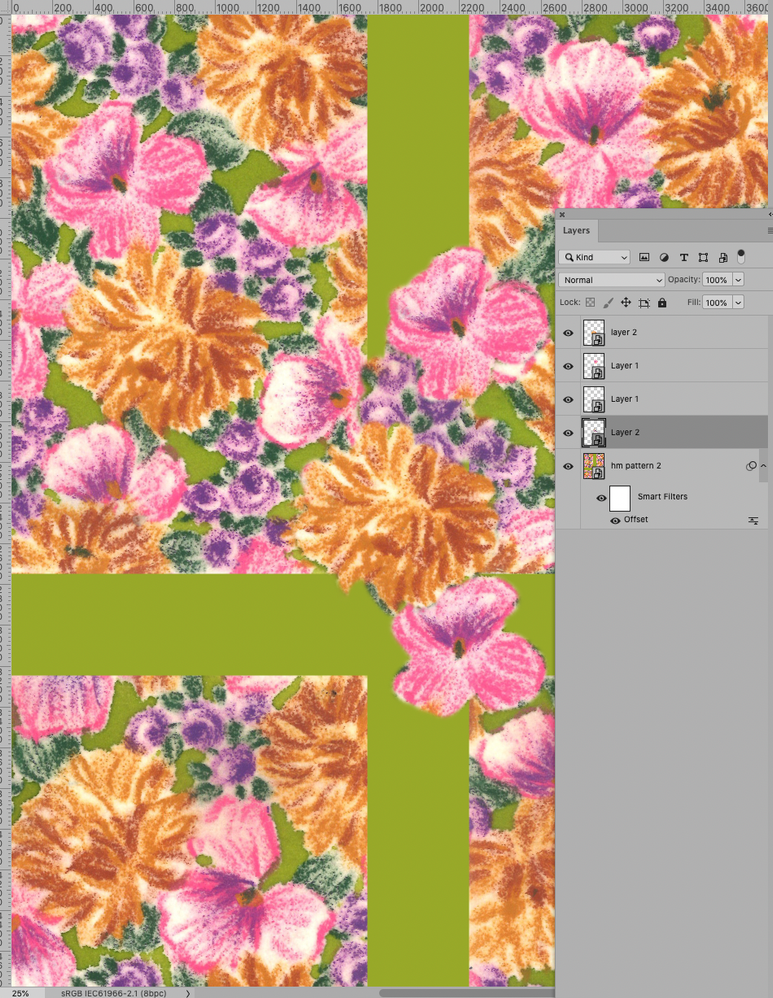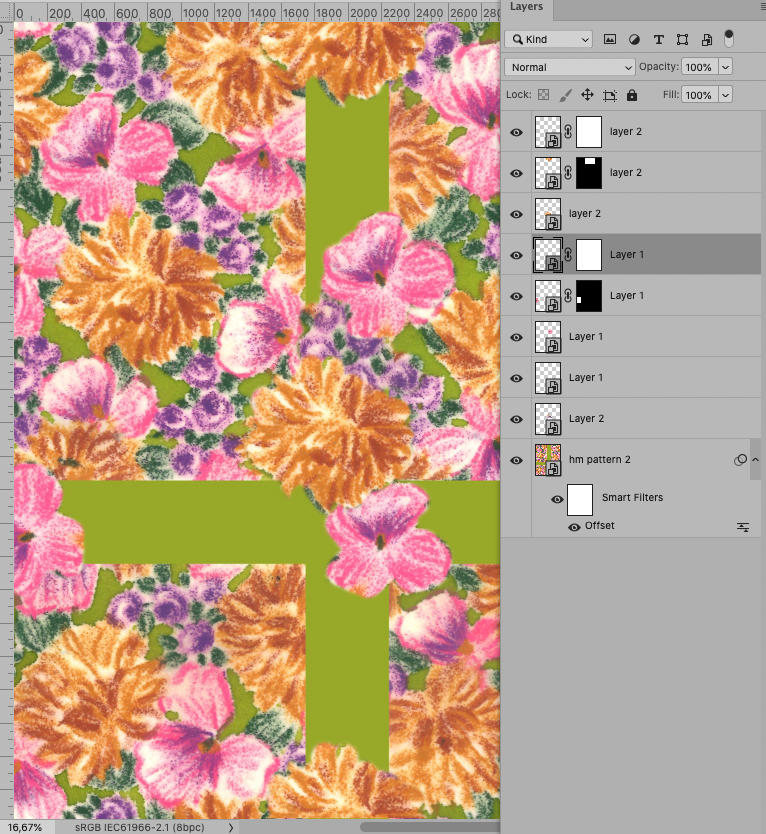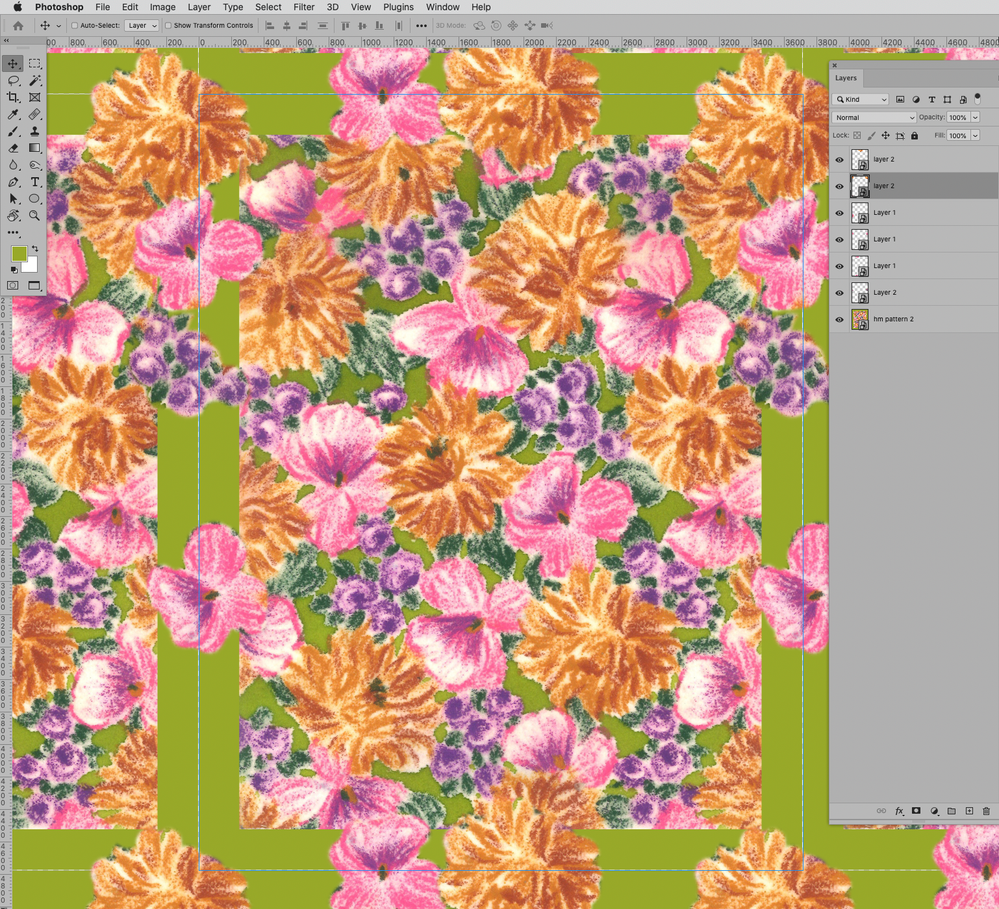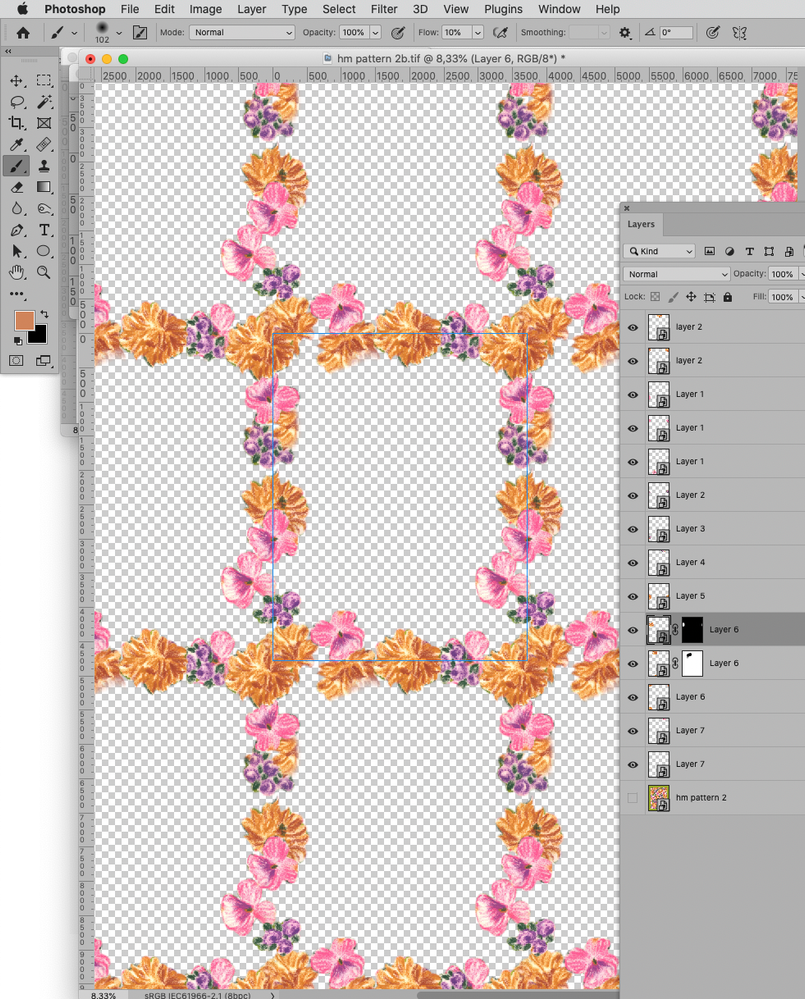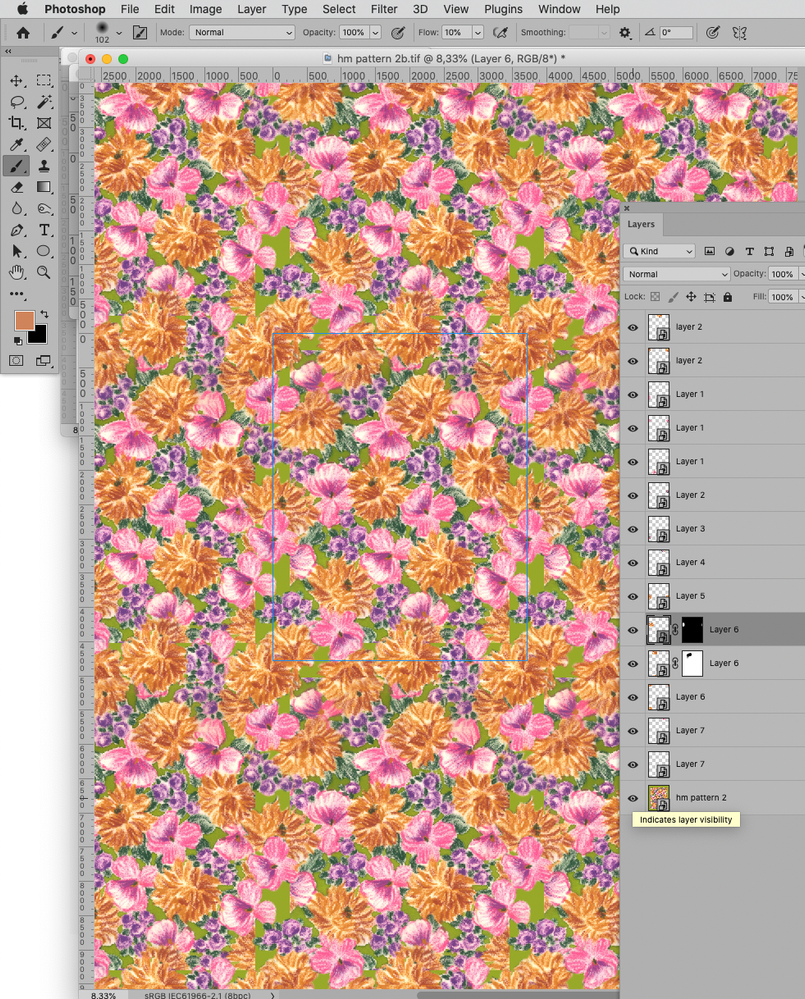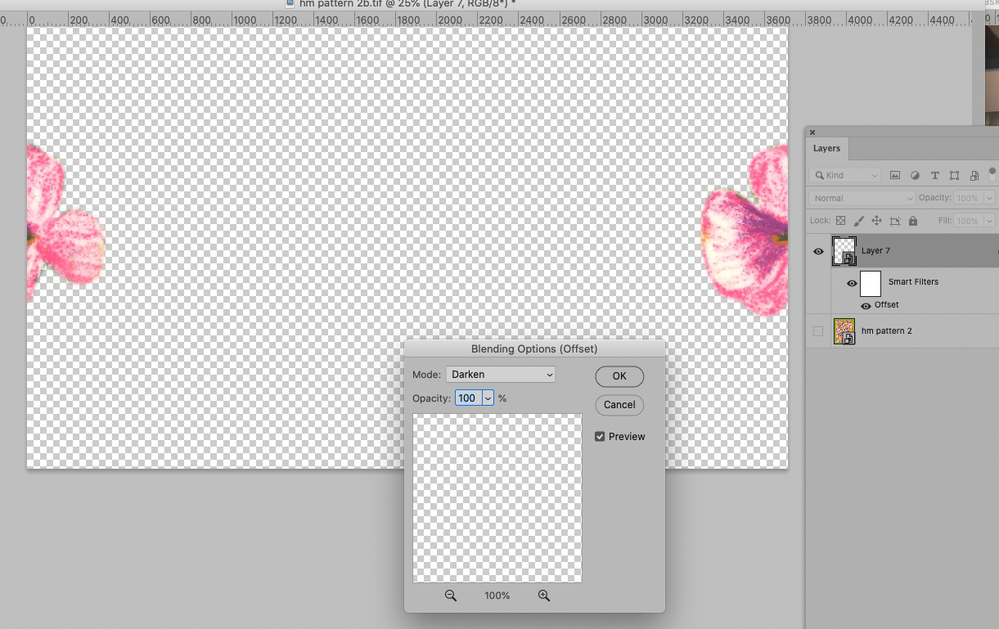- Home
- Photoshop ecosystem
- Discussions
- Re: How to make a pre existing image into a seamle...
- Re: How to make a pre existing image into a seamle...
How to make a pre existing image into a seamless repeat pattern in photoshop?
Copy link to clipboard
Copied
I have a swatch of fabric that needs to be repeated infinitely onto a roll of fabric.
It is an organic pre existing design of which I only have a small sample of, I have the task of creating a seamless repeat pattern but cannot match up the edges no matter which way I try.
I have tried the offset feature and lots of copy and pasting elements and blending it in but cannot figure out how to make it flow into the next tile no matter what I try!
Thank you so much in advance x
Explore related tutorials & articles
Copy link to clipboard
Copied
I expect you need to extend the canvas and clip out (and possibly paint) individual elements to cover up the seams.
Copy link to clipboard
Copied
Hi! Thank you so much for taking the time to reply to this!
I tried that with 4 tiles and filled in the seams in the centre but then still faced the same problem with the outer edges of those 4 tiles combined?
Am I doing something wrong?
Thank you again x
Copy link to clipboard
Copied
»Am I doing something wrong?«
No, those just need to match up, too, so: more work.
You could work with Smart Objects and either patch them manually or convert the whole bunch to a Smart Object again (of the same pixel dimensions as the original) and apply offset again etc.
Copy link to clipboard
Copied

Step-and-repeat cannot be used because the opposite edges of the art are not identical or createa complete object.
Instead, the following technique is an option.
Duplicate the image, Edit > Tramsform > Flip Horizontal. Position alongside the original image. Then dupe that layer and repeat the process of copy, flip, position.
After completing a row, composite it to a single layer, dupe the layer and Edit > Transform > Flip Vertical. Then dupe that layer and repeat the process of copy, flip, position.
Copy link to clipboard
Copied
I am sorry, it had slipped my mind that recently View > Pattern Preview has been introduced.
Copy link to clipboard
Copied
Ooh this looks really helpful thank you! So would you just copy the individual elements and try to recreate the pattern to match up? Because the only thing is, when I do that it still doesn't translate or align to the next tile (e.g. pink flower needs to flow to purple flowers but there is the brown flower next)
So essentially it's kind of just creating more problems?
I suppose I was wondering if there's a quick formula that might help that I didn't know about but I think the nature of the pattern being so random creates a lot of problems...
Thank you anyway for taking the time to help! x
Copy link to clipboard
Copied
Could you please post screenshots including the Layers Panel?
If the mirroring approach does not yield the wished-for results the Pattern Preview would seem to offer a convenient, but still not very quick approach.
https://helpx.adobe.com/photoshop/using/pattern-preview.html
https://www.youtube.com/watch?v=78noXiGucGQ
So in essence you would probably need to isolate several independent elements in each pattern to be able to mask the edges.
Copy link to clipboard
Copied
Wow that looks incredible! That's exactly what I was looking for! Thank you so much!
Unfortunately my latest problem is I don't seem to have the pattern preview feature because I am operating on photoshop cc 2018 version and my laptop's operating system doesn't facilitate the ability to download the latest photoshop version, nor does my mac have the space to update my operating system so I am in a bit of a conundrum...
Is there any way you would be able to share your photoshop file with me?
Endlessly grateful for your help!! x
Copy link to clipboard
Copied
The file would be no use, the Selections for the Smart Objects were crude and the Pattern Preview would not work for you past the immediate preview.
With Photoshop CC2018 you can resort to the old approach and you may gave to resort to manually duplicating the Smart Objects on one side and move them to the other side …
Though there is at least one other option; the Filter Offset (with either height or width of the image) set to Blend Mode »Darken« for example.
Copy link to clipboard
Copied
Amazing, thank you so much!
I will try the offset filter and add in each element manually... One last question if you don't mind!
How do you figure out the dimensions of the offset filter? I'm not sure which way to drag the sliders in the image attached..
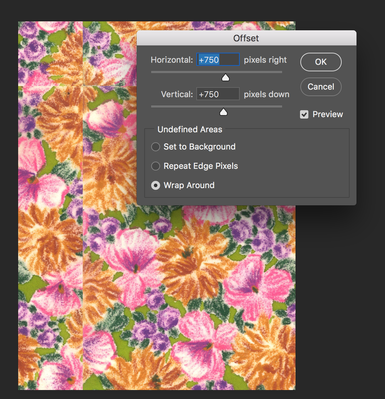
Sorry for all the questions thank you sooo much!!
Copy link to clipboard
Copied
If the flower is on the left side the horizontal offset needs to be the exact pixel width of the image.
For those on the top the vertical offset needs to be the exact pixel height of the image.
If you put them on the right or bottom edge the values need to be negative.
Find more inspiration, events, and resources on the new Adobe Community
Explore Now