- Home
- Photoshop ecosystem
- Discussions
- Re: How to make squeezed paper?!?
- Re: How to make squeezed paper?!?
Copy link to clipboard
Copied
Hi to all!
First, sorry for my bad English.
How to make squeezed paper!?!?
Just like this:
 1 Correct answer
1 Correct answer
Other than drawing it, you can try creating a blank layer, then using the gradient tool with the colors set to black and white, and the blend mode set to difference.You'll get something like this:

Turn the layer into a smart object, and use warp or puppet warp to "Squeeze" the layer:

Next use the emboss filter to make it look like paper:

Use curves or levels to adjust the look. You can also make a displacement map of the layer to distort other layers.
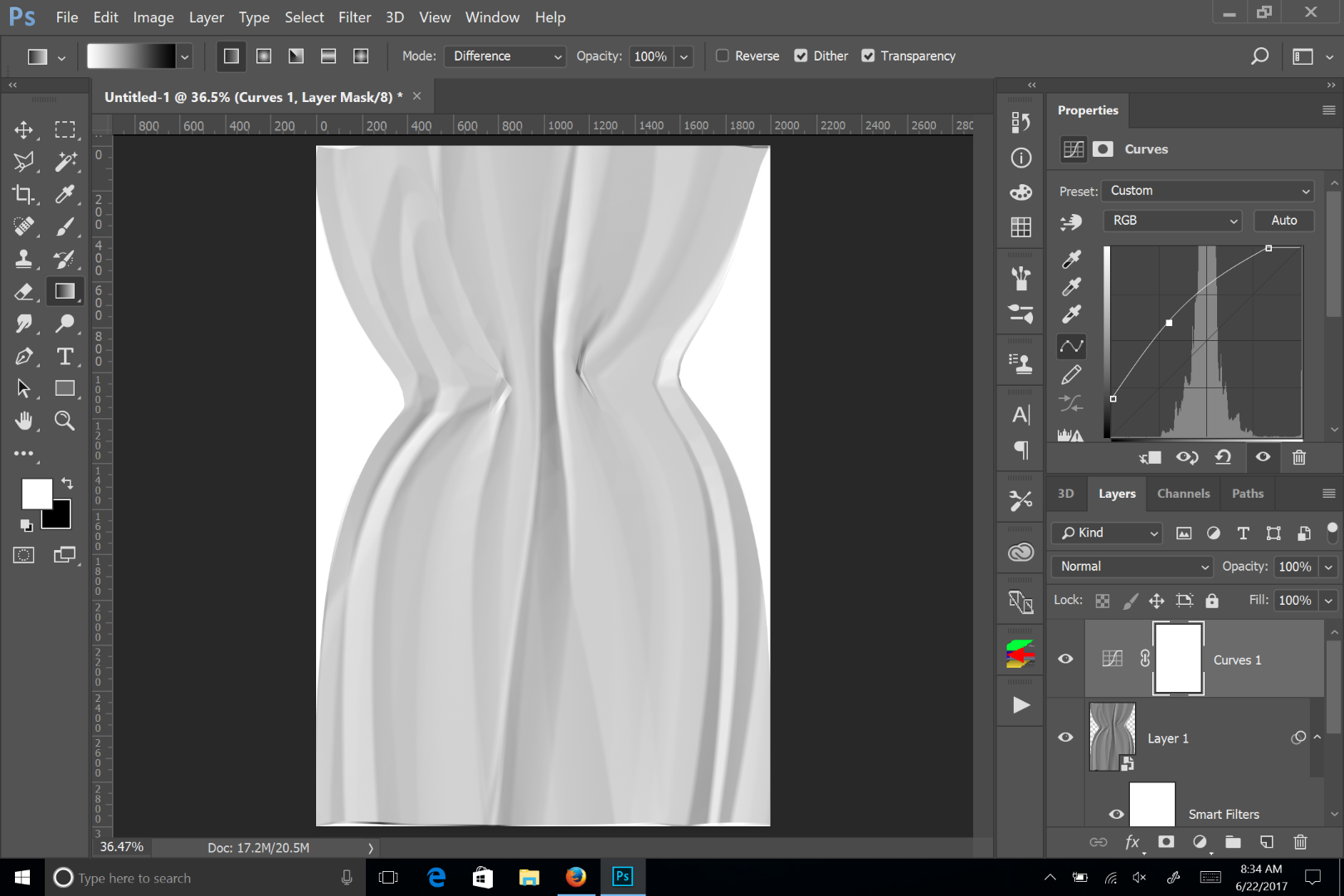
Explore related tutorials & articles
Copy link to clipboard
Copied
Other than drawing it, you can try creating a blank layer, then using the gradient tool with the colors set to black and white, and the blend mode set to difference.You'll get something like this:

Turn the layer into a smart object, and use warp or puppet warp to "Squeeze" the layer:

Next use the emboss filter to make it look like paper:

Use curves or levels to adjust the look. You can also make a displacement map of the layer to distort other layers.
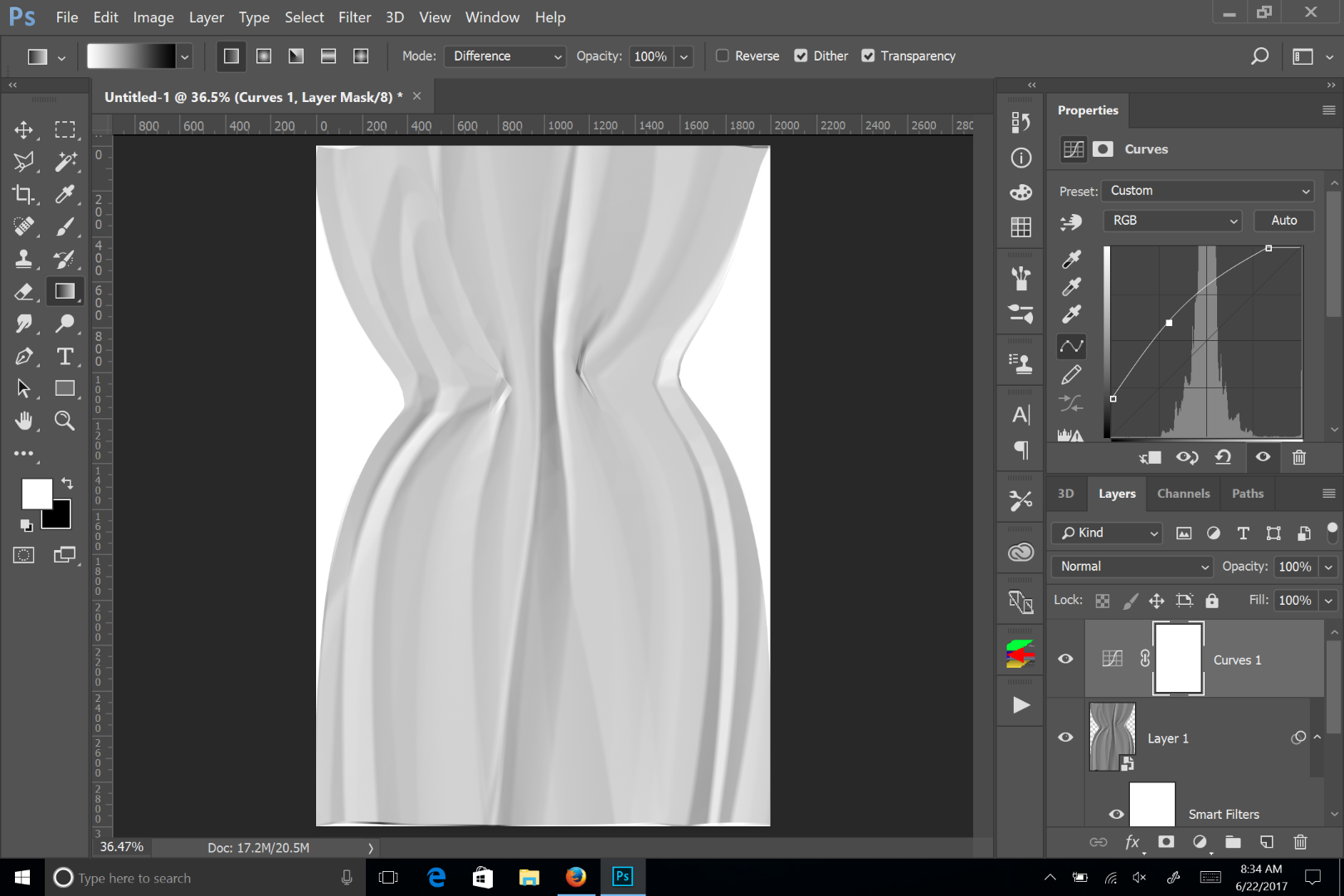
Copy link to clipboard
Copied
Thank you very much!!!
God bless you!