Question
How to properly export Color Lookup Tables (LUT)?
I've applied adjustments layers to my image.
I'm trying to export the LUT as CUBE, but when I try to apply again the LUT on the original file the results are different from the adjusted image.
Example:
Original image:

The adjustments on photoshop:
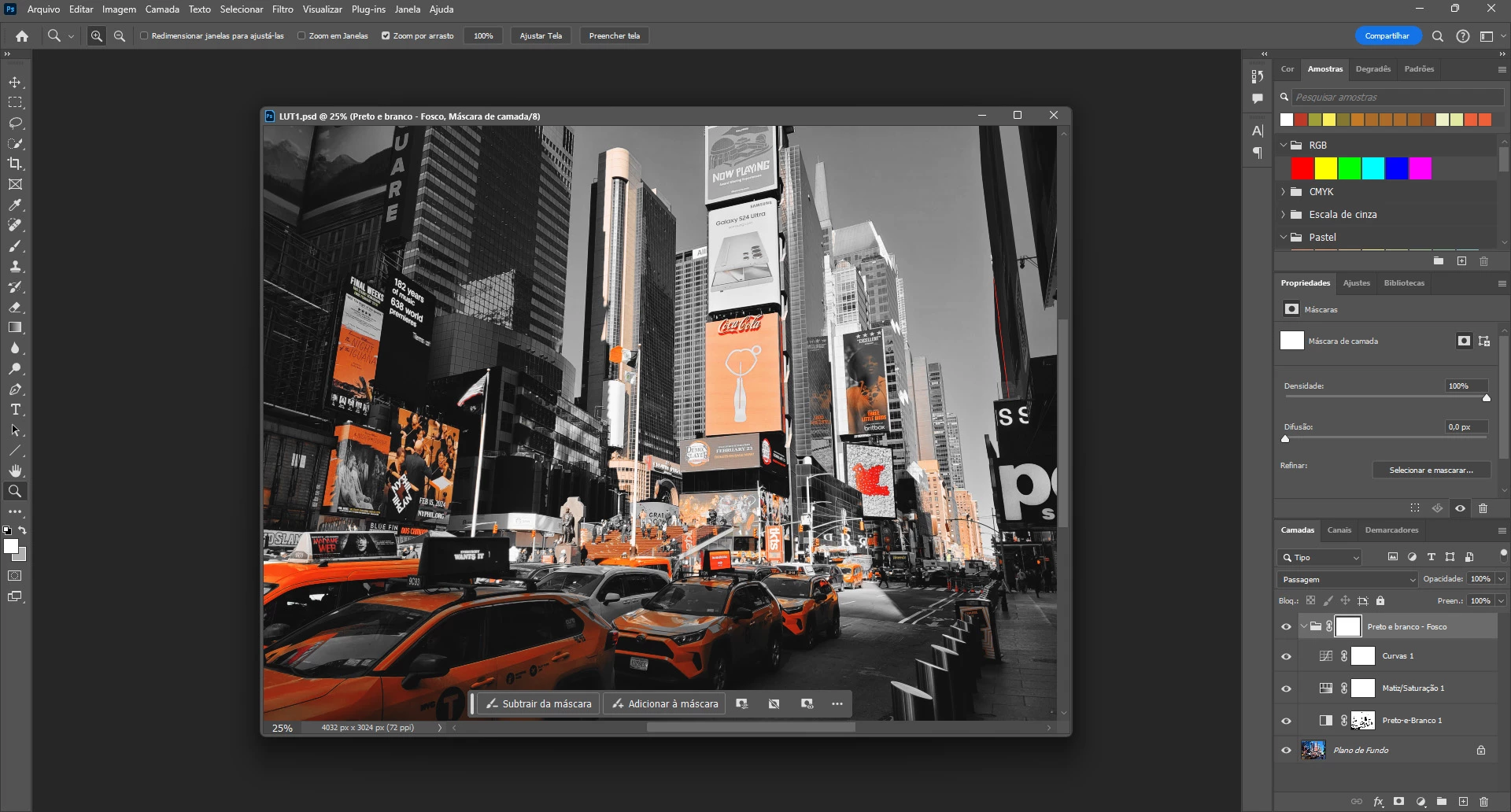
Then I exported the CUBE file and tried to re-apply on the original image. The result:

How do I export the LUT properly?

