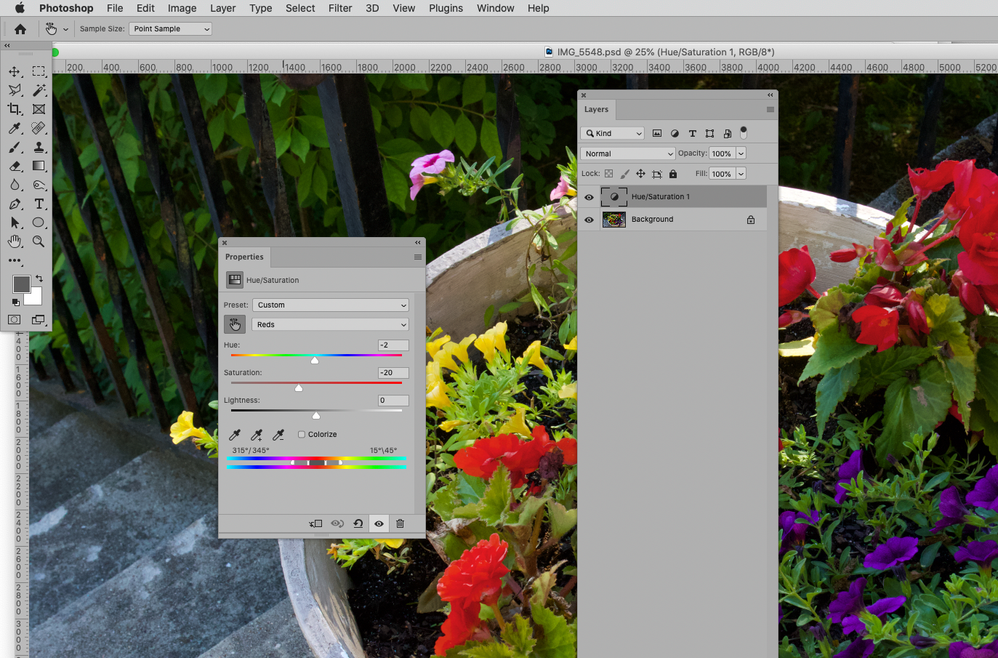- Startseite
- Photoshop ecosystem
- Diskussionen
- Re: How to reduce red intensity
- Re: How to reduce red intensity
Link in Zwischenablage kopieren
Kopiert
What is the best way to reduce the intensity of the color red in photographs?
I don't want to change the color. I just want to turn down the intensity.
thanks
 1 richtige Antwort
1 richtige Antwort
I use a Script to get the old modal dialog, but you should get the settings displayed in the Properties Panel.
Entdecken Sie verwandte Tutorials und Artikel
Link in Zwischenablage kopieren
Kopiert
Please post (a relevant part of) the image in question.
Adjustment Layers like Hue/Satuarion and Selective Color should provide options.
Link in Zwischenablage kopieren
Kopiert
here is one:
Link in Zwischenablage kopieren
Kopiert
Link in Zwischenablage kopieren
Kopiert
Link in Zwischenablage kopieren
Kopiert
Thank you
honestly when I have used this function previously I turn the colors either to a different color or lose color entirely.
Link in Zwischenablage kopieren
Kopiert
Also, did you use the eye dropper in your adjustment? If so, how
thanks again
Link in Zwischenablage kopieren
Kopiert
Please post a screenshot to show the settings you are using.
I didn’t use the Eyedropper, but I selected the »Red«-color range (near the top on the left in the dialog, see screenshot).
Link in Zwischenablage kopieren
Kopiert
One (hopefully) last question and thanks again for all of the help
I am using Photoshop for Mac ver 23
Is it possible in that version to show the hue/saturation controls in a separate box as you have it shown?
My version has it in the layer panel
Link in Zwischenablage kopieren
Kopiert
I use a Script to get the old modal dialog, but you should get the settings displayed in the Properties Panel.
Link in Zwischenablage kopieren
Kopiert
I don't want to change the color.
Well, but that's what you most likely will have to do - "dirty up" the color by adding a different color and/ or shifting the hue. It's all about perception. Reds with lots of yellow look aggressive and hurt the eye, but shifting them towards magenta or brown tones can make them more pleasant. Similarly, the surrounding colors affect how it will be perceived. Anyway, as Mr. Pfaffenbichler already said without any actual reference nobody can tell you much on what would be the best way to proceed.
Mylenium
Link in Zwischenablage kopieren
Kopiert
If it is a cmyk image you could always play with the curves. It will allow you to play with each color layer.
Link in Zwischenablage kopieren
Kopiert
What is the best way to reduce the intensity of the color red in photographs?
By @Mark30Croton
In Photoshop you can add a curves adjustment layer, then select the Red channel from the dropdown and pull the curve down a tad. I would keep the image in RGB.
You can also use ACR.
Jane
Link in Zwischenablage kopieren
Kopiert
+1 for Curves. Some users get confused by it, but once you play around with it and get to know its paradigm, it's magical. lol
Link in Zwischenablage kopieren
Kopiert
@War Unicorn wrote:
+1 for Curves. Some users get confused by it, but once you play around with it and get to know its paradigm, it's magical. lol
They certainly offer more control but they also necessitate creating a decent selection/layer mask if the effect is to be limited to certain elements in an image.
Link in Zwischenablage kopieren
Kopiert
Yep, c.pfaffenbichler is right, using a Photoshop Adjustment Layer, i.e.: Hue/Saturation and once there - Selecting the relevant Color using the + eyedropper should provide the options you need
You may find some useful tips here
I hope this helps
neil barstow, colourmanagement net :: adobe forum volunteer:: co-author: 'getting colour right'
google me "neil barstow colourmanagement" for lots of free articles on colour management
Link in Zwischenablage kopieren
Kopiert
thanks
Weitere Inspirationen, Events und Ressourcen finden Sie in der neuen Adobe Community
Jetzt ansehen