- Home
- Photoshop ecosystem
- Discussions
- How to remove a mysterious blue box, NOT a layer, ...
- How to remove a mysterious blue box, NOT a layer, ...
Copy link to clipboard
Copied
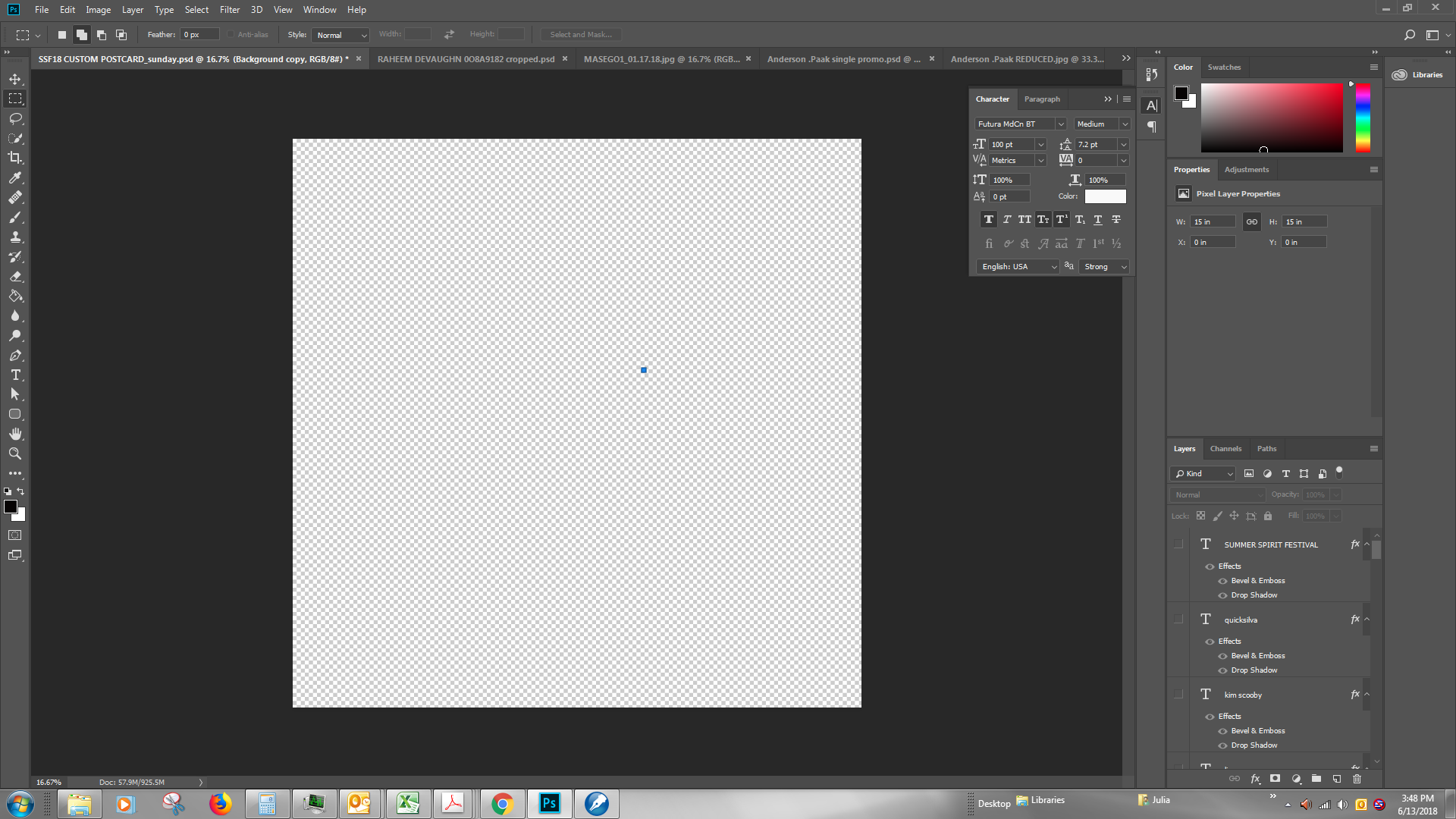
I've been designing a promotional postcard that has dozens of layers and have put a few days into it. Today, as I'm 80% done, a small blue box has appeared over top my design. I assumed I'd managed to either corrupt my base layer or to insert a shape unwittingly. I was surprised because, although I am not a graphics professional, I have using Photoshop for more than a year now and have designed dozens of similar works. I decided to deselect all the layers trying to find my error. It is down to blank canvas and the box remains. I've tried creating a new base layer, in hope it would overlay the box. Did not work. There are NO layers selected, so I knew that was a long shot, but I'm desperate. Help? I have searched on here and found info about layer bugs and a variety of different issues, but not this one. My other photoshop files are fine. No blue box. Including ones of similar size and complexity.
 1 Correct answer
1 Correct answer
Sort of looks like a stray path node.
Explore related tutorials & articles
Copy link to clipboard
Copied
Sort of looks like a stray path node.
Copy link to clipboard
Copied
Thank you. I didn't even know what a path was and just being given that phrase to search brought me to my fix and I'm learning something else new and important. Thank you again!
Copy link to clipboard
Copied
How did you get rid of it?
Copy link to clipboard
Copied
Also, if there are any other newer users who come across this looking for an answer. I apparently inadvertently hit the "Direct Selection Tool." It is a white arrow located below the T (text) tool in the menu (which I toggle back and forth to constantly). That created a path anchor point. I then hit on the empty box trying to figure out what it was, which caused the path marker to be selected and filled it in solid blue. If you have very recently saved, you can just close and reopen your file. The actual answer within the program is: To delete a path: Select the path by using the Path Selection tool and press the Backspace key. You can also select a point on the path by using the Direct Selection tool and pressing Backspace twice.
This is a powerful tool that is beyond my experience, so it baffled me since I didn't create a new layer, rather initiated a process editing a layer (that's my way of thinking of it, perhaps not the technically sophisticated explanation).
Copy link to clipboard
Copied
juliak66548584 schrieb
… To delete a path: Select the path by using …
Do you know the Path Panel? Open the panel and check the possibilities.
Have fun
![]()
Copy link to clipboard
Copied
You just saved me from disappointing a client deadline. Thank you.
Copy link to clipboard
Copied
They often get orphaned off for no apparent reason. You can sometimes disappear them with the Escape key, but can really be there at times, and on the same path as one you need to keep, so drag a window around them with Direct Selection tool to make it solid, and hit delete.
Copy link to clipboard
Copied
Thanks a lot. My problem solved as well....
Find more inspiration, events, and resources on the new Adobe Community
Explore Now

