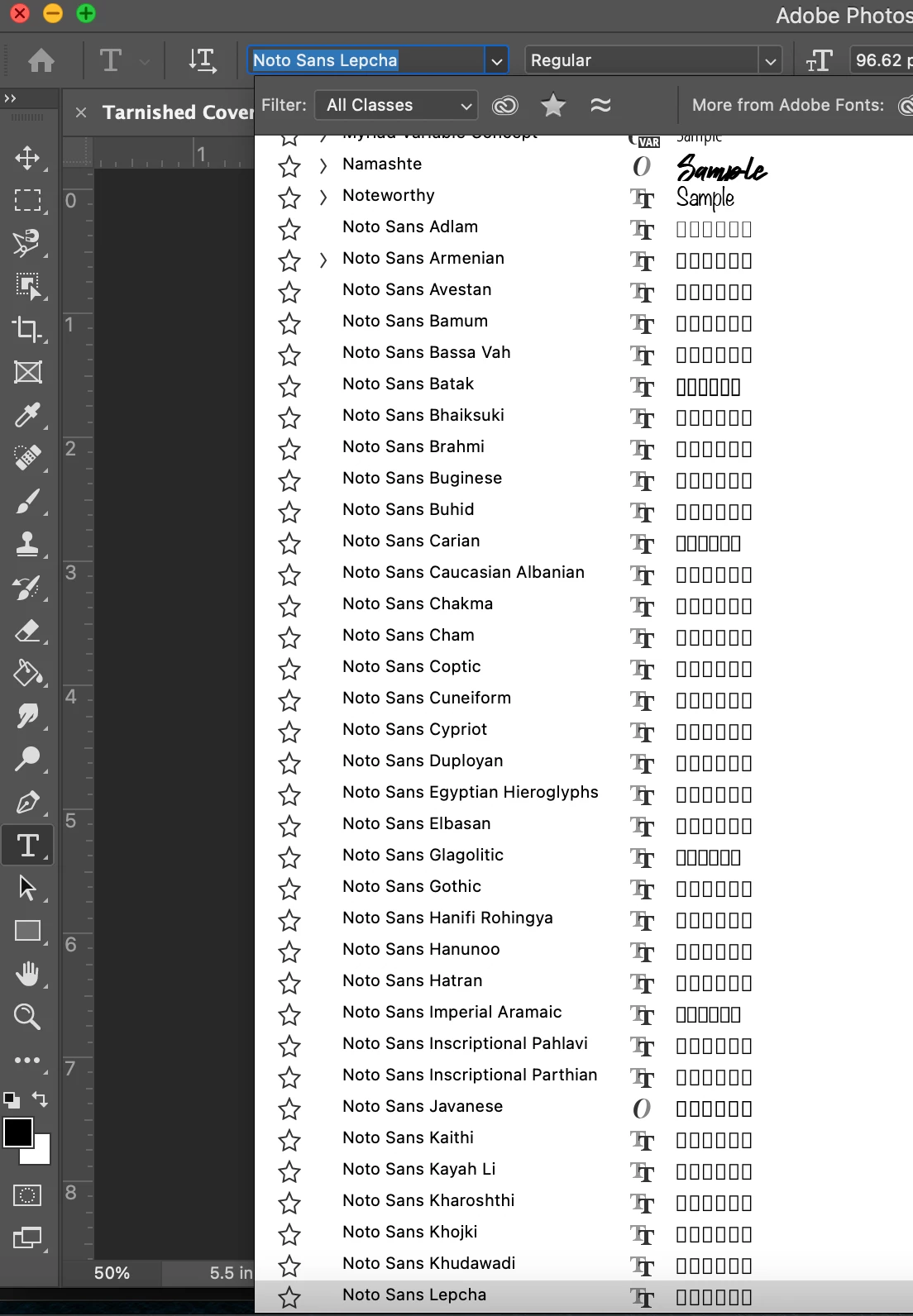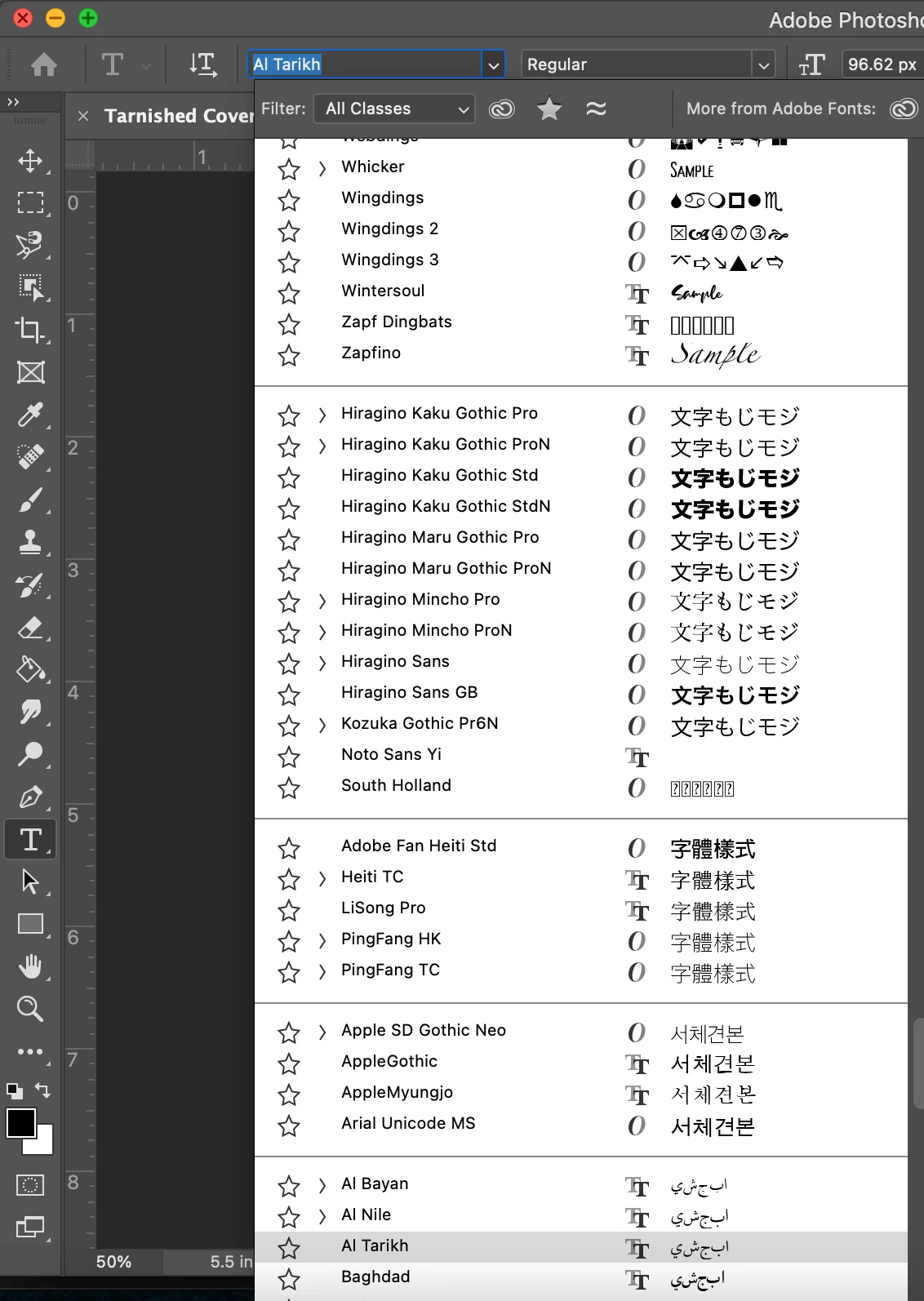How to remove font in Photoshop
Hello!! I am a newbie to Photoshop and I am struggling with figuring out how to remove certain fonts from my Photoshop. Most of the ones I want to remove are the ones that came with my photoshop when I subscribed to the Creative Cloud Apps. I'll attach a photo for refernce, but does anyone know how to permanently delete fonts from Photoshop that you did not upload onto into it from your computer?
Hope that makes sense!
Thank you!!
Ashley