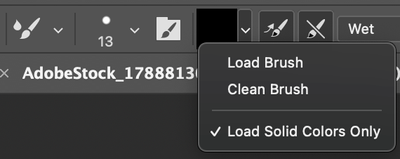- Home
- Photoshop ecosystem
- Discussions
- Re: How to set Mixer Brush to use "Load Solid Colo...
- Re: How to set Mixer Brush to use "Load Solid Colo...
How to set Mixer Brush to use "Load Solid Colors Only" by default?
Copy link to clipboard
Copied
How to set Mixer Brush to use "Load Solid Colors Only" by default? I hate having to open up that flyout menu to change it every single time I have to sample a color with a mixer brush.
Explore related tutorials & articles
Copy link to clipboard
Copied
You shouldn't have to - that is a sticky feature that should remain selected even after changing brushes, tool, documents or quitting the application.
Copy link to clipboard
Copied
Unfortunately, not for me. I have to click open that flyout menu and choose it everytime I switch brush or tool.
Copy link to clipboard
Copied
What version of PS are you running?
Two things you can try.
1. Click the tool icon on the top left and then the gear icon to access options.
Reset the tool itself (not all tools).
2. You can also try resetting Photoshop preferences.
Go to Preferences/General and click the reset preferences on Quit.
Copy link to clipboard
Copied
I just tried your suggestions, and they don't fix the problem. The mixer brush still defaults to sampling the larger area of the eyedropper including other nearby colors, instead of "Load solid colors only."
Copy link to clipboard
Copied
"The mixer brush still defaults to sampling the larger area of the eyedropper including other nearby colors"
Activate Color Sampler tool then from the Options bar set Point Sample from the Sample Size drop-down list.
Copy link to clipboard
Copied
It's already set to Point Sample, so that doesn't seem to be correlated to the problem of Mixer Brush not defaulting to "Load solid colors only."
Copy link to clipboard
Copied
Are any of your other settings resetting after you switch tools?
Are you running as an Admin on the computer?
Copy link to clipboard
Copied
I just did some more experimenting, and it seems the mixer brush only rests to sampling the area around the eyedropper when I'm switching between different mixer brushes in brush packs I purchases, and once I manually set that mixer brush to sample solid colors only, it will stay put if I switch to other tools like normal brush, healing brush, eraser, etc. However, as soon as I switch to a different mixer brush in those brush packs, it'll default back to sampling the surrounding areas.
So, could it be possible that the behavior is somehow built into those brush presets? But as far as I know, that is not a behavior that can be built into a brush preset?
Copy link to clipboard
Copied
There isnt a setting for that, but that does not mean that the imported brushes have a dependency built in for the loading colors. Try this - select a brush that resets the load color setting. Go to Brush settings panel. Turn/uncheck everything. Then set your load solid colors. Change your tools, etc. and go back - does it hold?
Copy link to clipboard
Copied
I just tired you suggestion, and yes, the behavior holds after I switch to another mixer brush within the same brush pack. So there's something in the preset that's causing it for sure. But WHAT? I'm stumped.
Copy link to clipboard
Copied
It has to be something specific to those uploaded brushes. The default sets do not force the change. I'd say go through your sets and change them and save them back out.
Copy link to clipboard
Copied
Thanks! I'll do that as the last resort, as there are many dozens of them in the pack. I've contacted the creator of the brush packs and asked him if there's something else I can do to fix the behavior.
Copy link to clipboard
Copied
Also, I'm always using the latest release whenever they come out. So 23.4.2
Copy link to clipboard
Copied
here's a JSX script that selects the mixer brush and activates "Load Solid Colors Only". you can place it in your plugins folder and assign a shortcut to it.
// Select Mixer Brush Tool
var idslct = stringIDToTypeID("select");
var desc1 = new ActionDescriptor();
var ref1 = new ActionReference();
ref1.putClass(stringIDToTypeID("wetBrushTool"));
desc1.putReference(stringIDToTypeID("target"), ref1);
executeAction(idslct, desc1, DialogModes.NO);
// Turn ON "Load Solid Colors Only"
var ps = app;
var ref2 = new ActionReference();
ref2.putProperty(stringIDToTypeID("property"), stringIDToTypeID("currentToolOptions"));
ref2.putEnumerated(stringIDToTypeID("application"), stringIDToTypeID("ordinal"), stringIDToTypeID("targetEnum"));
var toolDesc = executeActionGet(ref2);
var opts = toolDesc.getObjectValue(stringIDToTypeID("currentToolOptions"));
opts.putBoolean(stringIDToTypeID("loadSolidColorOnly"), true);
var desc2 = new ActionDescriptor();
var ref3 = new ActionReference();
ref3.putClass(stringIDToTypeID("wetBrushTool"));
desc2.putReference(stringIDToTypeID("target"), ref3);
desc2.putObject(stringIDToTypeID("to"), stringIDToTypeID("currentToolOptions"), opts);
executeAction(stringIDToTypeID("set"), desc2, DialogModes.NO);Find more inspiration, events, and resources on the new Adobe Community
Explore Now