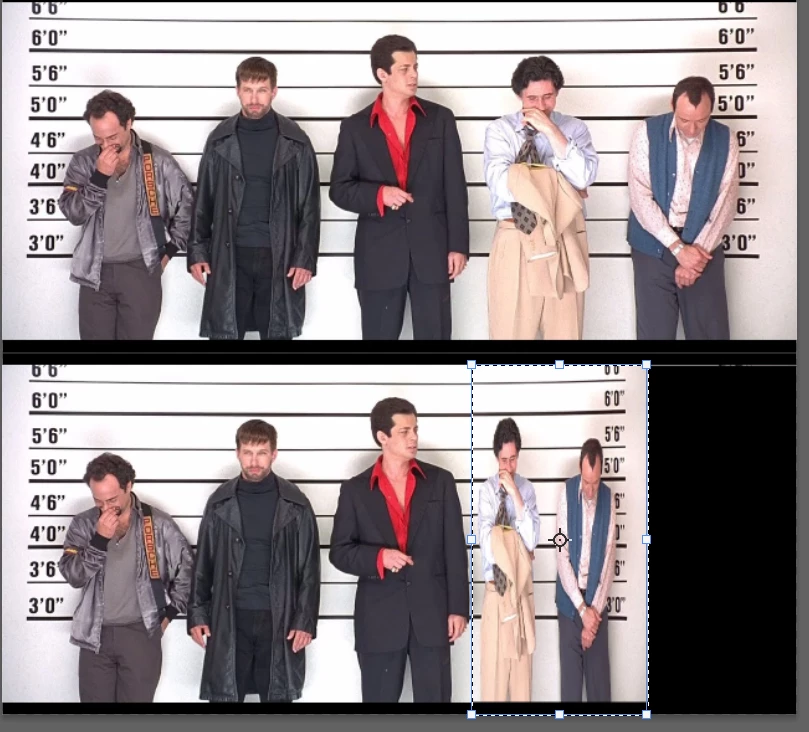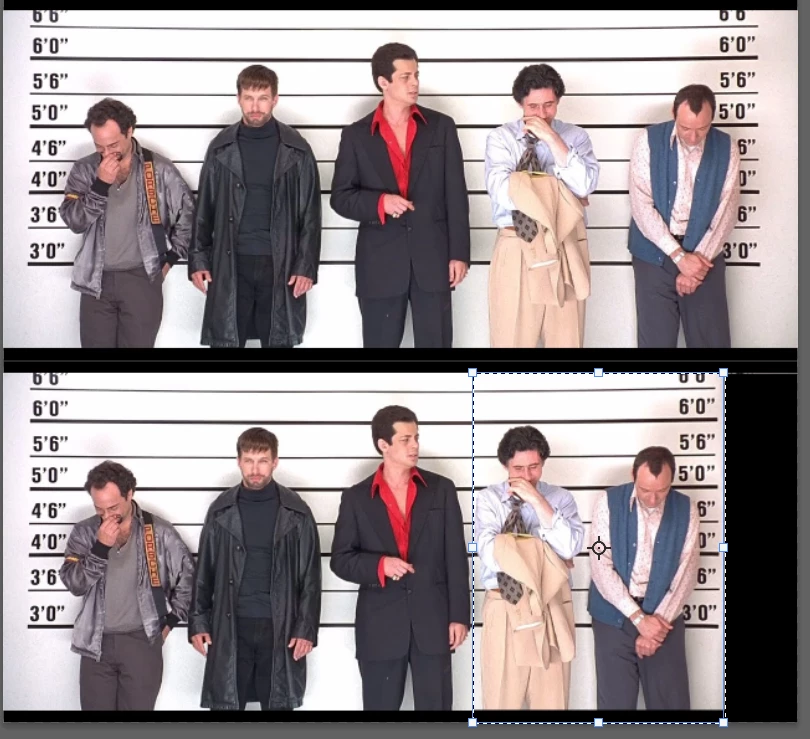how to stretch part of an image in photoshop
hello, I am a beginner. I will be using photoshop for minor edits. How do I select a part of an image and then stretch it. Much like a simple microsoft paint box select and then stretching the corners of that box select. like the video below, except since that is a old video I cant seem to find the select tool the guy is using on the latest version of photoshop. https://www.youtube.com/watch?v=4mihp1DZWXo&list=WL&index=103
I need this to be visual, I dont understand those articles. thank you
Thank you