- Home
- Photoshop ecosystem
- Discussions
- Re: How to TYPE a long straight line in Photoshop?...
- Re: How to TYPE a long straight line in Photoshop?...
Copy link to clipboard
Copied
Hi! You know how in Microsoft Word when you type a bunch of dashed lines then hit enter, the dashed lines become one straight line?
I'm trying to do that in Photoshop CC 2018 with the type tool. I want to TYPE the line within a text box, NOT draw it with the line tool. This is because I'd want the line/separator to adjust if I change any text above or below it.
And while I'm at it, I used to be able to preview any changes I make while I adjust things like line spacing, text size, etc in Photoshop CS6, but now it doesn't work in CC? For example, If I scrub along the font size, the text changes size in REAL TIME. Now I have to hit enter on the font size before the change is reflected on the text (same for line spacing, layer opacity, etc). Is there a setting for this?
Thanks!
 1 Correct answer
1 Correct answer
Hi
Is this what you're looking to achieve. if so just use the Shift + minus key, not the minus key on the numeric pad
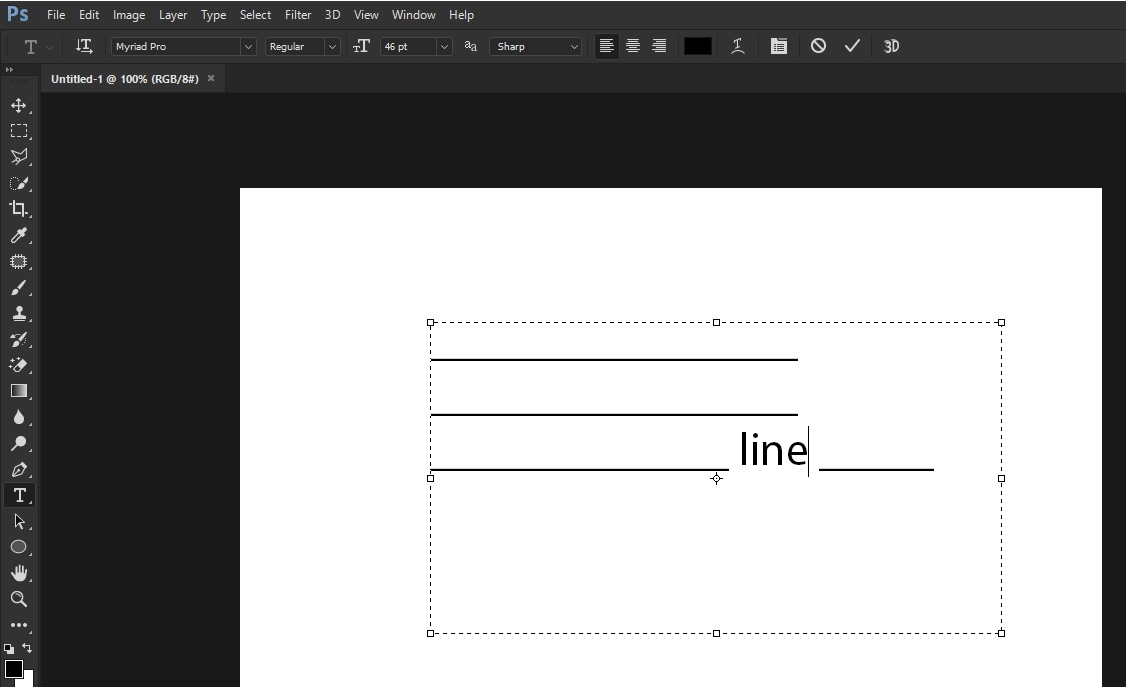
Answer to your second question, this is a bug in CC2018 19.0.1
Explore related tutorials & articles

Copy link to clipboard
Copied
Hi
Is this what you're looking to achieve. if so just use the Shift + minus key, not the minus key on the numeric pad
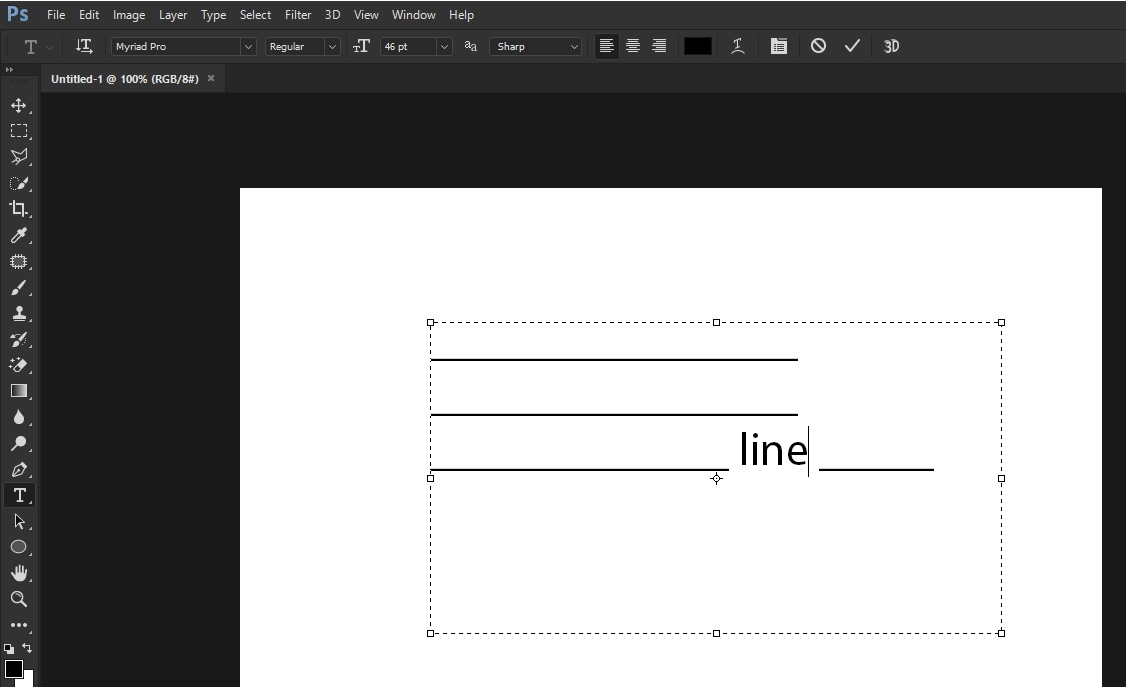
Answer to your second question, this is a bug in CC2018 19.0.1
Copy link to clipboard
Copied
Thank you! It worked! Though I should add (for anyone with this problem), use default fonts like Myriad Pro for this to work, otherwise you get a dashed line like what I got with the font I was working with:
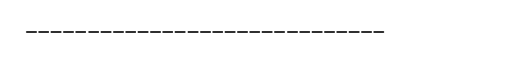
And about the bug, any news yet on when it would come out?
Thanks again!