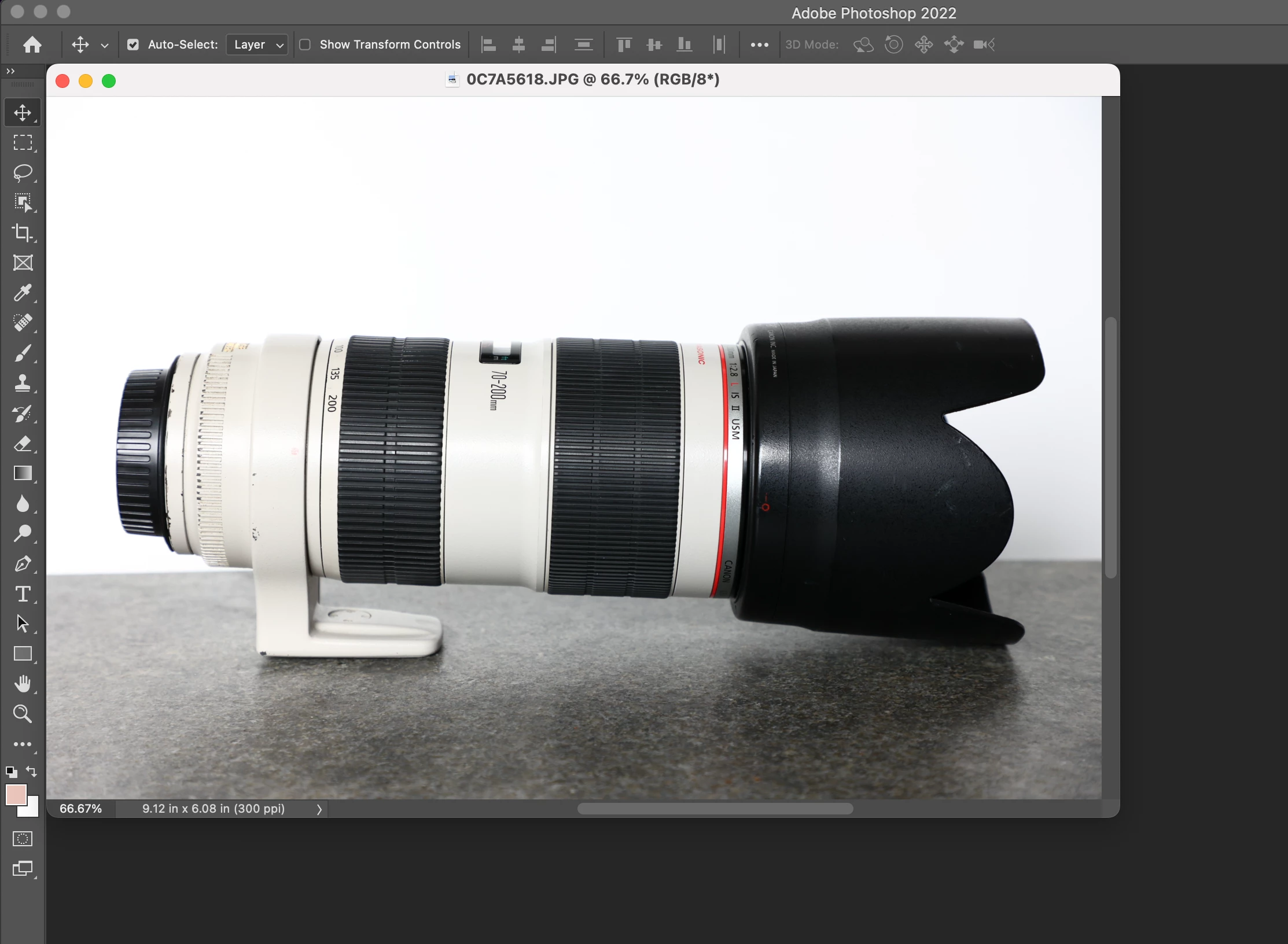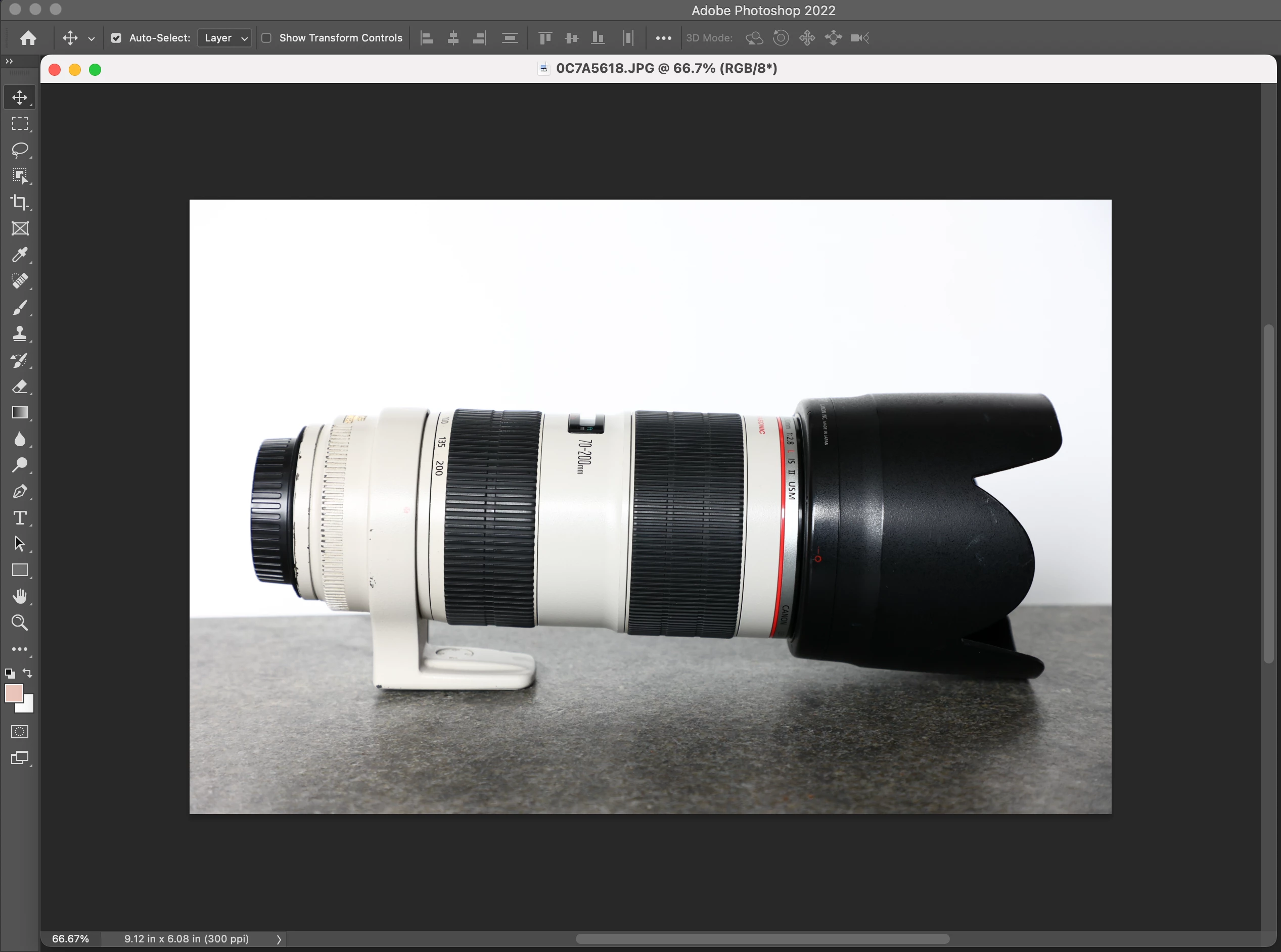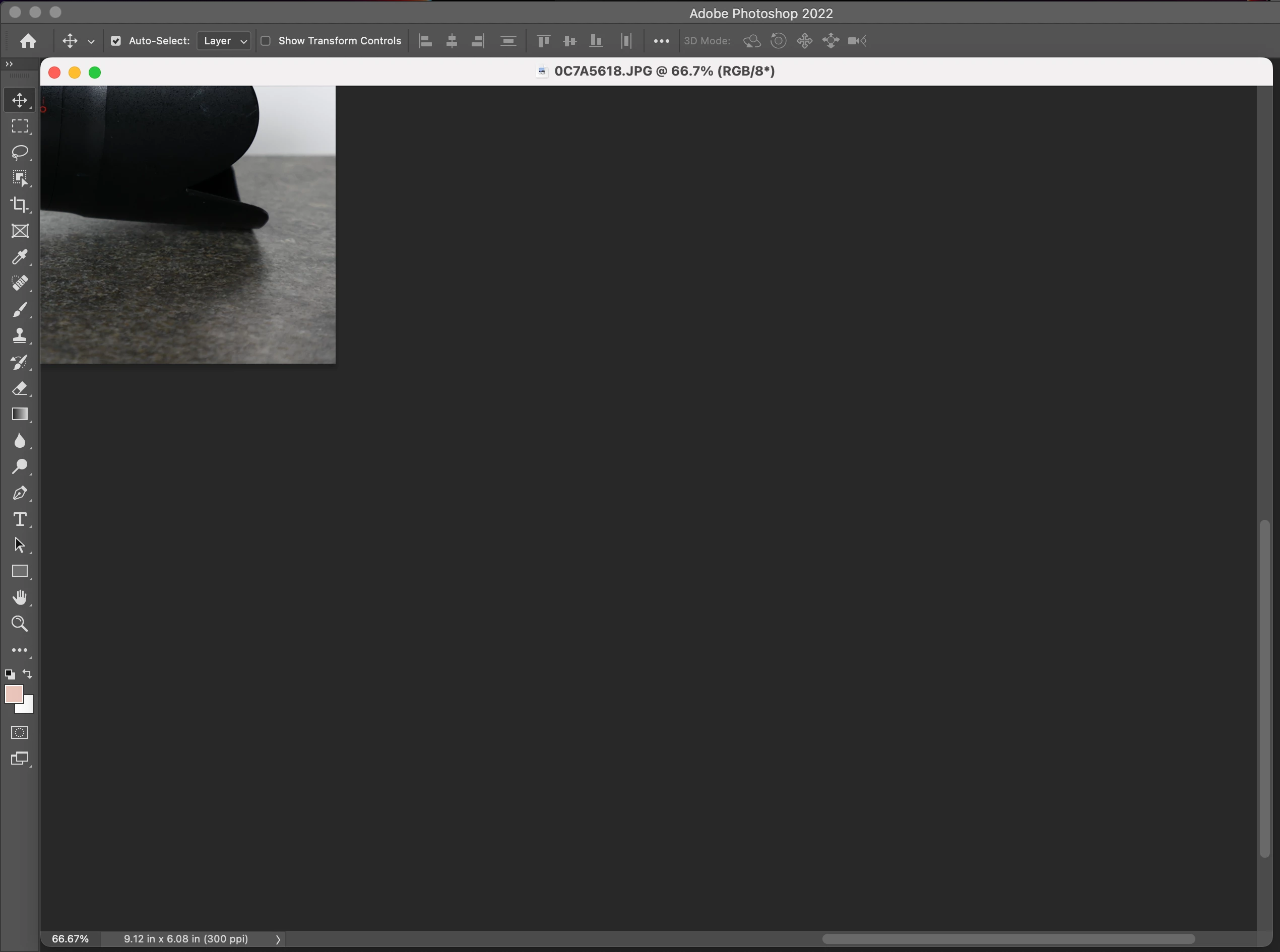Huge empty space around photos in Photoshop after updating
After updating to the latest photoshop for my Macbook M1 Pro, I'm having issues with unneeded/unwanted blank space when opening photos in photoshop - I end up with a huge amount of blank canvas around my images which I don't need or want. It makes cropping especially problematic when the crop tool goes off the edge of the photo, it continues into the large blank space and the photo almost disappears off the workspace.
I'm sure I've had this issue in the past and there's a quick fix, but can't for the life of me remember how to do it. I want my images to open as they did in my last version - fully filling the canvas without any blank space around them.
Please help!