- Home
- Photoshop ecosystem
- Discussions
- Re: I can't get my psd files to save as pdf? Keep...
- Re: I can't get my psd files to save as pdf? Keep...
Copy link to clipboard
Copied
[Moderator moved from the non-technical Lounge to Photoshop for Beginners.]
I'm trying to save psd files from photoshop as pdf photoshop files. My computer keeps having an error. Can't save because of program error?
 1 Correct answer
1 Correct answer
Change the color Mode to CMYK and flatten or merge layers.

Go to File > SaveAs and select PDF from the list.
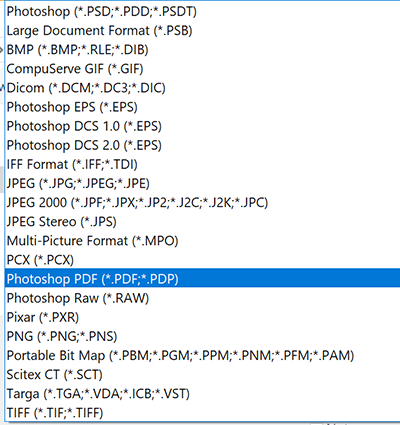
Adjust PDF compatibility and quality settings as required.
Nancy
Explore related tutorials & articles
Copy link to clipboard
Copied
Change the color Mode to CMYK and flatten or merge layers.

Go to File > SaveAs and select PDF from the list.
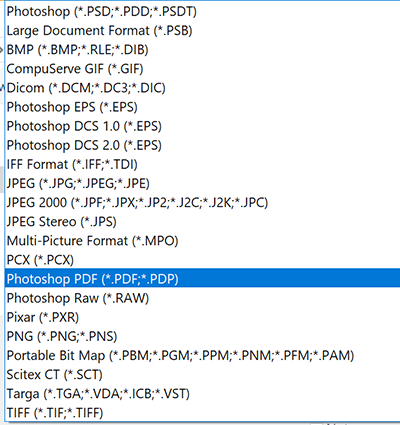
Adjust PDF compatibility and quality settings as required.
Nancy

Copy link to clipboard
Copied
thanks, it worked for me!
Copy link to clipboard
Copied
Oooooh! Let me try. Thank you!
Copy link to clipboard
Copied
Still comes up with the same error. I'm going to try reinstalling Photshop. I've already restarted my pc. Sooo....
Copy link to clipboard
Copied
Before you reinstall, try Restoring Preferences.
Copy link to clipboard
Copied
Go to Edit > Preferences > General and hit the Reset Preferences on Quit button.
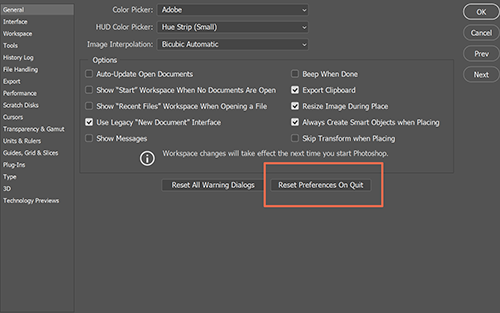
Copy link to clipboard
Copied
That didn't do it either? Me confused. I even updated my program.
Thank you for all your input!
Copy link to clipboard
Copied
Is the PSD flattened or does it still contain layers?
Nancy
Copy link to clipboard
Copied
It worked for me! Thanks a lot
Copy link to clipboard
Copied
Thank you. very helpful
Copy link to clipboard
Copied
Save As PDF is limited to 30000px by 30000px. In any file above those dimensions, the Save As PDF will be disabled. You can scale down the DPI while maintaning the physical dimensions of the artwork e.g. 6 by 2 meters for example. The wrong image mode can also be a cause (Image menu --> Mode)
Copy link to clipboard
Copied
Thanks for this comment, I'd tried everything!
Copy link to clipboard
Copied
I am having the same issue. Image mode is set to CMYK and layers have been merged, but I keep getting the same message saying the file couldn`t be saved whenever I try to save it as a pdf.
Copy link to clipboard
Copied
@renates19737953 where are you trying to save?
Copy link to clipboard
Copied
I am having the same issue. Image mode is set to CMYK and layers have been merged
You do not need to convert to CMYK or merge your layers. You replied to a thread from almost 7 years ago, and I don't think this was true even then.
https://helpx.adobe.com/photoshop/using/saving-pdf-files.html
"You can use the Save As command to save RGB, indexed-color, CMYK, grayscale, Bitmap-mode, Lab color, and duotone images in Photoshop PDF format. Because the Photoshop PDF document can preserve Photoshop data, such as layers, alpha channels, notes, and spot color, you can open the document and edit the images in Photoshop CS2 or later."
(Note that CS2 can no longer be installed or activated; it only works on existing systems.)
I hope you made a copy of your document before you converted to CMYK and merged your layers?
- How large is your document in pixels? How big is it in Mac Finder/Windows File Explorer?
- Can you show a screenshot of the error message?
- Which joboptions are you using?
- What version of PS do you have? (The OP was asking about PS 2015 in 2017)
- What is your OS?
- What version of Acrobat do you have?
Jane
Find more inspiration, events, and resources on the new Adobe Community
Explore Now

