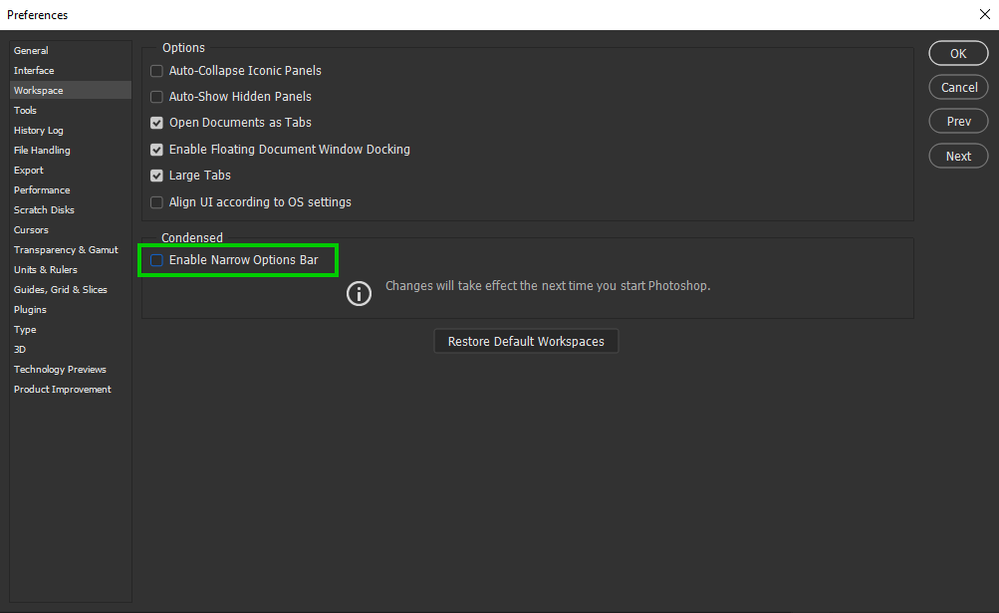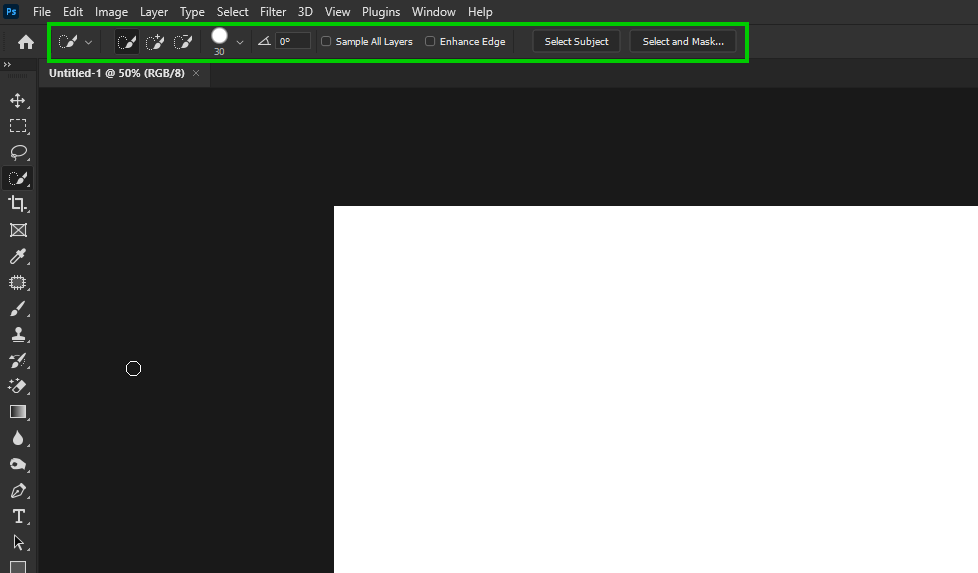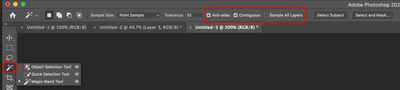Copy link to clipboard
Copied
 1 Correct answer
1 Correct answer
Hi
That's the Magic Wand Tool you've selected not the Quick Selection Tool
Disable this option in preferences and restart Photoshop
Explore related tutorials & articles
Copy link to clipboard
Copied
Hi
That's the Magic Wand Tool you've selected not the Quick Selection Tool
Disable this option in preferences and restart Photoshop
Copy link to clipboard
Copied
when I select the quick selection tool,
I can find anti-alias,contiguousm, sample all layers. They don’t exist in the top bar.
Copy link to clipboard
Copied
Hi
Can you post a screenshot to highlight the issue, these are the options available for the Quick Selection Tool
Copy link to clipboard
Copied
The Magic Wand as Contiguous as an option:
Copy link to clipboard
Copied
Seems the OP is getting mixed up with the tools