- Home
- Photoshop ecosystem
- Discussions
- Re: I can't see my menu. It's gray
- Re: I can't see my menu. It's gray
I can't see my menu. It's gray
Copy link to clipboard
Copied
Hello, please tell me why I have a gray menu bar?
Explore related tutorials & articles
Copy link to clipboard
Copied
One thing I can see is you don't have a document open which would make most of the menu's gray. Since I can not read you language, I am not sure what should be there.
Try creating a blank document then see what menu's are grey. Ctrl-n on windows or cmd-n on mac. Then choose the default document.
Copy link to clipboard
Copied
I tried, but did not help
Copy link to clipboard
Copied
Hello,
Some options are unlocked when you are working in a file.
To create a new file, just click "New..." in file menu or keyboard shortcut, Ctrl+N (Win) / Command+N (Mac)
Regards
Copy link to clipboard
Copied
So, it doesn't help.. 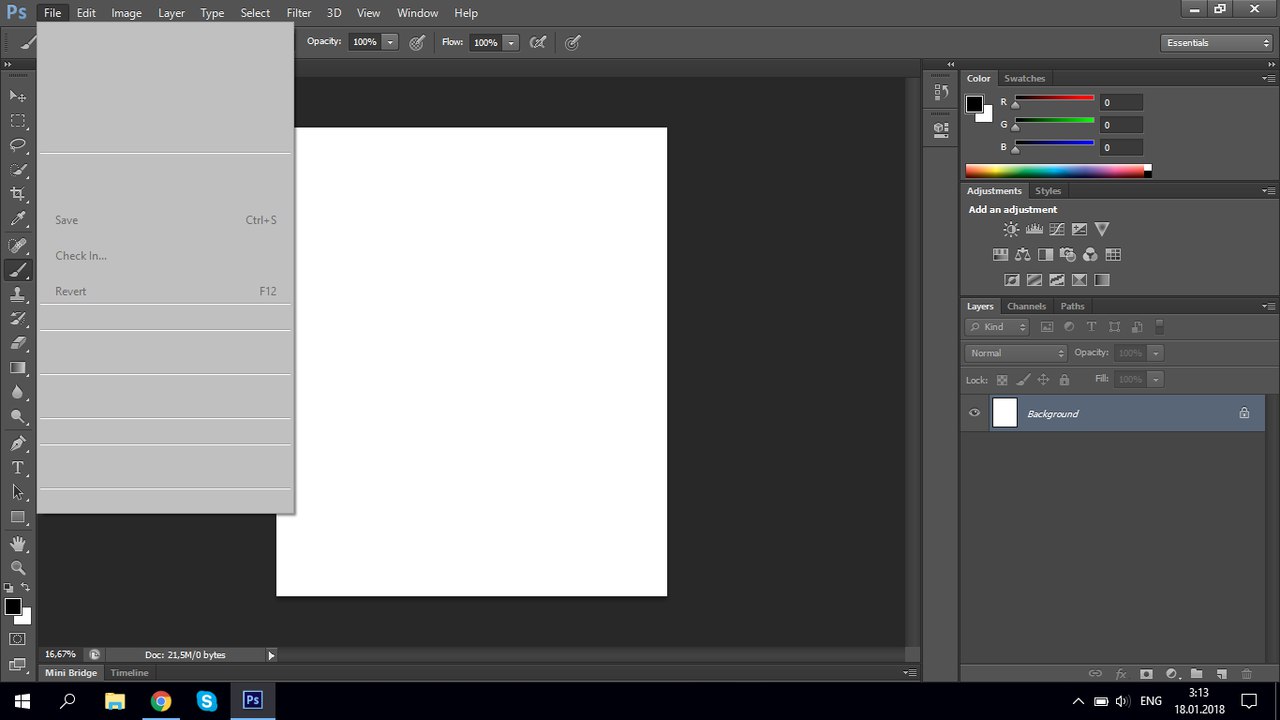
Copy link to clipboard
Copied
Try resetting your preferences (ctrl-k on widows or cmd-k on mac) At bottom of panel choose the reset preference upon next start.
Copy link to clipboard
Copied
Did it, but did not help
Copy link to clipboard
Copied
Try updating or rolling back your video driver directly from the card manufacturer's site.
Copy link to clipboard
Copied
This does not work. I tried.
Copy link to clipboard
Copied
Hi
Right click on Windows icon at the bottom left
Click on Run
Type %appdata%
Adobe > Adobe Photoshop > Adobe Photoshop Settings
Rename the Adobe Phtotoshop Settings to Adobe Phtotoshop Settingsold
Restart Photoshop
Also Uncheck the GPU in PS
Open Photoshop > Edit > Preferences > Performance > Uncheck GPU
Restart Photoshop
Regards
Priyanka
Copy link to clipboard
Copied
I did everything you said, but it did not help. Alas.
Copy link to clipboard
Copied
You can not use 99% of menu options when no projects opened. Just use ctrl+n combination on Windows and cmd+n combination in Apple products. Just in case, if you want you can change interface colors, right-clicking on this icon then choose interface options and in the appearance section choose the color that you want.
Copy link to clipboard
Copied
Hi
Could you please share the system info which you are using ?
Regargs
Priyanka
