Copy link to clipboard
Copied
When I open a new project this appears to me and I can not do anything, it appears the same in After effects , any solution? I already tried reinstalling

 1 Correct answer
1 Correct answer
My guess would be your graphics card. Update the drivers, and check what the settings are in PS and AE.
Explore related tutorials & articles
Copy link to clipboard
Copied
My guess would be your graphics card. Update the drivers, and check what the settings are in PS and AE.
Copy link to clipboard
Copied
If the update does nto fix then, Turn off graphics processor.
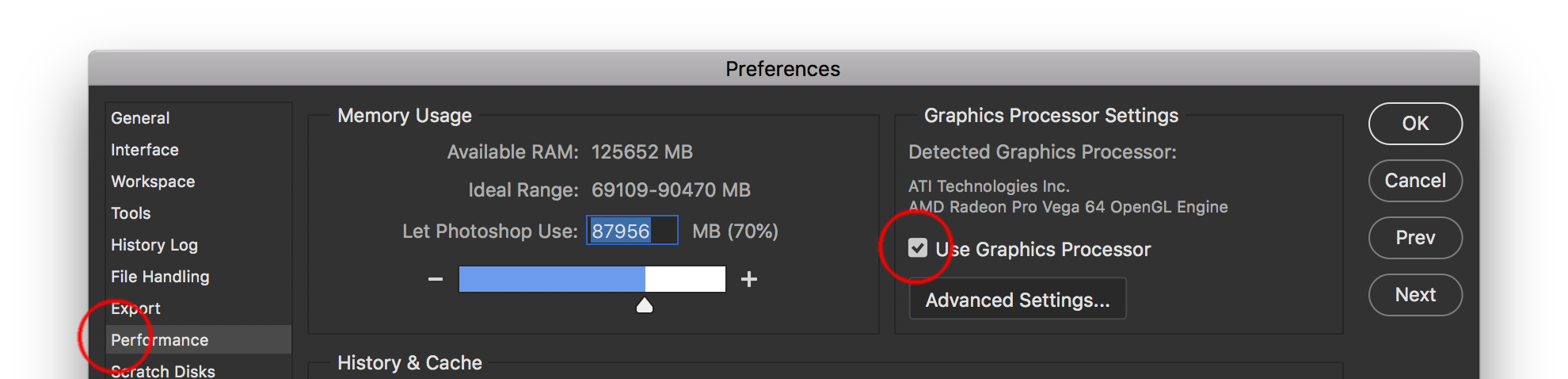
You must restart Photoshop for this change to take effect.
You may be fine with just turning off Open GL instead. Click on advanced settings as in my first screenshot to get to thhis screen below.
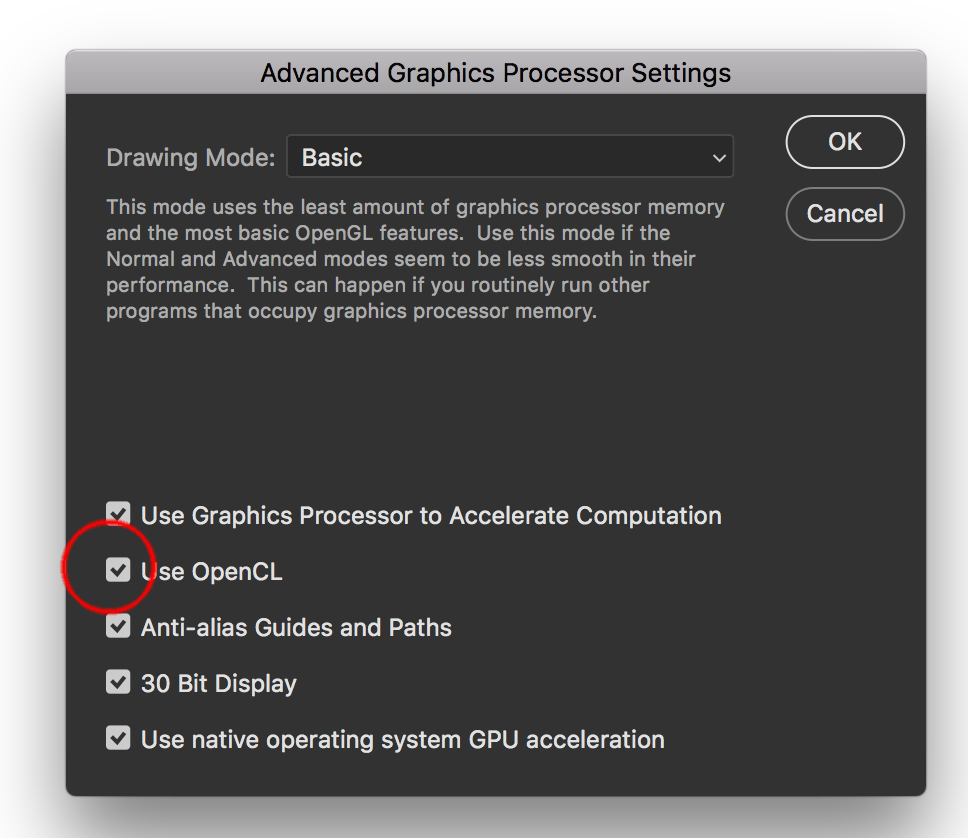
Copy link to clipboard
Copied
thanks, already update the graphics card and it worked, thanks to all
Copy link to clipboard
Copied
