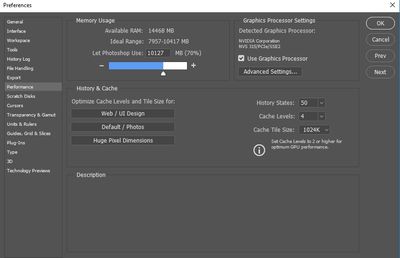- Home
- Photoshop ecosystem
- Discussions
- I just plugged my laptop into my new 4k Monitor an...
- I just plugged my laptop into my new 4k Monitor an...
Copy link to clipboard
Copied
Hello!
I'm using Photoshop 23.2.2 on my laptop.
Laptop:
Intel(R) Core(TM) i7-6700HQ CPU @ 2.60GHz 2.59 GHz
8.00 GB of RAM
Windows 10 Up to Date
64-bit operating system, x64-based processor
NVIDIA GeForce GTX-960M
I just got a 4k Monitor to use for drawing. Everything seems to work fine on the screen except when I use photoshop. When I open photoshop the navigator flickers, the menus take a really long time to open, and moving the canvas/brushstrokes/zooming are all heavily delayed. I haven't been able to find any advice on this. Can you guys help?
 1 Correct answer
1 Correct answer
Hi Jesse!
960M can handle a 4k monitor but it might struggle when needing to preform heavier GPU tasks. Check to make sure your GPU Drivers are updated.
If that doesn't work, does performance help if you disable your gpu under settings?
another thing to check is to turn your 4k monitor down in resolution to see fif adobe works better.
Help for other trouble shooting below. let us know what you find out.
Troubleshoot Photoshop graphics processor (GPU) and graphics driver issues (adobe.com)
...Explore related tutorials & articles
Copy link to clipboard
Copied
Hi Jesse!
960M can handle a 4k monitor but it might struggle when needing to preform heavier GPU tasks. Check to make sure your GPU Drivers are updated.
If that doesn't work, does performance help if you disable your gpu under settings?
another thing to check is to turn your 4k monitor down in resolution to see fif adobe works better.
Help for other trouble shooting below. let us know what you find out.
Troubleshoot Photoshop graphics processor (GPU) and graphics driver issues (adobe.com)
Copy link to clipboard
Copied
Thanks Chris!
That was really helpful. I disabled gpu in Photoshop and now I have no lag! I also didn't have to lower the resolution. Now the zoom and pan tools have a little bit of clunkyness to them but I'm still able to draw. I think the problem isn't as much a problem with PS as it is my a problem with my computer. I think I'm currently using the minimum amount of RAM to run PS (8GB). When I get more RAM I'll update for all the other Budget artists out there.
Copy link to clipboard
Copied
Glad to hear that it helped! Take Care!
Copy link to clipboard
Copied
Update:
I upgraded to 16GB of RAM and everything seems to run smooth for the most part. The problelm is I have a weaker GPU that I can't upgrade as it is a part of the motherboard. Photoshop doesn't support splitting the difference between two video cards. So, I have to deactivate the GPU in Photoshop for the program to become mostly usable. However, there is one bug that I do have to deal with now that I don't really understand. I'm hoping there may be some unknown fix, but I suspect it's just that Photoshop can't really reason my two GPU's.
New (minor) Problem:
Without the GPU active, I lose quality of life features like the animated zoom and the color picker UI when choosing colors. Managable as losses go. Though when I do a certain amount of editing parts of my canvas incrementally freeze until (if I don't close and reload) I only have a small amount of the actual canvas is usable. This means I need to periodically close my project to reload the canvas, therefore making it useful. Is there any setting that I can deactivate or activate to help resolve this issue? Or do I need to wait for a (wishful) future update?
Thanks for the help!
Copy link to clipboard
Copied
Additionally I have watched the performance of my computer during use and neither of the Graphics Cards seem to be struggling at all when this happens. They both equally stay below 5% memory usage.
Copy link to clipboard
Copied
Maybe you don't need to disable GPU completely. If you have dual graphics, disable the integrated Intel GPU. Photoshop can only work with a single GPU:
See section 7 and 8 here:
https://helpx.adobe.com/photoshop/kb/troubleshoot-gpu-graphics-card.html
Dual graphics is fine for simple applications that only send data passively downstream. But Photoshop uses the GPU for actual data processing, and the result fed back to Photoshop. It goes back and forth.
Copy link to clipboard
Copied
Thanks for the suggestion D! Each of the GPU's have 4gb of memory. So individually even my Geforce GTX960M is too weak to fully run Photoshop with all the bells and whistles. All good though. I can do everything that I need to do.
All the best!
Copy link to clipboard
Copied
Hi,
This may sound obvious, but is it possible that your laptop is not strong enough to handle this new 4K monitor? Also, did you check to see if your monitor is compatible with your laptop? I would check those first (including Drivers), and then see if adding more RAM or using a Scratch Disk might help. Do you have an external drive that is considerably free that you can use as a Scratch Disk? This might free up some room to work.
Michelle
Copy link to clipboard
Copied
Michelle!
Thanks for your suggestsions and asking the hard questions! You're probably right about my laptop being on the weaker side but I'm on the hunt to double up my RAM (16GB) so hopefully that will smooth things out a bit. Yeah, the monitor is compatible and I actually do have an external hardrive with plenty of space that I could use as a scratch disk. I don't quite know how to do that yet but you have sent me in the right direction. Off to do some research for me!
Copy link to clipboard
Copied
Jesse,
I'm so glad to hear that Chris's suggestion helped!
Scratch disks are pretty straight forward. Plug in the disk that you want to use as a Scratch disk and then go to Preferences>Scratch Disks, and check the box next to the External drive you want to use and then relaunch Photoshop.
Have fun with your new monitor!
Michelle
Copy link to clipboard
Copied
I've set up my external scratch disk! Its running smooth. Thanks Michelle!
Copy link to clipboard
Copied
You are very welcome! Thanks for the feedback!
Find more inspiration, events, and resources on the new Adobe Community
Explore Now