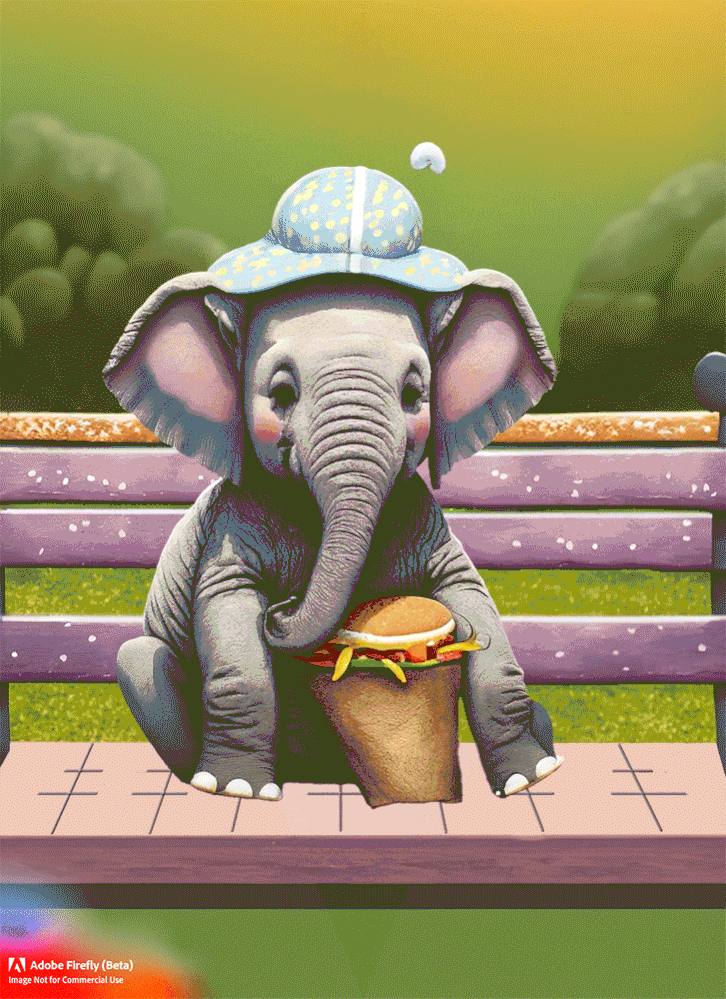- Home
- Photoshop ecosystem
- Discussions
- Re: I'm sure this is a dumb question
- Re: I'm sure this is a dumb question
Copy link to clipboard
Copied
I'm very very new to Photoshop (started using it today). I figured out how use the select tool option and how to create layers, but when I resize or move the object, the checkerboard background keeps the shape of the image, but the image moves within it. This same issue happens when I move the image onto a new background. This must be a very basic mistake, but I cannot even ask the question to google correctly because I don't know the terms to use. Any help is much appreciated!
 1 Correct answer
1 Correct answer
Hi Jennifer, and welcome to the forum. We are having to guess at what is happening for you, so this might be way off, but taking the wee baby elephant with its Big Mac and Fries Jumbo meal, if I select and move it, we are left with the transparency checkerboard behind it.
So what I have done here is to select the elphant and use trl J (Cmd J) to copy the selection to a new layer.
With any selection tool selected, you can right click the image window and choose Delete and Fill Sellection
...
Explore related tutorials & articles
Copy link to clipboard
Copied
The best thing to do is to provide a screenshot by pressing down and holding Cmd-Shift-3 Before you do that make sure the selected tool with the option bar on top is visible as well as an example of what you are trying to do. Also keep the Layers Panel open.
The screenshot will appear as a .png file on your Mac desktop, Upload it in your reply.
Copy link to clipboard
Copied
Hi Jennifer, and welcome to the forum. We are having to guess at what is happening for you, so this might be way off, but taking the wee baby elephant with its Big Mac and Fries Jumbo meal, if I select and move it, we are left with the transparency checkerboard behind it.
So what I have done here is to select the elphant and use trl J (Cmd J) to copy the selection to a new layer.
With any selection tool selected, you can right click the image window and choose Delete and Fill Sellection
You can see that has made a very reasonable job of removing the elephant from its original layer, so you can now move, resize, etc. without the checkerboard showing behind it.
Is that helpful at all? If I am miles off, a screen shot might help as Gene suggested.
Note: I suspect we are going to see a lot of Firefly generated images on this forum going forward. 🙂
Copy link to clipboard
Copied
Note: I suspect we are going to see a lot of Firefly generated images on this forum going forward. 🙂
By @Trevor.Dennis
That's adorable, Trevor, and a great use of Firefly!
Jane
Copy link to clipboard
Copied
Thankyou Jane, and they don't have to stop there...
Copy link to clipboard
Copied
Hi Trevor, that's exactly the issue I was having. Thanks so much for taking the time to respond and explain what was going on. I appreciate it!
Copy link to clipboard
Copied
Welcome to this friendly forum.
In addition the Trevor's excellent reply, consider taking one of the online Photoshop step-by-step video tutorials on Linkedin Learning (you can get 30 days free access). And of course, return to the forum with specific queries.
Copy link to clipboard
Copied
Thanks Derek, I will definitely check out the how to videos!