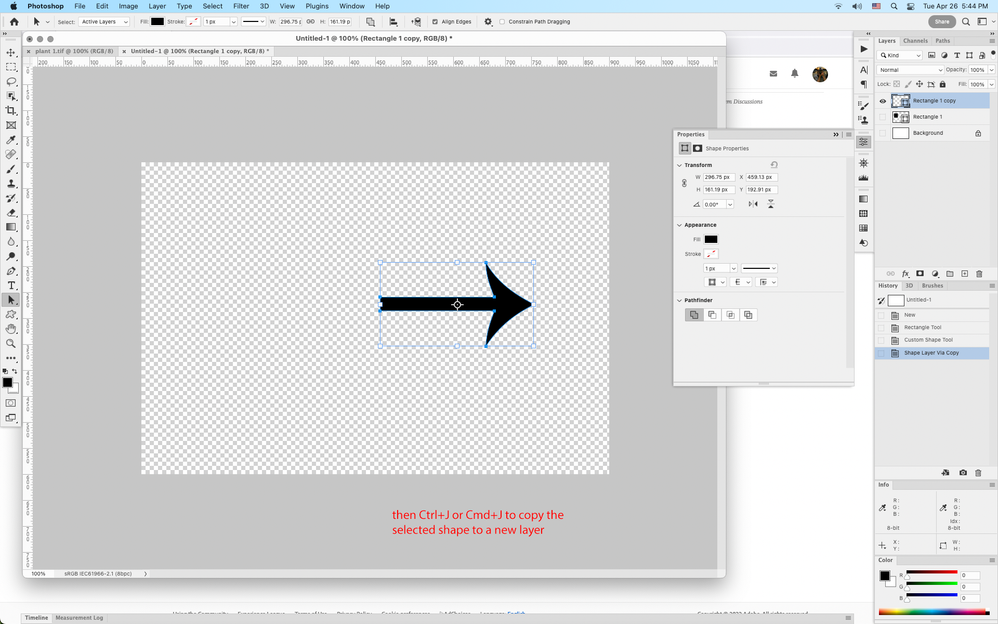Copy link to clipboard
Copied
So in pretty much every verison of photoshop. I keep running into this issue. I have a shape layer with multiple shapes within. I want to copy just one of the shapes to a new layer. I do CTRL + C and create a new shape layer. Then I paste with CTRL + V. It then places all the shapes from the copied layer when I just wanted one shape from that layer. I have no idea how to change it to just copy the one shape. Ive asked friends and none of them have this issue.
 1 Correct answer
1 Correct answer
Instead of using the Rectangle Shape tool, can you try it with:
- The Path Selection tool "A" (black arrow)
- The Direct Selection tool "A" (white arrow)
The two tools share space. Right-click in the tools panel to switch.
Jane
Explore related tutorials & articles
Copy link to clipboard
Copied
Duplicate the layer and delete what you do not need.
Copy link to clipboard
Copied
That is one work around I can do. The other work-a-round I discovered is to Cut what I need. Paste it. Then move to the layer I want it on and Paste it again. This isnt how photoshop should work. I havent had this issue in the ten years Ive been using it. I was just wondering how I fix it.
Copy link to clipboard
Copied
If you use the Path Selection Tool to select your shape and then Ctrl+J, does that work?
Copy link to clipboard
Copied
Yes. I can duplicate the shape to a new layer. That does work.
It isolates it so I can cut it and then add to an existing shape layer more easily. Just still a three step process instead of the two.
Copy link to clipboard
Copied
ArkReactor wrote:
. Just still a three step process instead of the two.
I'm confused:
Your first post: Ctrl+C; Ctrl+V
Jeff's post: Ctrl+J
How are you counting the steps?
Jane
Copy link to clipboard
Copied
After you select your shape(s), Ctrl+J or Shift+Ctrl+J to a new layer, you could then select the other layer you want to move the shapes to and merge the two layers by going Ctrl+E (Merge Shapes)
The advantage of this vs cut and paste is using Layer via Cut or Layer via Copy and merge shapes retains any Live Shapes you may have.
Copy link to clipboard
Copied
Ctrl+J is great for getting the selected shape to a new layer and keeping it on the old. Merging then doesnt work because it gets rid of the effects that I have on the below layer for some reason.
What I want to do - Ctrl+C and then Ctrl+v
What I have to do - Ctrl+J, Ctrl+X, Ctrl+V or Ctrl+X, Ctrl+V, Ctrl+V.
Ill try make a video. Im dealing with layers with quite a lot of shapes and effects. Some shapes are on multiple layers to get overlapping effects. I was just hoping there was a fix to get back my copy and paste. I could be selecting it wrong but it's the same way Ive always been selecting.
Copy link to clipboard
Copied
Here's what i was trying describe as in this video starting at the 6:53 mark
https://www.youtube.com/watch?v=wWkgrMbZc9w
Copy link to clipboard
Copied
I have a shape layer with multiple shapes within. I want to copy just one of the shapes to a new layer. I do CTRL + C and create a new shape layer. Then I paste with CTRL + V. It then places all the shapes from the copied layer when I just wanted one shape from that layer.
How exactly did you select the Shape you want to copy?
Could you please post screenshots with the pertinent Panels (Toolbar, Layers, Paths, Properties, Options Bar, …) visible?
Copy link to clipboard
Copied
Heres a 2 minute video. I hope this helps a little
Copy link to clipboard
Copied
Instead of using the Rectangle Shape tool, can you try it with:
- The Path Selection tool "A" (black arrow)
- The Direct Selection tool "A" (white arrow)
The two tools share space. Right-click in the tools panel to switch.
Jane
Copy link to clipboard
Copied
That seems to be the only way. Thank you. I feel like thats just as dumb and adds a step. I have to now switch tools in order to do it. Very weird. I thought holding CTRL was basically like switching to the direct select tool. Must not work that way anymore.