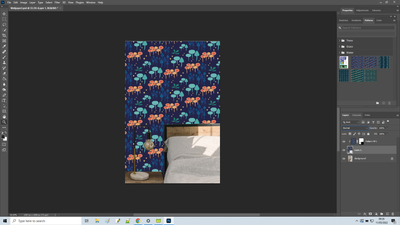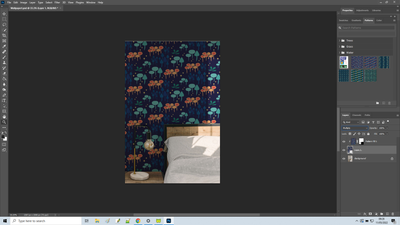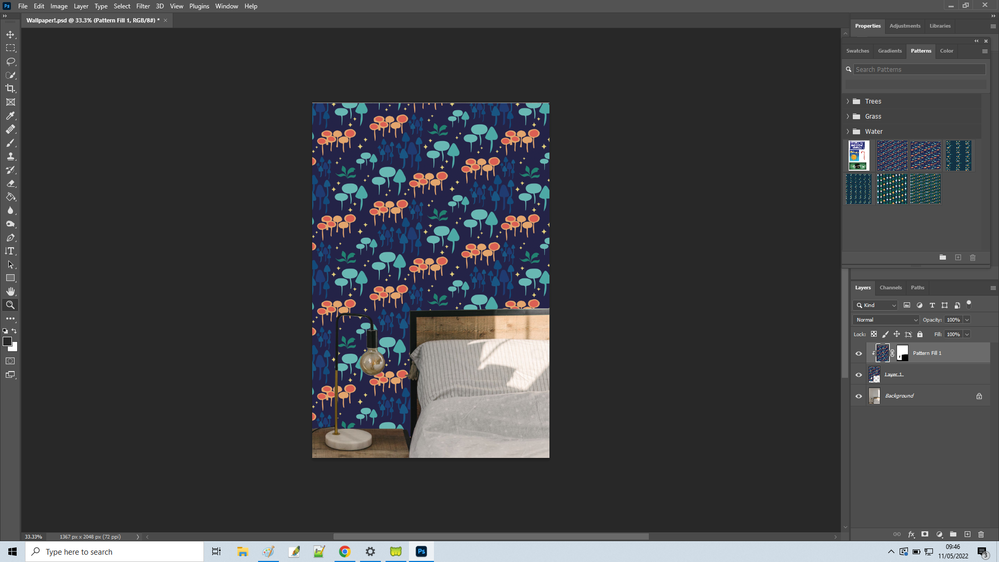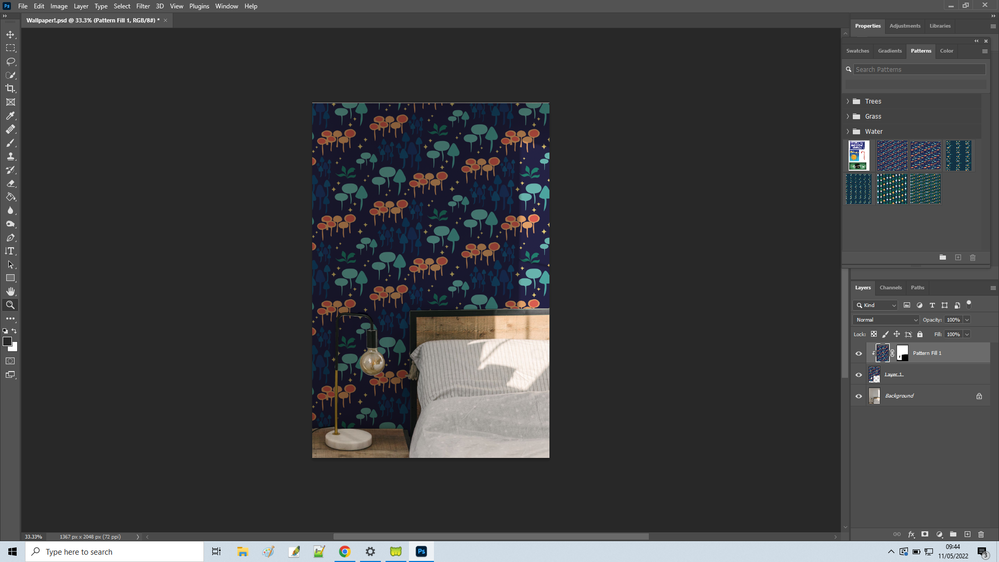- Home
- Photoshop ecosystem
- Discussions
- Re: Image adjustments and multiply help
- Re: Image adjustments and multiply help
Copy link to clipboard
Copied
Hi, I was wondering if it is possible to dilute some of the filters you can put on images (I am using multiply) I am aware of the opacity button, but instead of toning down the multiply effect it just fades a pattern I have placed in a picture. Also, would anyone know why when you have selected your whole image why it doesn't respond to any adjustments like brightness?
 1 Correct answer
1 Correct answer
I suspect you might be approaching the issue from a suboptimal side.
The effect of the Blend Mode »Multiply« depends on the base layer as well as the multiplying one.
I suspect you might be well served by adding a Curves Adjustment Layer beneath the multiplying Layer to brighten the wall itself.
Grouping the Curves Layer and the multiplying Layer (or rather Clipping Group) and applying the Layer Mask to that might be convenient.
Explore related tutorials & articles
Copy link to clipboard
Copied
Could you please post screenshots with the pertinent Panels (Toolbar, Layers, Options Bar, …) visible?
You seem to confuse terminology (»Multiply« is a Blend Mode, not a Filter) so please clarify what you are talking about.
Copy link to clipboard
Copied
Sorry, I didn't know how to describe multiply so I thought a filter was the best way to describe it. The first image is the normal image, and then the second image is with multiply added. It's a bit too dark for me so I'm trying to see if there is a way to dilute the multiply effect or just make it brighter.
Copy link to clipboard
Copied
Hi everyone. I can see the thumbnail previews for the images but when I click on them they never display. I've tried two separate browsers. Is it just me?
Copy link to clipboard
Copied
The Forum has been malfunctioning for a while now, images posted by the general public seem not to get displayed properly.
Supposedly those posted by ACP’s work …
Copy link to clipboard
Copied
Good to know. Thanks for the info mate.
Copy link to clipboard
Copied
Copy link to clipboard
Copied
Could you please attach the images instead of inserting them?
I cannot view them at full resolution due to a Forum misbehaviour.
I cannot make out what the middle Layer contains – the wallpaper?
What are you trying to brighten – the wallpaper or the wall?
Copy link to clipboard
Copied
Copy link to clipboard
Copied
Sorry, ignore the images above, I have now attached them. It is a png image with a pattern laid over the top as a different layer, I accidentally had two so I have now deleted one and that has sorted out the brightness not working. Is there any way that I could still dilute the multiply effect though?
Copy link to clipboard
Copied
Have you tried lowering the layer opacity (now that you've removed the extra layer)?
Copy link to clipboard
Copied
I suspect you might be approaching the issue from a suboptimal side.
The effect of the Blend Mode »Multiply« depends on the base layer as well as the multiplying one.
I suspect you might be well served by adding a Curves Adjustment Layer beneath the multiplying Layer to brighten the wall itself.
Grouping the Curves Layer and the multiplying Layer (or rather Clipping Group) and applying the Layer Mask to that might be convenient.
Copy link to clipboard
Copied
I think it's worked, thank you!
Copy link to clipboard
Copied
Mark as correct answer if that helped.
Copy link to clipboard
Copied
Have you tried to duplicate the layer 2x and select the blue and deleteon one layer and then select invert got the the second duplicate layer and hit delete. The just screen each as you would like. Screen the original layer as needed till you are happy with the results.