- Home
- Photoshop ecosystem
- Discussions
- Re: Image turns black when saving as .jpeg
- Re: Image turns black when saving as .jpeg
Copy link to clipboard
Copied
Hello,
I am trying to save a file to a .jpeg, but when I do, the background is turning black. The layer is a solid color with lighting effects. I have rasterized the layer to try to solve the problem, but it is still happening. Also happened when I saved it as a .png. I have done this before updating to 2019, and it hasn't ever been a problem. Please help!
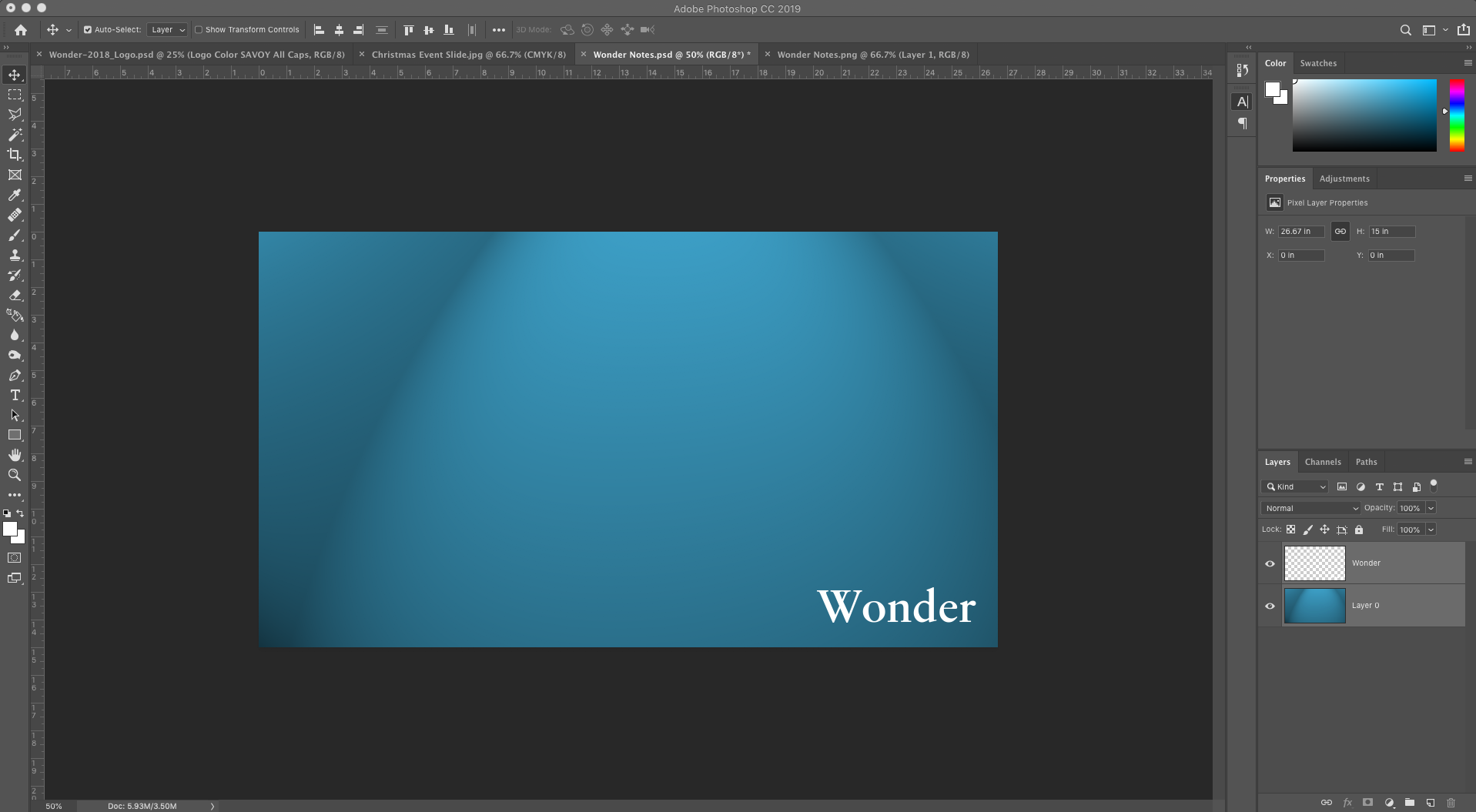
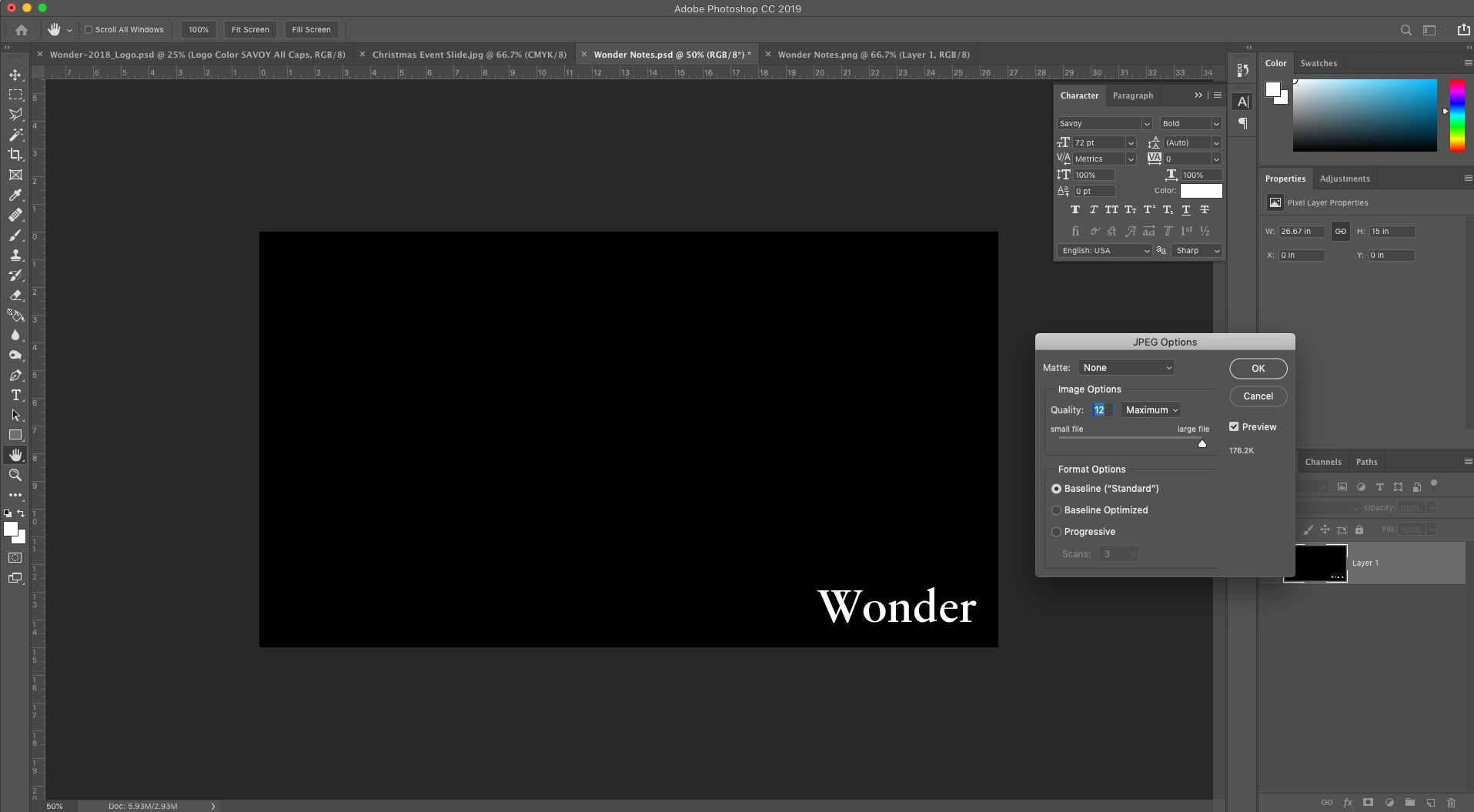
 1 Correct answer
1 Correct answer
Uninstall and Re-install PS CC.
Explore related tutorials & articles
Copy link to clipboard
Copied
What is the bit depth of your image?
ICC programmer and developer, Photographer, artist and color management expert, Print standards and process expert.
Copy link to clipboard
Copied
8 bit
Copy link to clipboard
Copied
I also tried changing to Legacy Composting under Preferences, and that didn't work. ![]()
Copy link to clipboard
Copied
Uninstall and Re-install PS CC.
ICC programmer and developer, Photographer, artist and color management expert, Print standards and process expert.
Copy link to clipboard
Copied
that worked! Thanks!
Copy link to clipboard
Copied
the same problem, unstalling/installing is not working for me

Copy link to clipboard
Copied
Hi
Perhaps you could provide more detailed information, like OS and Photoshop version, system specs would help too, have you tried resetting PS preferences
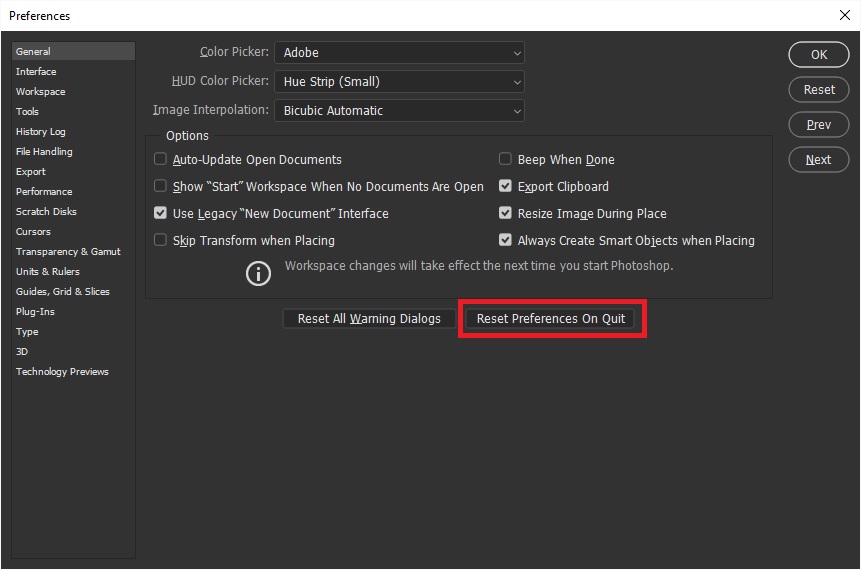
Updating your GPU driver from the manufacturers website.
Setting the drawing mode to basic in preferences > advanced settings
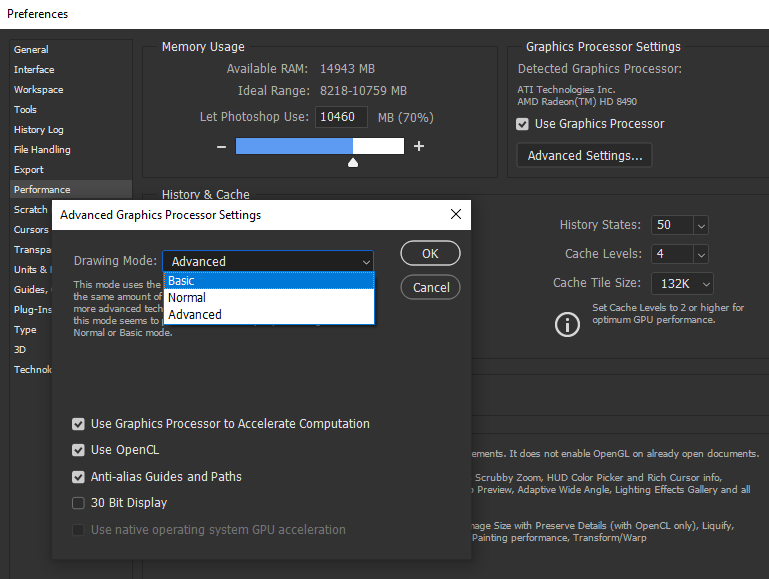
If you have CC2019 try enabling this option in preferences and restarting PS
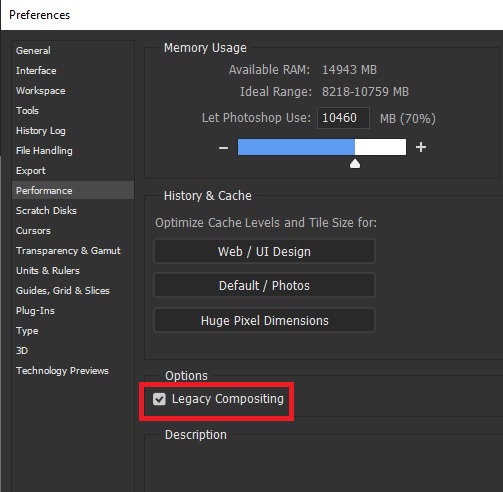
Copy link to clipboard
Copied


Thanks, the problem occurs after rendering light effect.
Copy link to clipboard
Copied
Offered possible solutions have no effect on my system.

Copy link to clipboard
Copied
Try applying the lighting effect as a smart object
Copy link to clipboard
Copied
Nope, no effect. Sorry

Copy link to clipboard
Copied
Hi
I can reproduce the issue you have and what works for me is to convert the image to a smart object first before applying the filter
Without smart object
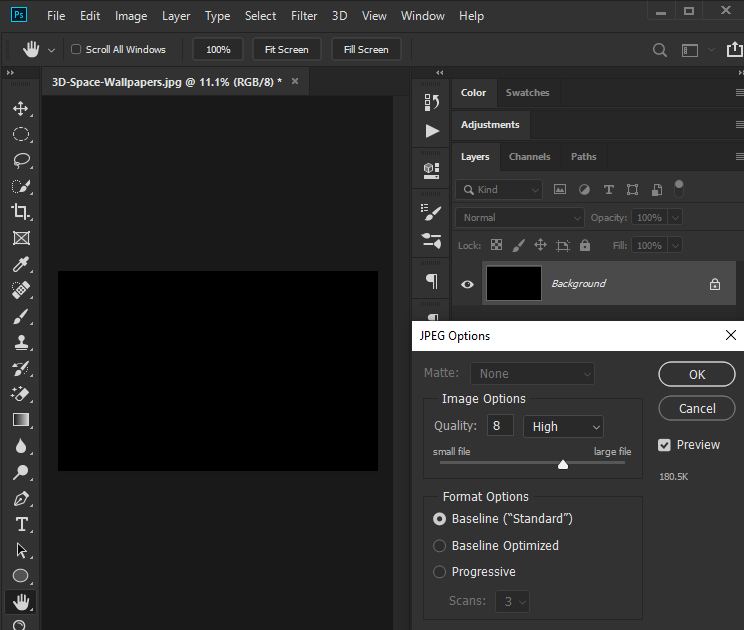
Image converted to smart object before applying filter and then saved as jpeg
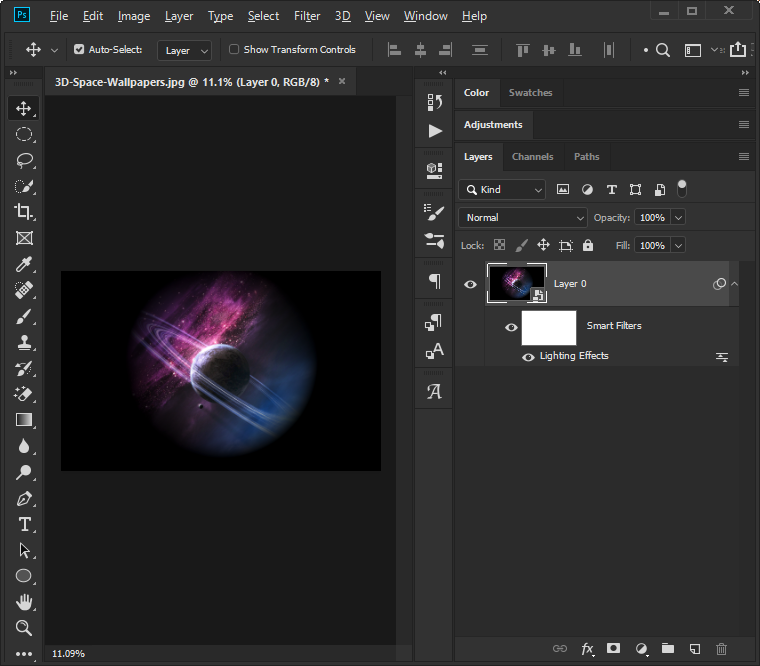
Copy link to clipboard
Copied
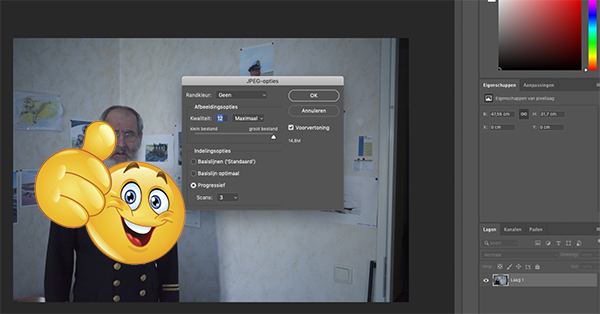
Thank You

Copy link to clipboard
Copied
You're welcome ![]()
Copy link to clipboard
Copied
Find more inspiration, events, and resources on the new Adobe Community
Explore Now