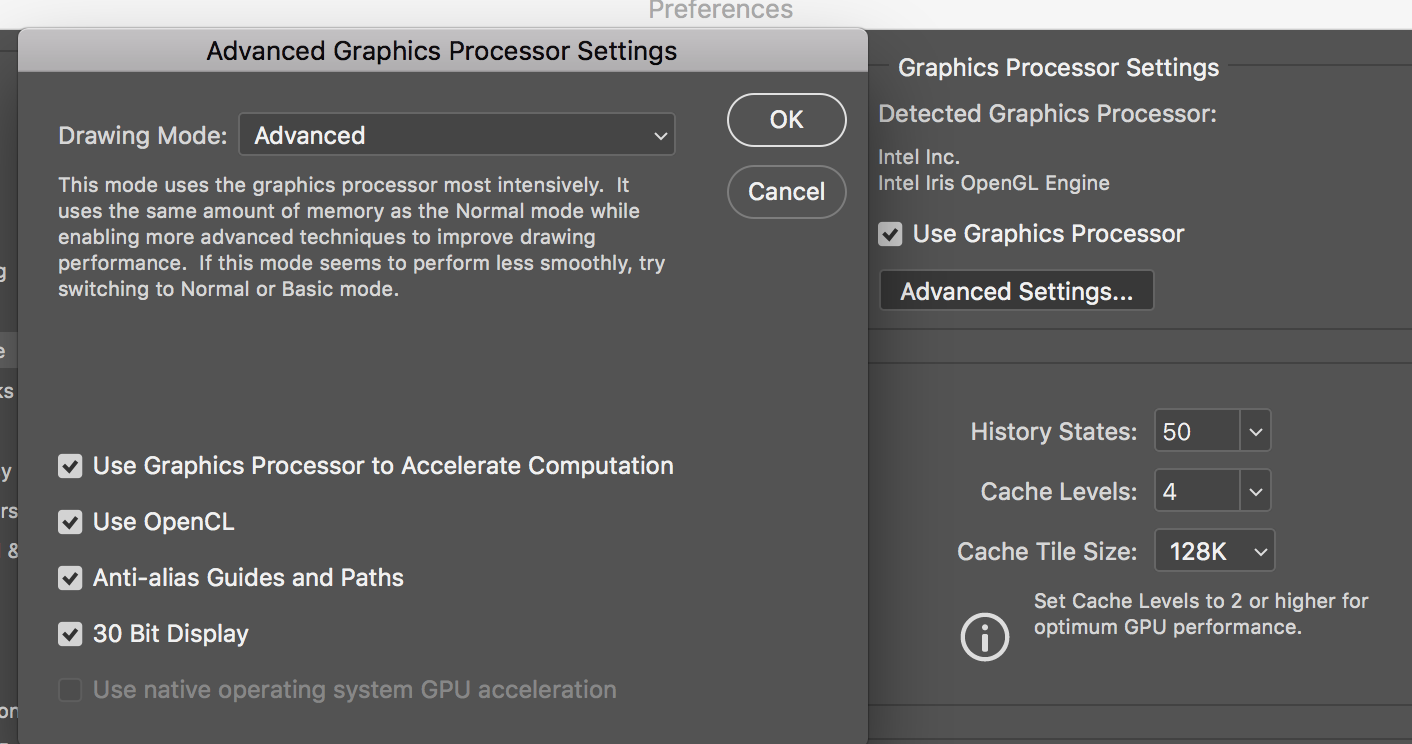- Home
- Photoshop ecosystem
- Discussions
- Re: Image window won't resize after update
- Re: Image window won't resize after update
Copy link to clipboard
Copied
After the last Photoshop CC update the image window will not resize to fit when Cropping, Resizing image, or Changing canvas size. If I zoom in or out it will resize to fit the change. If I Undo the the previous change the image resizes inside the window that doesn't resize.
 1 Correct answer
1 Correct answer
Did you reset your preferences so your current ones that may be corrupted are deleted?
Explore related tutorials & articles
Copy link to clipboard
Copied
I wonder about your Graphics settings. Do you have 2 cards? Automatic switching can choose the less powerful card. You can disable that In Energy Saver Preferences.
Also go into Preferences > Performance and screenshot your Advanced Graphics settings for me, please.
Copy link to clipboard
Copied
It's actually happening on BOTH of my computers - my Mac desktop and my Macbook Pro. Started after upgrading both.
Copy link to clipboard
Copied

Copy link to clipboard
Copied
LisaR72 wrote
Or tamping down the Drawing Mode to Normal or Basic.
Copy link to clipboard
Copied
I upgraded directly from CC17 to CC18 - so I'm not sure about prior iterations of CC18. I was late to adopt because I have so many presets & plugins to bring over and knew it was a rewrite. I will try the drawing mode change!
Copy link to clipboard
Copied
Also try unchecking the Camera Raw GPU. That's known to cause problems even when not in use.

Copy link to clipboard
Copied
At this point, I'm out of ideas. You can see if asking Photoshop Family Customer Community where Adobe Employees can look at this,
or Adobe's Official Support Chat: Contact Customer Care
Copy link to clipboard
Copied
No go. Drawing mode change didn't work either. I can't thank you enough for all of your suggestions - I guess it's just a bug.
Copy link to clipboard
Copied
In the Zoom Tool option bar, is "Resize Windows To Fit" unchecked?
Copy link to clipboard
Copied
Mentioned in Post #16, Jeff. Lisa replied in #17 that she already tried that with no success.
Gene
Copy link to clipboard
Copied
Yup, no luck.
Copy link to clipboard
Copied
Thanks for the help.
Turning off the "Open documents in Tabs" inside the workspace preferences solved the problem for me. At least for now.
Working on Mac, High Sierra 10.13.3 with Adobe CC.
I'm still having uses with slowness, Suitcase Fusion 8 incompatibility warnings, and pointer tool enlargements since the upgrade.
Copy link to clipboard
Copied
Photoshop 19.1.4 has been released, see if that helps.
Copy link to clipboard
Copied
Unfortunately, no. I was so excited when I saw the update. But no fix. ![]()
Copy link to clipboard
Copied
I've known Font Managers and especially their plugins to do strange things to the interface.
Rightfont for example: Photoshop CC 2018 does not update hide/show layers on Macbook Pro 15" 2017
Perhaps look at uninstalling Suitcase completely and see if somehow it is a problem.
Then you can try a fresh updated install.
Copy link to clipboard
Copied
If it worked in 19.1.2, maybe downgrading to that would be an option.
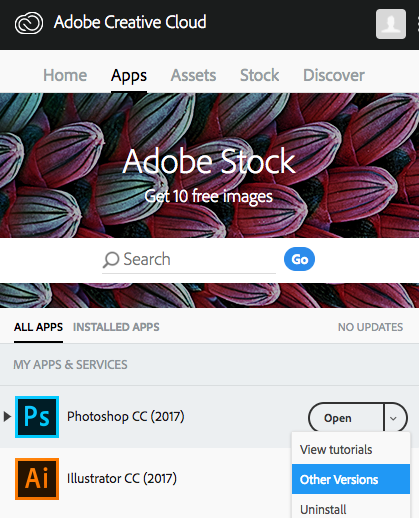

Copy link to clipboard
Copied
Well turning of the rulers works and also click the green resize button afterwards. That should fix the window size.
Copy link to clipboard
Copied
Oh...I just figured it out. If you have the rulers set on (cmd r), that's what happens. The window won't resize.
Try turning them off. (ctrl r again)
Copy link to clipboard
Copied
This worked for me. Reset and now working. Tx
-
- 1
- 2
Find more inspiration, events, and resources on the new Adobe Community
Explore Now