Participant
August 12, 2021
Question
Images grainy in Photoshop
- August 12, 2021
- 1 reply
- 344 views
I noticed from my last submission to Behance that my design appeared grainy in certain parts, so I decided to do some tests and found that it's not just in behance, from the moment I save the image it gets grainy no matter where.
The problem is, on photoshop it looks perfectly normal till I save and preview it... Here some things I already did:
- My image is below 1mb
- It's in RGB
- It's PNG
- I already turn off Nvidia's 3D sharpening
- My cache is set to 6
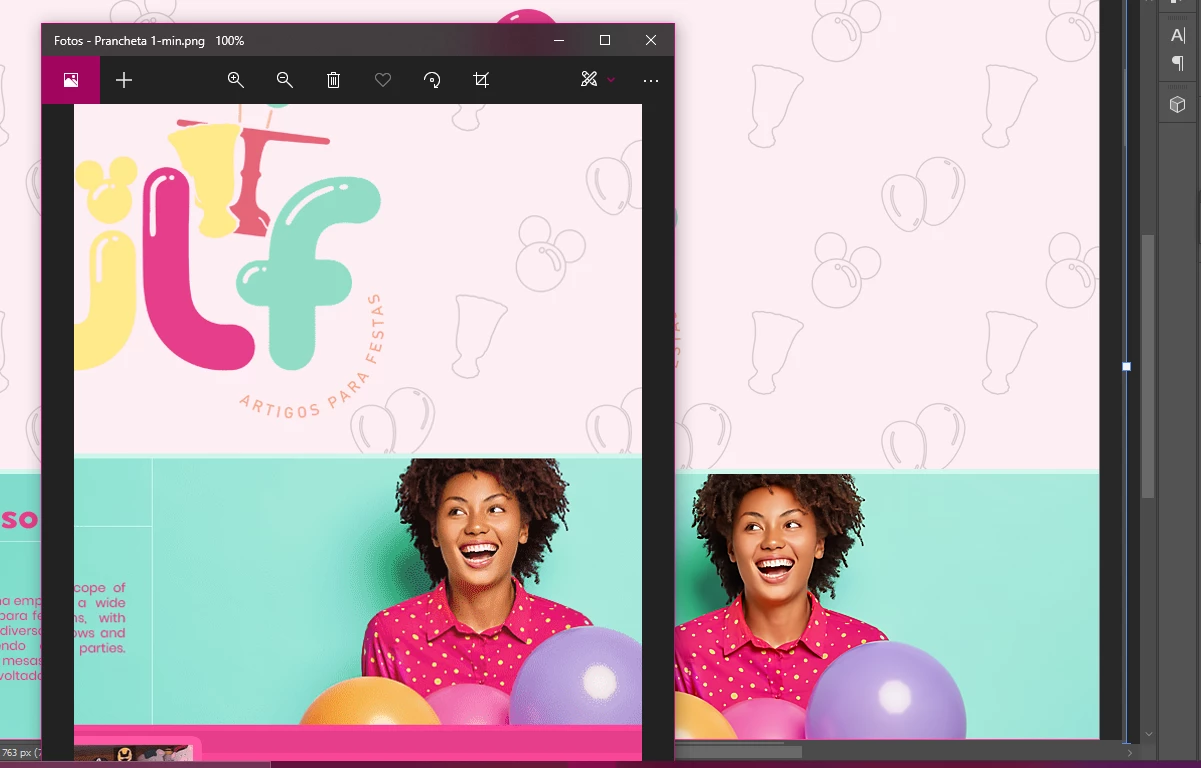
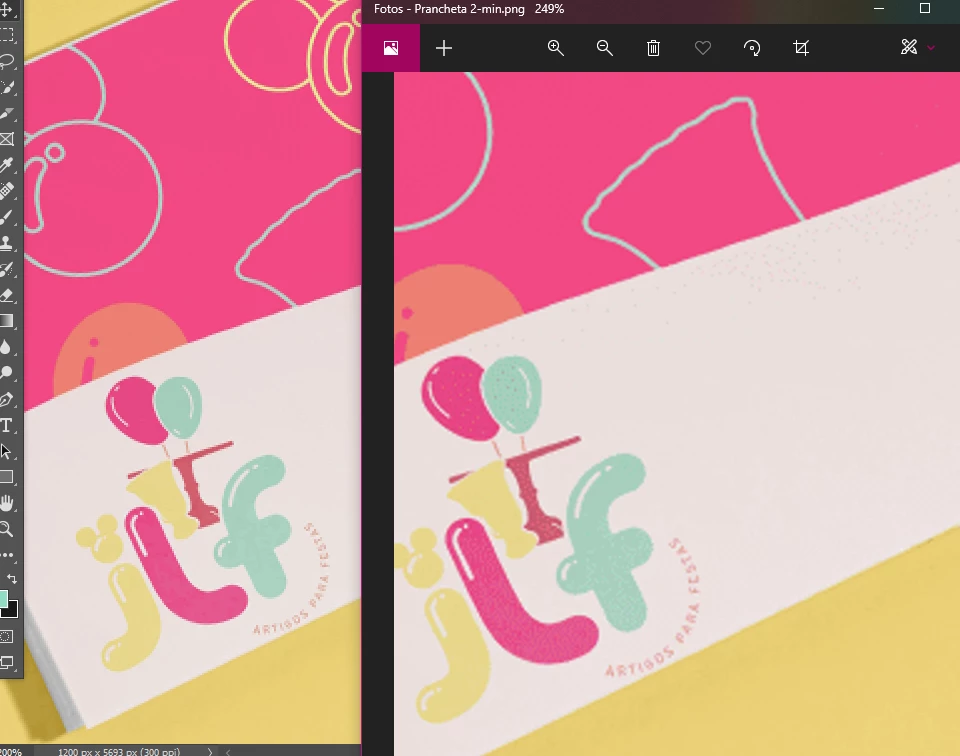
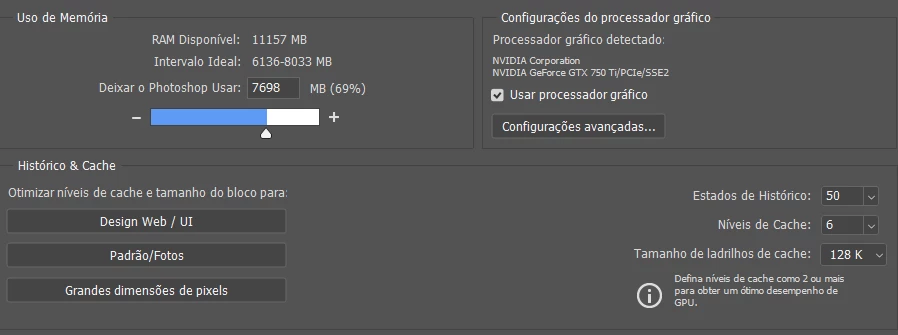
I know there are many topics with the same issue but they just didn't fix it, also there's nothing to do with the scale of the image (100%, 50%) they all look the same. Can somebody help me, please? I really don't know what to do. 😞

