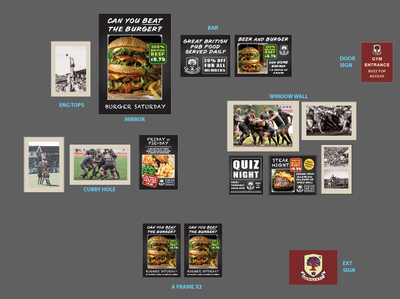- Home
- Photoshop ecosystem
- Discussions
- Re: Import PDF changes page sizes to be the same
- Re: Import PDF changes page sizes to be the same
Import PDF changes page sizes to be the same
Copy link to clipboard
Copied
If i export a PDF from illustrator with multiple different size pages and open that in photoshop
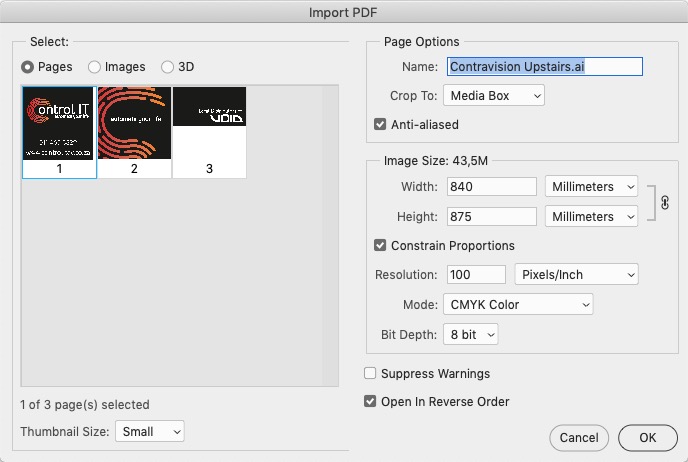

Selecting all 3 and clicking ok now changes the size of the pages to be the same size
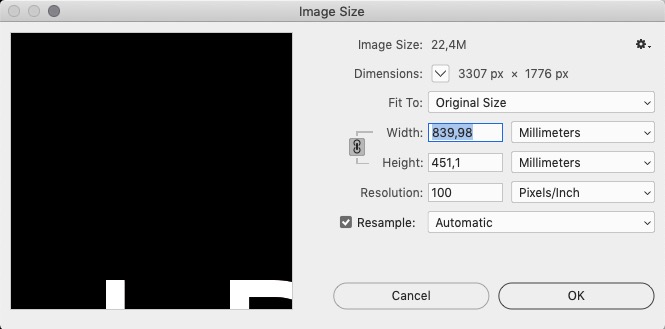
this is suppose to be page 3 with the size of 540x290mm, so now i must open each page 1 by 1 and this never use to happen it would keep the pages to original size
Explore related tutorials & articles
Copy link to clipboard
Copied
and this never use to happen
In which version do you claim that this behaviour was different?
Copy link to clipboard
Copied
everything before CC 2019 i used to do it often for my printers rip its easier to send single pages to it
Copy link to clipboard
Copied
As an aside: Why do you convert/import the pdf with Photoshop?
Copy link to clipboard
Copied
i sometimes work at 10% of the size in illustrator and just rasterise in photoshop add a colour profile and send to my printers rip, even them i could open a few pages select all od them and add the zero at the end of the size and it would scale all the pages up to thier proper 100% sizes
Copy link to clipboard
Copied
You are aware that you are degrading image quality that way by converting vector data to pixel data?
Copy link to clipboard
Copied
well not really, if i import a file at full size at 72dpi the image quality will print perfect as long as your linked images are hi res in illustrator with vectors it does not mater and if you work at 10% of the size at 300dpi same thing, talking in regard with large format printing, talking here from 15+ years of digital experience, always imported pdf's and even the ai files in photoshop when its multiple pages and it just worked from version 5 all the way to cc 2018, even the shift to scale proportionally has changes but thats a whole other discussion all together
Copy link to clipboard
Copied
well not really, if i import a file at full size at 72dpi the image quality will print perfect as long as your linked images are hi res in illustrator with vectors it does not mater
Well, it’s your business which output you create and for most large format uses it will hardly matter, but if you convert the vector elements to pixel at 72ppi you might be wasting higher resolution that the physical output device may yet provide.
Copy link to clipboard
Copied
Socrates is correct. In the print production world sometimes flattening an image in photo shop is the only way to solve problems and/or produce things correctly. At an old shop I worked for in Santa Monica we used to get files from Disney (they know what they are doing) at 72ppi and they would print perfect as long as the image is at final scale. A machine will still output a 72ppi file at 1,800dpi.... Maybe you're thinking more about file set-up for digital/web applications. Has anyone found a solution to this re-sizing issue?
Copy link to clipboard
Copied
I do not import PDF Pages into Photoshop in my work. However I tested what you wrote.
Yes it seems to be a change made in CC 2019 prior of Photoshop will import PDF pages as different size document when Pages sizes in a document differ from other in a document. Each page is open as a document. This behavior surprised me for there is only one Image size setting in the Import PDF Dialog???? 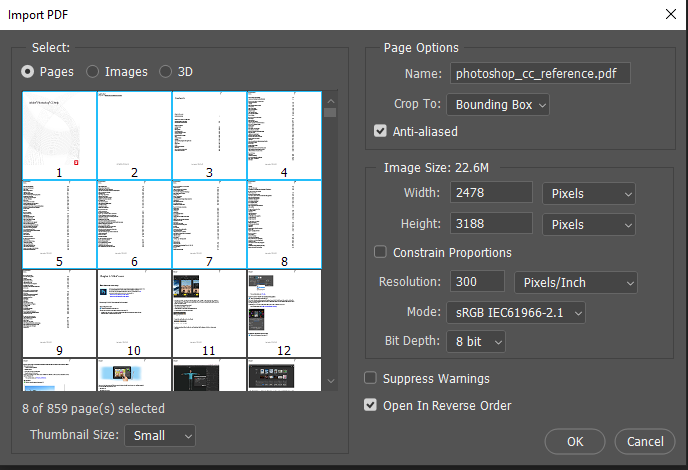
It turns out that if you change the image size setting in the dialog All Photoshop versions of Photoshop open all selected pages the size image document the size set in the dialog. Perhaps Adobe changed the import PDF pages behavior in CC 2019 to make it be consistent with dialog's One Image Size settings.
It would be nice if Adobe made Photoshop's Transforms behavior consistent again. Adobe support should be better.....
Copy link to clipboard
Copied
socratesc67055960 wrote
If i export a PDF from illustrator with multiple different size pages and open that in photoshop
Selecting all 3 and clicking ok now changes the size of the pages to be the same size
Hi Socrates,
Try Bounding Box instead of Media Box with Constrain Proportions. That's what worked for me.
If not, play with the other options, such as bleed and crop (put a bleed and crop in Illustrator first). You may have had these settings in a previous version of Photoshop and lost them when you upgraded.
~ Jane
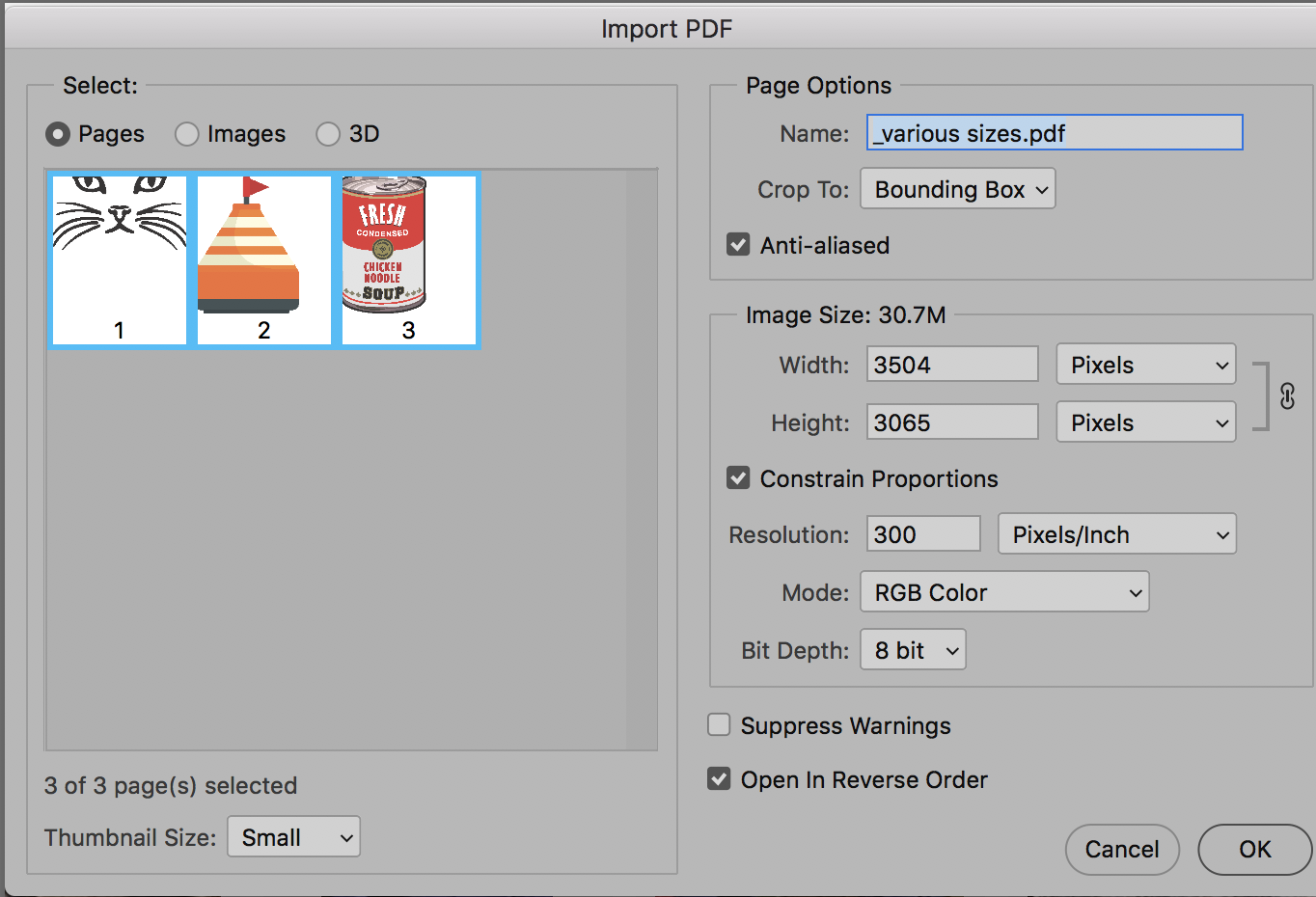

Copy link to clipboard
Copied
(removed) this just happened to me on an 16 page document, just now found out all these came back on boards from the printers as wide as the BIGGEST one (1000mm across!) !!! And they were meant to be frame infills for filming a tv show!! I've been ordering things this way for 5 years from my older software so I never checked that after upgrading everything would be WRONG! haaaaa!!! This is a fresh (removed) indeed!
Copy link to clipboard
Copied
anyone find a solution to this yet? This is a problem for me too
Copy link to clipboard
Copied
The following script will rasterize all pages at each unique page size. Thanks to the late JJMack for the code to iterate over all pages!
Change the various PDF options as necessary (colour mode, resolution, page box etc.)
/*
Rasterize Multi-Page PDF using Variable Mediabox Size.jsx
v1.0 11th August 2022, Stephen Marsh
https://community.adobe.com/t5/photoshop-ecosystem-discussions/import-pdf-changes-page-sizes-to-be-the-same/td-p/10423186
NOTE: Pages at 32,000+ pixel width or height limit will become distorted!
Based on a script from the late John J. McAssey (JJMack)
https://community.adobe.com/t5/photoshop-ecosystem-discussions/open-pdf-pages-as-layers/td-p/10425413
*/
#target photoshop
app.bringToFront();
// Save the current ruler units and set to pixels
var savedRuler = app.preferences.rulerUnits;
app.preferences.rulerUnits = Units.PIXELS;
var pdfOpenOpts = new PDFOpenOptions();
pdfOpenOpts.antiAlias = true;
pdfOpenOpts.bitsPerChannel = BitsPerChannelType.EIGHT;
// MEDIABOX | CROPBOX | BLEEDBOX | TRIMBOX | ARTBOX
pdfOpenOpts.cropPage = CropToType.MEDIABOX;
pdfOpenOpts.mode = OpenDocumentMode.RGB;
pdfOpenOpts.resolution = 300;
pdfOpenOpts.suppressWarnings = true;
pdfOpenOpts.usePageNumber = true;
var theFile = File.openDialog("Select your PDF file", "Select:*.pdf");
app.displayDialogs = DialogModes.NO;
var check = true;
var page = 1;
while (check === true) {
try {
pdfOpenOpts.page = page;
var thePdf = app.open(theFile, pdfOpenOpts);
if (activeDocument.width.value >= 32000 || activeDocument.height.value >= 32000) {
app.beep();
alert("The rasterized page content may be distorted as the width or height is 32,000 pixels or higher!");
}
page++;
} catch (e) {
check = false;
}
}
// Restore the ruler units
app.preferences.rulerUnits = savedRuler;
https://prepression.blogspot.com/2017/11/downloading-and-installing-adobe-scripts.html
Copy link to clipboard
Copied
cool thanks! Haven't givn this a shot yet but will do. Working in a large format shop we regularly get multi page PDFs for wall graphics/ window backlits. Lots of time is wasted opening a 900mb pdf serveral times just because of page size variations.... This would help a-lot ! thanks agin
Copy link to clipboard
Copied
A WF/GF shop should have one or more capable APPE RIPs driving the various printers. Photoshop would be a very unproductive alternative.
Copy link to clipboard
Copied
We use ONYX rip. Still photoshop is needed for some jobs... example = custom white-ink spot channel.
A RIP drives the printers but its not the only tool.
Copy link to clipboard
Copied
again,... thanks for sending the scripptt. ^^
Copy link to clipboard
Copied
Also just a thought to add.... RIP software isn't perfect... sometimes flattening a file in photoshop is the only way to retain colors. RIP's freak-out with heavy layered files or files that are built in a wacko-way.
Copy link to clipboard
Copied
Copy link to clipboard
Copied
@SFC 2 wrote:
We use ONYX rip. Still photoshop is needed for some jobs... example = custom white-ink spot channel.
A RIP drives the printers but its not the only tool.
A good RIP should be able to process spot colours in a PDF file. Photoshop a poor RIP makes. Beware distortion at 32,000px. I do understand that sometimes one has to ignore "best practice" to get a job done. The problem is when this becomes standard workflow rather than the exception to the rule.
Copy link to clipboard
Copied
Good Day, i am facing thew same problem in 2024's Photoshop !
Can you please tell the steps what to do with this code?
Also , can i just copy it ? Because Karspersky doesn't let me download it. And i don't have much time to check how to give permisiion to let it download it.
Thank you in advance
Copy link to clipboard
Copied
The instructions were in the link after the script code:
- Copy the code text to the clipboard
- Open a new blank file in a plain-text editor (not in a word processor)
- Paste the code in
- Save as a plain text format file – .txt
- Rename the saved file extension from .txt to .jsx
- Install or browse to the .jsx file to run (see below)
https://prepression.blogspot.com/2017/11/downloading-and-installing-adobe-scripts.html
Find more inspiration, events, and resources on the new Adobe Community
Explore Now